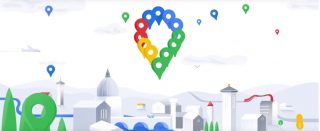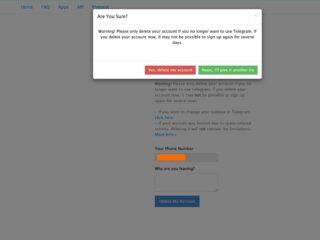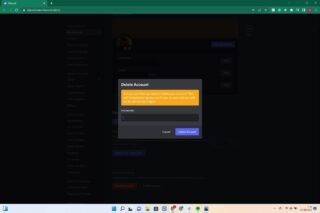Trusted Reviews is supported by its audience. If you purchase through links on our site, we may earn a commission. Learn more.
How to
-

Netflix now allows subscribers to download and play games on their smartphones and tablets for no extra cost. Netflix includes unlimited access to more than 50 exclusive mobile games, including games that are centred around popular Netflix shows such as Stranger Things and Love is Blind. If you enjoy playing games on your phone or […]
-

There are few things more annoying than trying to upload an image to a website or attach a photo to…
-

Spotify has just launched a new feature which allows certain users to watch music videos from the platform. Currently in beta mode and only available for Premium listeners in 11 markets, including the UK, Germany and Sweden, Spotify users can now watch music videos for supported tracks via their iOS, Android, desktop or TV app. […]
-

If you’ve noticed your monthly data plan has been running out sooner than usual and you’re not sure…
-

Have you ever found yourself unexpectedly out of mobile data or, even worse, received a massive phone bill but you’re not sure why? Even when not in use, apps may use data in the background which can result in wasted data and unexpected costs. Luckily it’s easy to change your settings and prevent apps from […]
-

Despite Prime Video's recent travails, even if you subscribe to the Prime Video with Limited Ads se…
-

If you’re using Google Sheets to work on a collaborative project then you’ll understand the frustration of having your work accidentally deleted or altered by another user. Luckily, Google Sheets allows you to lock cells, which means Editors can still access and edit your spreadsheet but won’t be able to edit any locked cells. Keep […]
-

Adding a checkbox, also known as a tickbox, is a useful way to organise your spreadsheets. Whether you want to make managing a work project easier or want to organise your own personal monthly budget, Google Sheets allows you to easily add or delete checkboxes to make your spreadsheets more user friendly. Adding a checkbox […]
-

If you're looking to add headings to your Google Docs, you've come to the right place. Keep reading to learn how to structure your documents.
-

Whether you want to create an eye-catching document to share with your colleagues or just find it easier to read from darker backgrounds, you can easily change the background colour on Google Docs to suit your needs. Follow our step-by-step guide below to learn how to change the background colour on Google Docs. What you’ll […]
-

Whether you're letting someone know where to meet or showing them you've made it home safely, here's how to share your Google Maps location.
-

When these familiar social media apps and websites have an off day, we too can feel a little disconnected. After all, they’ve become such active parts of our daily interactions and habitual ways for us to wind down. That’s exactly what happened on March 5, when Meta-owned Facebook and Instagram suffered widespread outages affecting hundreds […]
-

X, formerly known as Twitter, has now made it possible for all users to make audio and video calls on the social network. The previously premium-exclusive feature is automatically enabled for all users who have their phone number connected to their account. By default, only users that you follow are able to call you, however […]
-

X, the social media network formerly known as Twitter, has now made video and voice calls available for all users of the platform. The previously Premium exclusive feature has been rolled out for all X users, allowing those who have their phone number added to their profile to make/receive video and audio calls. Follow our […]
-

You might not know that Instagram has its own Snapchat-esque disappearing message feature. Here's how to use Vanish Mode in your chats.
-

Using the iMovie app on your iPhone is the most versatile and easiest way of adjusting the speed of a video, whether you want to slow the clip down or speed it up. Read on to learn how to slow down a video with the help of the iMovie app on iPhone. What you’ll need: […]
-

We’ve all experienced the frustration of not having a reliable phone signal and subsequently being unable to make a phone call. Luckily, you don’t have to rely on your mobile network to make phone calls, by enabling Wi-Fi calling on your iPhone. Read on to learn how to enable Wi-Fi Calling on your iPhone and […]
-

If your Steam game isn’t working as you expected, whether it’s failing to load objects correctly or…
-

If you’ve just received a shiny new PS5, one of the first things you’ll want to do is transfer all of your data from your PS4 console. By doing so, you can ensure all of your game installs, apps and trophies are migrated over to your new console. This will save you a lot of […]
-

Keen to share your recent holiday snaps with friends and family? Or perhaps you want to organise your photos into handy albums on your phone? Whatever the reason, selecting multiple photos on your iPhone is easy and takes a matter of seconds to do. Learn how to select multiple photos on your iPhone and make […]
-

Fed up with unnecessary apps opening as soon as you log into your Windows 11 computer? Or maybe you’d like to change which apps open on start-up to make your computer use more seamless? Whatever the reason, preventing certain apps from opening on startup in Windows 11 is incredibly easy and only takes a minute […]
-

How do you pair a PS5 controller? The DualSense is easily connected to a PS5 console using the charging cable for first-time setup, but what if you have additional DualSense controllers, or want to connect your PS5 controller to a friend’s console? If you’ve just unboxed your PS5, you cannot connect your first controller wirelessly. […]
-

There are tons of reasons you may want to update the name of a Facebook page, from correcting a typo, to adjusting the topic to simply giving it a fresh look. We’ve put together this step-by-step guide to show you how to do it. There are two types of Facebook pages – Classic pages […]
-

Make your wireless worries go away with our in-depth advice
-

Looking to leave Telegram but not sure how? Here is the simplest way to delete your Telegram account. It’s important to keep up to date with all your social media accounts, and sometimes it’s time to admit that you’re not spending as much time as you used to on Telegram and that it’s time to […]
-

If you want to delete your Discord account then you’ve come to the right place. Below we’ll walk through the simple four step process to close your account for good. Discord is a platform for gamers who want to chat with their friends online, or anyone who wants to create a server to speak to […]
-

Want handy way to navigate your browser in Windows? Here's how to switch tabs with your keyboard in Windows 11.
-

Scheduling an email send is a really useful feature found on Outlook and many other email providers. There are countless reasons why you may want to delay sending an email. Whether you want to ensure your email arrives at the exact moment your boss sits down or you know you’ll forget to send an important […]
-

Here's how to shoot super-high-res 200MP photos on the Samsung Galaxy S24 Ultra.
-

Screen recording is a really useful feature that comes in handy for numerous reasons, whether you’re recording a demonstrational process or something you’d like to share later. Taking a screen recording on Windows 11 is quick and easy, thanks to the built-in Snipping Tool. The Snipping Tool is a screenshot utility feature, that allows you […]
Page 1 of 52