How to check if Facebook is down

When these familiar social media apps and websites have an off day, we too can feel a little disconnected. After all, they’ve become such active parts of our daily interactions and habitual ways for us to wind down.
That’s exactly what happened on March 5, when Meta-owned Facebook and Instagram suffered widespread outages affecting hundreds of thousands of users who reported an inability to access the service.
While a quick trip to the Downdetector website will confirm suspicions, many users take to rival networks X and Reddit to check with fellow Facebook users that “it’s not just me.” However, Mark Zuckerberg himself is unlikely to take to X to confirm the issues.
Thankfully, there are other, more official, ways to ensure Facebook and other Meta services are out of whack, so you don’t have to keep refreshing the feed.
Meta has an outages webpage that’s primarily used for business products, but it does enable you to see where there are live problems or any known issues. This will tell you whether the consumer facing products are struggling.
Here’s how to tell if Facebook is down.

Free Call of Duty for PS4 with Backbone One
You can get Call of Duty: Modern Warfare II for free when you buy the Backbone One controller for Lightning iPhones
- Argos
- Free CoD MW2
- £69.99
What you need
- A mobile device or computer with a web browser
The short version
- Open your favourite web browser
- Type in the URL: Metastatus.com
- Check for issues on Facebook, such as shops, login
- Browse to downdetector.com
- Search for Facebook within the app
Step
1Open your web favourite browser
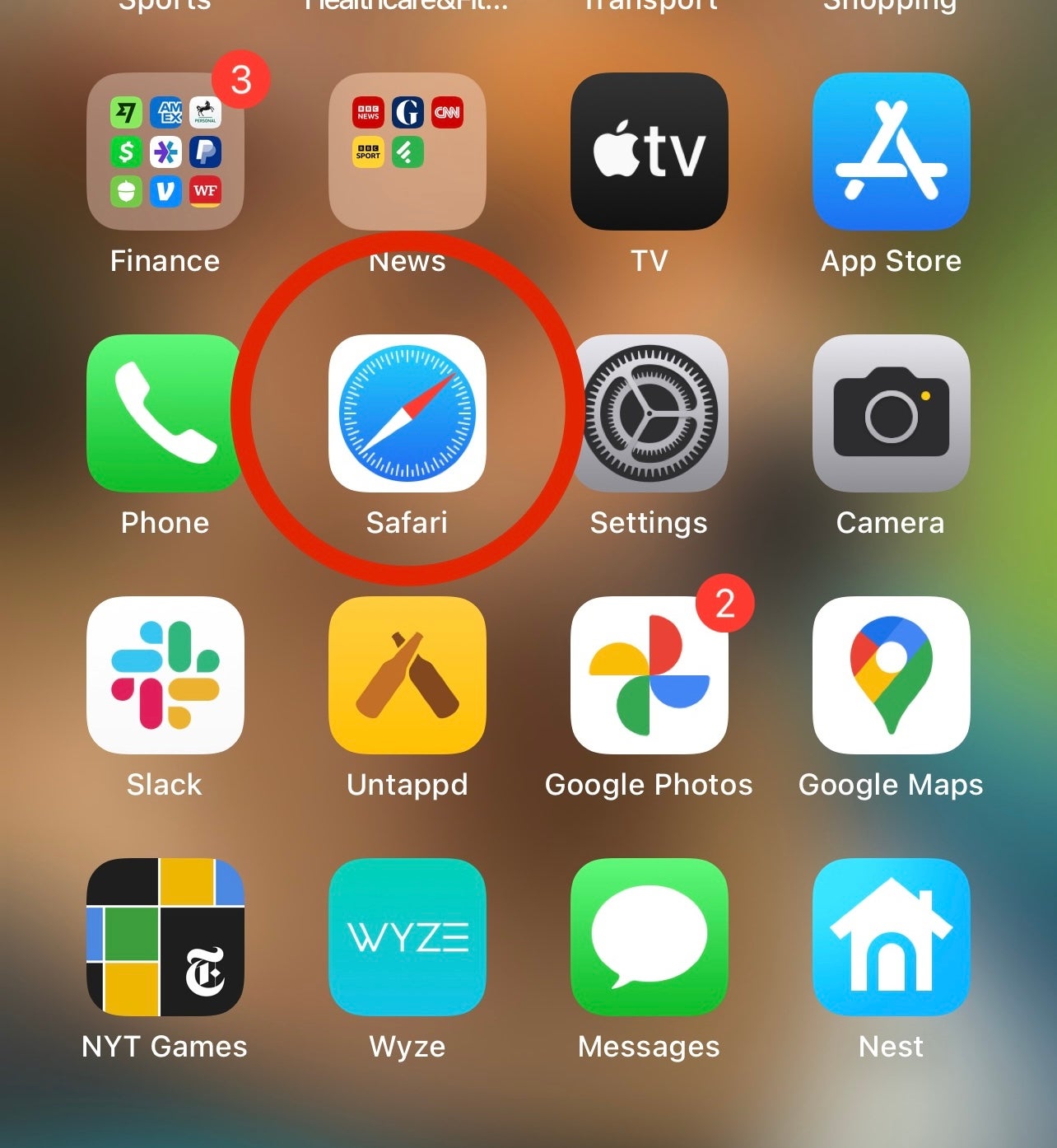
Whether its Safari, Chrome, Firefox, Edge or Duck Duck Go.
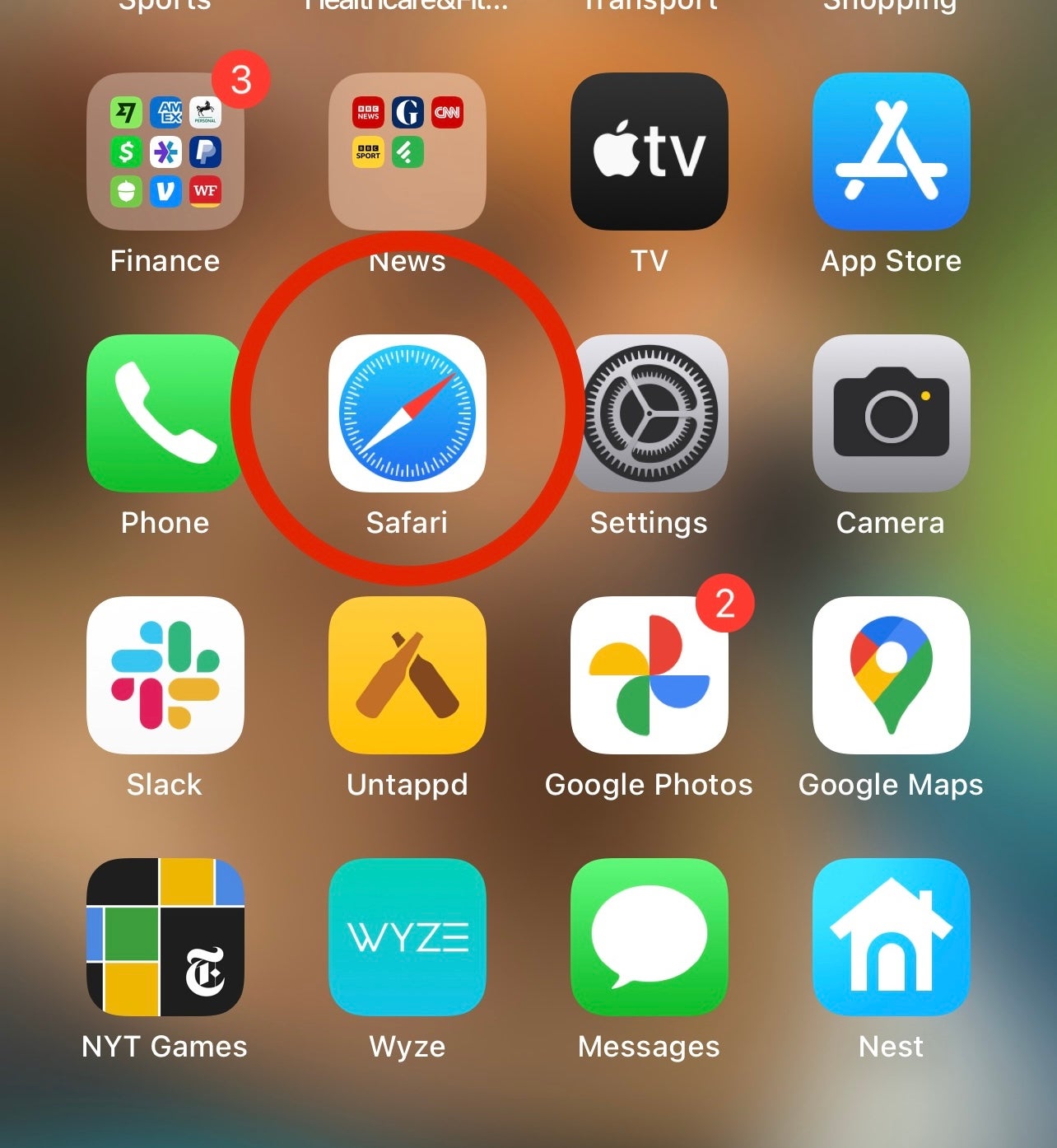
Step
2Enter the URL metastatus.com

Type the URL metastatus.com into your browser’s search or URL window and hit “Go” to put the www. to work.

Step
3Browse the page

Here you’ll see information about various Facebook business products that might offer more insight into the problems being experienced with the consumer-facing versions of the apps and services. This may tell you if the issues are ongoing, or resolved. Or if there is no issue at all.

Step
4Head to downdetector.com

For more insight from your fellow users, next type downdetector.com within your web browser’s URL bar and hit go to load the web page. Often your suspicions will be confirmed by seeing the service you’re concerned about directly on that homepage.

Step
5Search for Facebook

If you don’t see Facebook on the home page you can use downdetector’s search function to search for Facebook.

Step
6Confirm users are reporting outages at Facebook

You’ll also be able to contribute your own report about how you’re experiencing issues

Step
7Check out the graph to glean whether the outage is ongoing or over

The spikes in the graph will let you know when most people were reporting problems. If that spike is still tall, you’re in the midst of the outage, if you’re on the down slope, chances are the issue is beginning to resolve.







