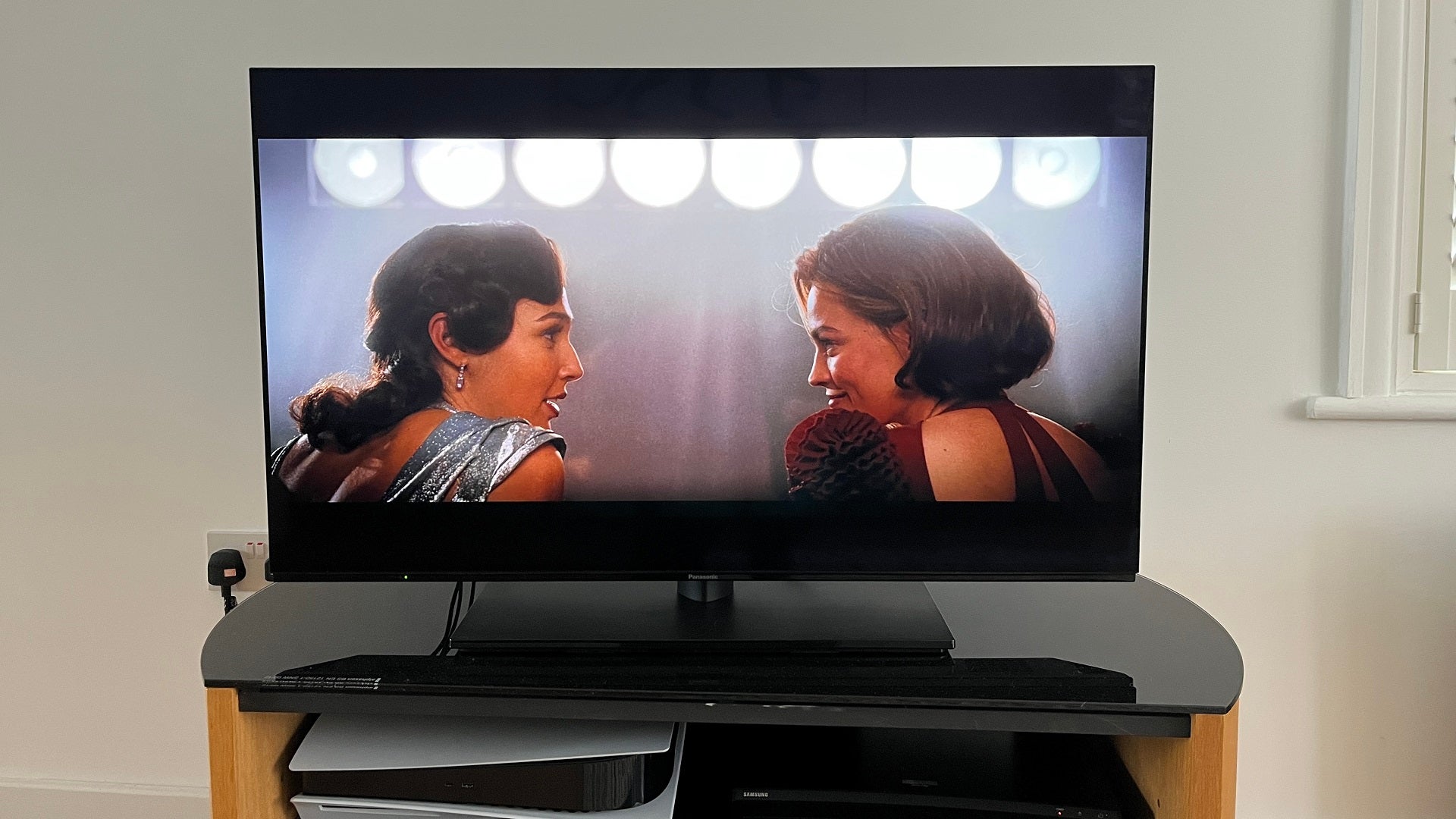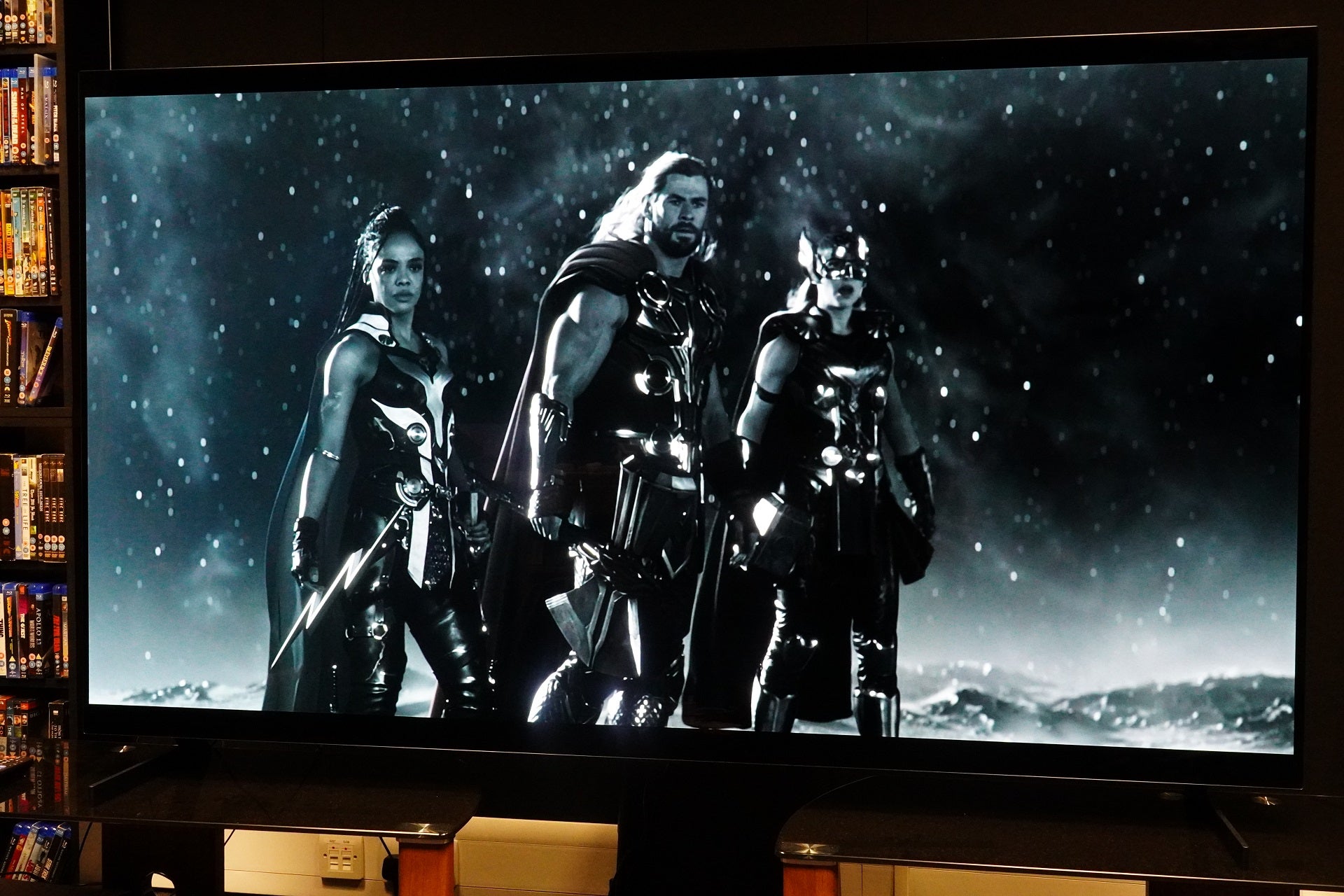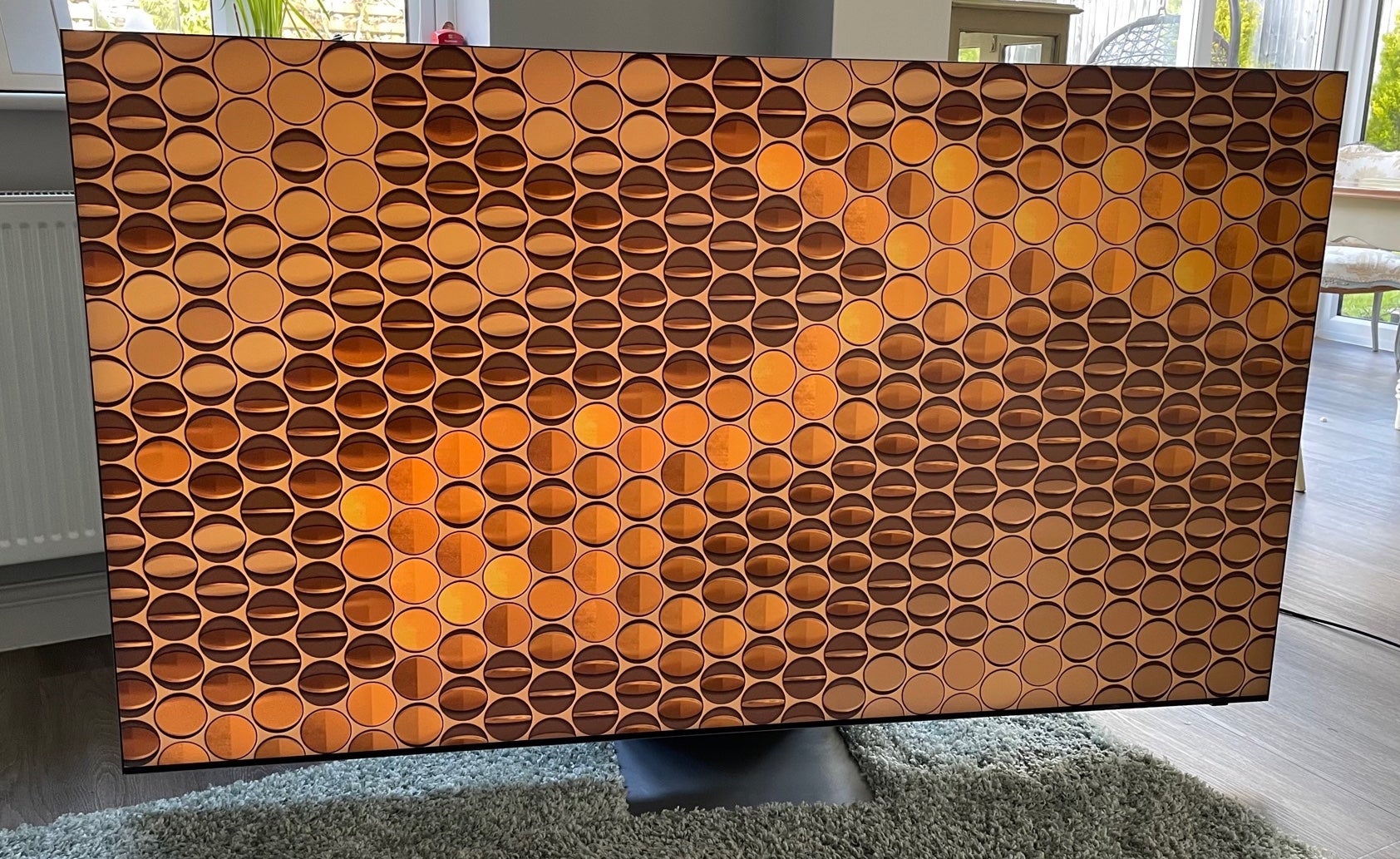Best Gaming TV 2024: The best TVs for gaming

The competition for TVs that offer high calibre gaming skills has only increased with the emergence of eSports, so if you want the best performance, you’ll need the best gaming TV.
And that’s why we’ve made this list to help steer you in the right direction with our informed opinions that can help you when you’re purchasing a new TV for gaming.
We review plenty of TVs each year, running tests over several days to gauge their performance and appraise their respective feature sets. Acronyms such as ALLM, VRR, and 4K/120Hz and can be confusing to understand, but you can read out explainers to figure out what they mean and what effect these features will have on your gaming experience (and also whether you need a TV that has these features).
When it comes to gaming, we measure the input lag, play around with the settings and partake in the odd session to judge the TV’s performance. We’ll look at their compatibility with current-gen consoles, the range of features on offer, as well as consider picture and sound quality performance.
If you’re not after a TV for gaming, we have a more general selection that covers a range of options from the best TVs, best OLED TVs, best cheap TVs and best 4K TVs.
Best gaming TVs at a glance
- Best Samsung gaming TV: Samsung QE65QN85C – check price
- Best OLED TV for gaming: LG OLED65C3 – check price
- Best 8K TV for gaming: Samsung QE75QN900C – check price
- Best gaming TV for PS5: Sony A80L – check price
How we test
Every TV we review is put through the same set of tests to gauge its picture performance, usability, and smart features.
Tests are carried out over several days and are done by eye but supported with technical measurements. Testing by eye involves an expert watching a wide range of material to understand and determine a TV’s performance in fields such as brightness, contrast, motion processing, colour handling and screen uniformity.
We’ll consider the design of the TV in terms of build quality, study the spec sheets and see if the TV’s connections are up to spec, as well as playing video and audio content to ensure that the set handles playback as it claims. We also take note whether a product’s compatible formats and features are in line with industry trends or not to gauge whether it’s relevant for you.
Comparison to other related and similarly priced products is also important, to see if it’s missing any vital features and whether it impresses as a whole. After all this, we’ll come to a judgement on how the TV performs as a whole.
If you want to learn more, please visit our detailed page about how we test televisions.
 Best Samsung Gaming TV
Best Samsung Gaming TV
- Mini LED backlight
- 4K 120Hz support
- OTS sound system
- No Dolby Vision
- Intelligent Mode has issues
 Best Sony TV for the PS5
Best Sony TV for the PS5
- Nuanced, natural picture performance
- Slick Google TV user experience
- Accommodating design
- Good sound for a TV
- Competitively priced
- Gaming best suited to PS5 owners
- Not as bright as rivals with HDR
 Best 8K gaming TV
Best 8K gaming TV
- Spectacularly bright, colourful pictures
- Gorgeous ‘Infinity’ design
- Outstanding LCD light control
- It’s expensive
- No Dolby Vision support
- But still some minor backlight issues
 Best OLED TV for gaming
Best OLED TV for gaming
- Excellent gaming performance
- Impressive motion and upscaling
- Lightweight design
- Nips and tucks to webOS work well
- WOW Orchestra support with LG soundbars
- Picture not as vibrant as similarly priced QD-OLEDs
- Sound system is still fairly tame
- Picture exhibits some odd green tones
- More expensive
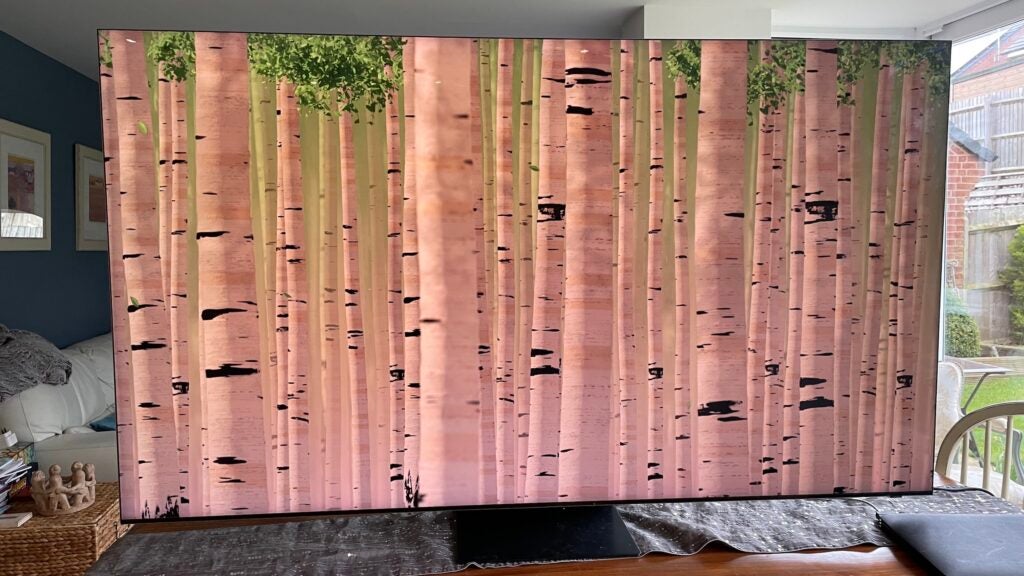
Samsung QE75QN900C
Best 8K gaming TV
Pros
- Spectacularly bright, colourful pictures
- Gorgeous ‘Infinity’ design
- Outstanding LCD light control
Cons
- It’s expensive
- No Dolby Vision support
- But still some minor backlight issues
You’ll still need to pay a fair amount for the privilege of an 8K TV, with the original RRP for this size of the QN900C starting at £5399 / $5499, but you do get outstanding gaming support.
We measured peak brightness up to 2260 nits on a 10% window, which is a good few hundred nits better than even the best OLED models for brightness such as the OLED65G3 can muster. We measured input lag at 10.5ms, which is slightly slower than Samsung’s 4K TVs, but you have to factor the TV is upscaling the image up to 8K resolution.
VRR, ALLM, 4K/120Hz are supported across all the HDMI inputs, with refresh rates up to 144Hz supported for PC gaming. Compatibility with AMD FreeSync VRR ensures a fast, responsive and improved picture performance with compatible games on a PC, while there’s uncertified Nvidia G-Sync gaming possible too.
Other gaming related functions include Game Bar, that gives users quick access to settings at the bottom of the screen. Game Motion Plus improves image quality at a hit to latency while PC gamers get features in the Super UltraWide Game View mode that widens games to a 21:9 or 32:9 aspect ratio that mirrors the type of performance you get from Samsung’s curved Odyssey Neo screens.
We found the picture performance to rival that of OLED in terms of deep, rich blacks. The brightness of the panel also allows for colourful, and wide-ranging HDR colours. The backlight isn’t perfect, there are still instances of blooming and haloing, but they are reduced compared to previous generations.
The OTS sound system offers a wide soundstage with impressively accurate positioning of sounds. Voices are clear, soundtracks come across as balanced and detailed, and it plays nicely with Dolby Atmos too.
Reviewer: John Archer
Full Review: Samsung QE75QN900C

LG OLED65C3
Best gaming OLED TV
Pros
- Excellent gaming performance
- Impressive motion and upscaling
- Lightweight design
- Nips and tucks to webOS work well
- WOW Orchestra support with LG soundbars
Cons
- Picture not as vibrant as similarly priced QD-OLEDs
- Sound system is still fairly tame
- Picture exhibits some odd green tones
- More expensive
Although we didn’t rate the OLED65C3 as a big step up on the OLED65C2 in terms of overall performance, it’s still a formidable gaming TV.
It carries HDMI 2.1 support across all its HDMI inputs, allowing it to output at full 4K/120Hz with compatible games on the PS5 and Xbox Series X. VRR and ALLM are supported, with PC Gamers benefiting from AMD FreeSync Premium and Nvidia G-Sync and when it comes to input lag, we measured latency at 12.9ms.
The OLED65C3 also features very good picture quality thanks to its OLED Evo panel that produces strong contrast and perfect blacks, although we found the C3’s picture performance to not be quite as punch as other models. Features such as Dolby Vision Gaming help to increase the amount of detail visible in the brightest and darkest parts of the image for a more revealing picture.
The Game Optimiser menu customises the LG C3’s performance for whatever game you’re playing, whether it’s adjusting the latency or changing in-game brightness levels. The LG OLED65C3 also supports game streaming service such as Nvidia’s GeForce Now and Utomik, so you don’t even need a console or PC as long as you’re willing to pay a subscription fee.
When it comes to sound quality, we were disappointed by the OLED65C3’s speakers, which put in an underwhelming performance. While it’s clear and spacious with Dolby Atmos for a wider soundstage, audio lacks heft and power, so we’d suggest getting a separate dedicated soundbar.
Reviewer: Kob Monney
Full Review: LG OLED65C3

Samsung QE65QN85C
Best Samsung Gaming 4K TV
Pros
- Mini LED backlight
- 4K 120Hz support
- OTS sound system
Cons
- No Dolby Vision
- Intelligent Mode has issues
The Samsung QN85C has dropped considerably since we first reviewed it with several hundred pounds/dollars chalked off the asking price to bring to where it’s now above £1000 / $1000. That’s an excellent deal for a TV of its skill.
It is the entry-level Neo QLED model in the 2023 TV range, and we don’t feel it sacrifices much in terms of performance to earn that status. It features a dedicated Game Hub that comes with cloud gaming options such as Xbox Game Pass and Utomik, and there’s also a Game bar that overlays on the screen to show the user all the vital info such as input lag, VRR performance and HDR.
We measured input lag at an impressive 9.4ms at 1080p resolution, which is one of the best out-of-the-box performances you can get. For a smoother picture, Game Motion Plus can be activated but we found input lag reduced to 25ms
HDMI 2.1 is supported across all the QN85C’s inputs with support for ALLM, VRR, and 4K/120Hz frame rates to get a top-tier performance from current-gen gaming consoles. There’s official support for AMD’s FreeSync Premium Pro VRR technology and uncredited support for Nvidia G-Sync to get the best performance from PC gaming titles.
We found the QN85C really impressed as a gaming display. Our reviewer measured brightness at 1096 nits on a 10% window, which is more than enough to produce a bright, punchy, and colourful performance with the right settings. Playing Overwatch in 4K 120fps was a smooth and detailed performance, though we found you’ll need to manually activate HDR in the Game Picture Expert menu, setting Game HDR to on, and Basic. We found that when left off, the average picture level was overly bright.
We also found the audio quality to be extremely good for a flatscreen TV, painting a large soundstage and a good deal of panning across the front of the soundstage. We recommend giving the AI sound mode a wide berth as it can sound strident.
Reviewer: Steve May
Full review: Samsung QE65QN85C

Sony XR-55A80L
Best gaming TV for PS5
Pros
- Nuanced, natural picture performance
- Slick Google TV user experience
- Accommodating design
- Good sound for a TV
- Competitively priced
Cons
- Gaming best suited to PS5 owners
- Not as bright as rivals with HDR
If you’re gaming on a PS5, Sony’s own Bravia TVs serve as offering the best integration in terms of performance with a number of features that are exclusive to the TVs.
And from its 2023 range of TVs, the A80L is the set we’d currently recommend as the best option for PS5 owners. Those ‘exclusive’ features aren’t necessarily any different from what you’d find on other TVs, though. Auto Genre Picture mode is essentially ALLM, to automatically switch the TV in and out of its game-ready state so the A80L isn’t stuck in game mode all the time.
Auto HDR Tone Mapping enhances the HDR performance of the A80L’s screen for best brightness and contrast. Dolby Vision Gaming is not supported either by the PS5 or the A80L but 4K/120Hz and variable refresh rates (VRR) are, and they’re available across two HDMI 2.1 inputs (one of which is shared with the eARC port). We measured input lag at 16.4ms before VRR is applied, which is solid, but TVs such as the LG C2 can achieve a quicker performance out of the box.
The Sony A80L is short of other gaming features for PC gamers, so it’s not as versatile as the LG is. It also pitches itself as more of a home cinema telly, so once you’re done playing games on the PS5, you can enjoy the impressive picture and sound quality. While it’s not as bright as the LG C-series OLED, we found it to be a much more nuanced, and balanced image that produces a very natural look. Upscaling is also of very high quality, boosting detail and clarity while preserving the look of the source. Motion processing is excellent, smooth and with very few noted issues such as judder.
The sound quality is punchy, dynamic, and loud; good enough that we wouldn’t rush out for a new soundbar, though if you did, the likes of the HT-A5000 would be a good partner (if you have space for it). A cheaper option is Sony’s X85L LCD TV, but that doesn’t offer as good a picture or sound performance as the A80L.
Reviewer: Kob Monney
Full Review: Sony A80L
FAQs
LG’s OLEDs are the official choice for Xbox consoles. LG’s OLEDs also support Dolby Vision, but we’re still waiting to hear whether the TVs will be able to support Dolby Vision for gaming at 4K/120. If so, then they’d be an even greater partner for the Series X.
At the moment the best gaming TV comes down to a choice between LG and Samsung. The LG C3 has complete VRR support (Nvidia & AMD), plus 4K/120Hz and Dolby Vision Gaming.