Samsung QE75QN900B Review
A gorgeously designed, high-performance 8K TV


Verdict
If you’ve got deep enough pockets, the QE75QN900B is a mind-boggling showcase of what LCD technology can do
Pros
- Spectacularly bright, colourful pictures
- Gorgeous ‘Infinity’ design
- Peerless LCD light control
Cons
- It’s expensive
- Needs good quality sources
- Minor backlight issues
Key Features
- Mini LEDUses smaller LED lights to illuminate their screens in order to deliver more localised light control
- OTS+ sound systemSpeakers ranged all around the TV’s bodywork are used to place sound effects more accurately in the soundstage
- Tizen Smart SystemLatest and revamped version of Samsung’s Tizen smart system
- Shape Adaptive Light ControlA new feature that provides more control over the light within each dimming zone
Introduction
With recent studies suggesting sales of 8K TVs might actually be falling from an already pretty low starting point, Samsung’s QE75QN900B arrives on our test benches at a potentially rather awkward time.
As we often find with 8K TVs, though, its ground-breaking resolution is actually far from its only picture claim to fame.
Availability
- UKRRP: £4999
- USARRP: $5800
- EuropeRRP: €5185
- AustraliaRRP: AU$8999
The QE75QN900B costs a challenging £4,999 in the UK. That would be a steep ask even in times where we weren’t facing a cost of living crisis, and for context is £1,700 more than LG’s 77-inch OLED77C2. That LG set is only a 4K model, of course, but at a time where 8K content is practically non-existent, the QE75QN900B is clearly going to have to work extra hard and find enough unique attractions to justify its extra cost.
The QE75QN900B is labelled the QN75QN900B in the US, where it costs $5,799.99, and the QA75QN900B in Australia, where it costs AU$8,999. Aside from local tuner and app differences, the 75QN900B’s specifications are the same in every territory where it’s sold.
The set is available now in all major markets around the world, with 85-inch and 65-inch screen sizes available alongside the 75-inch one we’re looking at here.
Design
- Remarkably slim bezel around the screen
- Ships with external connections box
- Monolithic flat back shape
The Samsung QE75QN900B’s design is spectacular from every angle. From head on the frame around the screen becomes so slim that you can barely see it – despite containing speakers built into each edge as part of Samsung’s Object Tracking Sound system.
From an angle you notice the side panels’ gorgeous metallic finish, complete with perforations to emit the sound from the built-in speakers, as well as how slim the set is for a screen that’s using a high-end direct LED lighting system. It’s much trimmer than its QN900A 2021 predecessor – yet it still retains that model’s striking monolithic profile, where the back is pretty much as flat as the front.

This monolithic design joins forces with Samsung’s optional flush wall mount and use of an external connections box to make the QE75QN900B particularly well suited to wall hanging if your room layout permits it.
If not, the included desktop stand is compact, seriously well built and centrally mounted, meaning you can place the TV on even a fairly narrow piece of furniture. This desktop stand also allows you to slot the external connections box onto its rear, rather than having to place it away from the TV. The 75QN900B’s One Connect box is much slimmer than the one you got with 2021’s QN900A, too.
The 75QN900B ships with two remote controls: One ‘standard’ one packed with buttons but still, actually, pretty easy to use, and one stripped back one that will probably be most people’s favourite for every day use. Especially as it sports a solar panel on its back edge to save you from ever having to replace its batteries.

Features
- 8K resolution
- Mini LED lighting with local dimming
- Cutting-edge gaming support
The QE75QN900B’s two main attractions, on paper at least, are its native 8K resolution and use of a Mini LED lighting system. The former creates pictures using a 7680 x 4320 pixel count that delivers four times as much resolution as a 4K TV, while the lighting system deploys thousands of LEDs one fortieth the size of regular LEDs to deliver more brightness and localised light control.
Samsung has backed the 75QN900B’s Mini LED lighting up, moreover, with a local dimming system that allows different amounts of light to emerge from 1920 separate light control zones. This is a hugely impressive number – Samsung’s QN95B flagship 4K Mini LED TVs, by comparison, only get 720 dimming zones, which is itself more than you get with most Mini LED TVs from other brands.
Impressive though the 75QN900B’s dimming zone count sounds, there are a couple of qualifications to add. First, even 1920 separately controlled light zones is no match for each pixel producing its own light as happens with OLED technologies, including, Samsung’s own S95B range. Second, last year’s 75QN900A had the same size and number of Mini LEDs and the same 1920 dimming zones, so there’s no instantly obvious hardware upgrade.

This does not mean that Samsung hasn’t done anything to improve its Mini LED results for 2022; it’s just that the improvements predominantly come from two relatively technical enhancements. First, the set’s Neo Quantum Processor 8K’s image processing and management has been improved courtesy of an A.I. system that draws on the accumulated knowledge of a wider range of picture-analysing neural networks.
Second, a new Shape Adaptive Light Control feature makes it possible for the 75QN900B to better finesse how the light in each of its dimming zones appears. So that, say, more brightness can go to bright highlights towards the centre of a particular zone while the light can taper away at a zone’s edges in dark areas to limit the appearance of backlight ‘blooming’.
As ever with high-end Samsung TVs, the 75QN900B uses metal-clad Quantum Dots to deliver its colour. The advantages of this are that colour saturations can be retained at higher brightness levels, delivering more HDR-friendly colour volume, and that more brightness and colour tone precision can be achieved by not having to feed the backlight through traditional colour filters.
Being able to keep colour saturations up even at high brightness levels is particularly important on the 75QN900B given that it claims a massive 4000 nits of brightness, a figure that’s actually exceeded by almost 1000 nits in the set’s Dynamic preset when measured on a white HDR window covering 10% of the screen! My measurements dropped to just below 2600 nits when I switched the TV to the Standard picture preset, though, and this preset delivers much more all-round enjoyable and watchable results than the frankly excessive Dynamic preset.
Even 2600 nits, though, is a hefty figure capable of unlocking serious impact from the HDR10, HDR10+ and HLG HDR formats the TV supports. It would probably have looked very nice with Dolby Vision HDR content too if Samsung supported it, but sadly, it doesn’t.
The 75QN900B’s extreme brightness alongside the colour volume it unlocks represent the main reasons AV enthusiasts might want to consider such a high-end LCD TV over an OLED TV, given that OLEDs top out at around 1000-11000 nits of brightness.
The 75QN900B should be able to build on its colour volume and Mini LED lighting advantages thanks to a shift to 14-bit processing from the previous 12-bit engine that should reduce potential colour banding and dark scene noise.
Another outstanding number delivered by the 75QN900B is its response time in its fastest Game Mode setting of just 9ms. This is as low a figure as I’ve seen from a TV – and it’s being achieved on a TV that has to continually upscale any current gaming source it receives from at least 4K to 8K in real time.
The 75QN900B builds on this key gaming attraction in multiple other ways, too. All four of its HDMI inputs can handle 4K at 120Hz, Variable Refresh Rates (VRR) and Automatic Low Latency Mode (ALLM) switching. There’s also a Game Bar menu that shows gamers key information on the signals their console or PC is putting out, as well as providing quick access to gaming-related picture settings.
These settings include different presets optimised for different types of game, multiple input lag settings so you can introduce picture enhancements with games that aren’t so dependent on fast reaction times, and the ability to adjust the brightness of dark areas of a game’s picture without affecting bright areas, so you can see enemies hiding in the dark more easily.
The variable refresh rate support extends to the AMD FreeSync Premium Pro system, and there’s also support for the Ultra Wide GameView feature (gaming in 21:9 and 32:9 aspect ratios) offered with some PC games. Samsung also offers a large selection of online streaming gaming services, including support for the no-console-required Xbox Game Pass service.
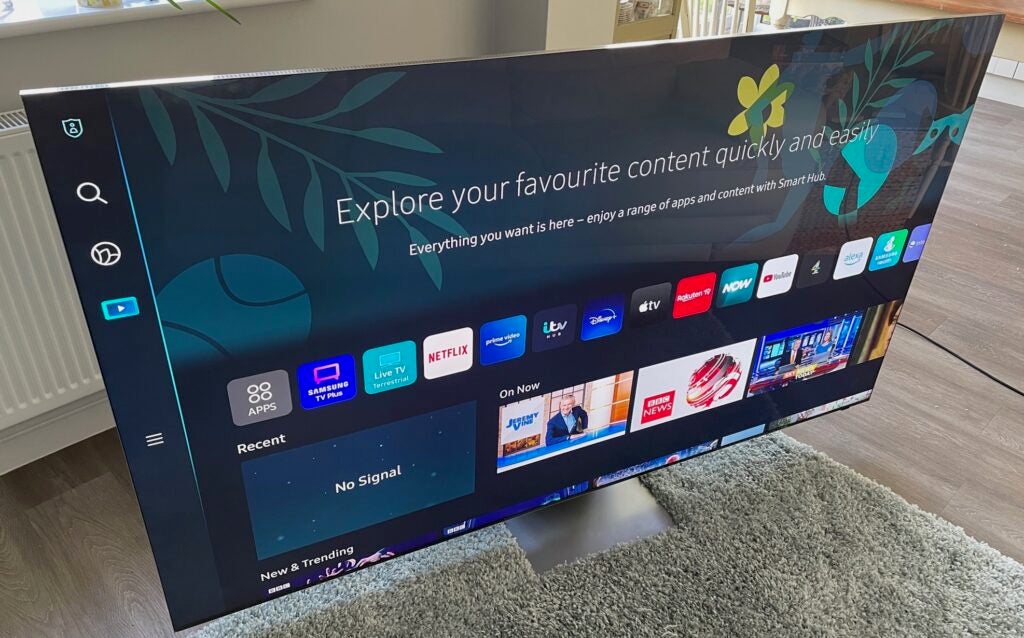
The 75QN900B’s smart features are provided by a new version of Samsung’s Tizen system. Unfortunately, while the amount of content covered by the smart system remains outstanding, the new interface proves to be a step backwards, introducing a less intuitive navigation system, and making some unhelpful choices when it comes to content curation.
On the upside, the TV’s voice recognition support is excellent, so you can often manage to work round the frustrations of the interface simply by telling the TV what to do.
Picture Quality
- Outstanding HDR brightness and colour
- Exceptional detailing and upscaling
- Spectacular gaming performance
For sheer blaze of glory spectacle with high dynamic range sources, the QE75QN900B is pretty much in a class of its own. The only sets that can compare are Sony’s Z9J 8K TVs – though these Sony sets only have regular full array with local dimming lighting rather than Mini LED.
The 75QN900B’s thousands of nits of brightness are there for all to see, illuminating the screen with what typically feels like natural daylight levels of luminance during full-screen HDR images. Here lies the heart of the 75QN900B’s appeal compared with OLED TVs and, actually, pretty much all other LCD TVs. Especially as the phenomenal brightness feeds into a colour range that just doesn’t quit, comfortably delivering bright tones – especially blues and greens – that precious few other displays can get close to.
The new processing means there’s no hint of striping or other losses of colour tone subtlety at any level of brightness – even with very dark colours in nearly black scenes. The sense of three dimensionality and solidity this contributes to is something to behold – especially as it’s delivered on an 8K pixel count, enabling the screen to express even tinier colour differences than a 4K screen can.
The extra realism this 8K benefit can deliver is inevitably at its most obvious with native 8K content. Unfortunately, though, most people won’t have access to the 8K demo videos from Spears & Munsil and Samsung that I used for this review. So it’s a relief to discover that Samsung’s upscaling of 4K sources is so good that you still appreciate at least some of the extra colour refinement so much pixel density makes possible.
The upscaling is also good enough to give 4K sources more texture, depth, and polish than they’d have on a 4K TV too. Again, it’s with native 8K content that all those extra pixels gain the most traction, though, meaning the ongoing lack of real-world 8K content remains a frustration. Crucially, however, the lack of 8K content does not mean that a good 8K TV can’t still deliver some resolution-related benefits over a 4K one.
While it’s the most ‘aggressive’ aspects of the 75QN900B’s pictures that instantly catch the eye and mark the most obvious ways that it stands out from the high-end TV crowd, in some ways its most remarkable picture strength is its handling of dark scenes. The 75QN900B’s Mini LED lighting and local dimming system delivers levels of black level response and contrast that no other LCD TV to date can compete with. Including the 75QN900B’s predecessor, the 75QN900A.

In fact, black levels during dark scenes can reach so low that it can be hard to believe you’re not watching an OLED TV – right up until a bright scene kicks in and you’re reminded that you are definitely still watching an LCD TV.
Provided you’re viewing it head on, the 75QN900B manages to retain these exceptional black levels with outstanding consistency, avoiding obvious signs of backlight clouds around stand-out bright objects and general brightness instability.
The 75QN900B has also greatly improved an issue with its predecessor whereby small bright objects that appear against a dark backdrop could lose substantial brightness as the TV reduced their intensity to prevent backlight clouding.
This issue hasn’t completely gone away. Very small bright highlights can still dim down in a way that doesn’t happen with OLED TVs. However, presumably because of the efforts of the new Shape Adaptive Light Control system, the objects that trigger the dimming issue are now much smaller than they were on the 75QN900A. Which means that the problem occurs much less often. There are one or two issues with the QE75QN900B’s pictures beyond the dimming of some very small bright highlights.

For instance, the default motion processing settings are strangely unhelpful, generating lots of unpleasant side effects. You can solve this by selecting a Custom setting for the Picture Clarity menu and tweaking the separate Judder and Blur reduction elements, but it seems odd that you have to do this on a TV as otherwise clever as the QN900B.
Also, while the 75QN900B does an almost supernaturally good job of suppressing backlight clouding when you’re viewing the screen fairly straight on, blooming does become much more stark if you have to watch the TV from an angle. Even though contrast and colour actually support wider viewing angles than most LCD TVs. OLED TVs still offer the best viewing angle support, though.
One other issue finds the upscaling that’s so fantastic with 4K sources and good quality HD sources starting to struggle a little with heavily compressed HD imagery, leaving it looking slightly soft as it goes about removing noise from such sources. I’d strongly recommend against feeding the 75QN900B standard definition footage where possible, too.
It would be perverse to finish my assessment of the 75QN900B’s pictures on a downer, though. So let’s finish on a big high by talking about its gaming performance, which is dazzling on every level.
Detailing with 4K games is incredible, with the set’s 8K upscaler doing a superb job of handling even the fastest games without lag, smearing or over-sharpening effects. The motion handling at 60 or, especially, 120Hz is beautifully crisp and clean, while VRR works flawlessly too.
The screen’s mammoth brightness and colour range gels spectacularly well with the best efforts of today’s HDR gaming too, ensuring that every death you suffer sees you going down in a true blaze of glory. In fact, with all of these gaming glories speeding by with hardly any noticeable input lag, the only problem with the 75QN900B as a gaming display is that you might find yourself so distracted by just how good its pictures look that you forget to concentrate on what you’re doing.

Sound Quality
- Eight woofer units on its rear
- Object Tracking Sound for placing effects on the screen
- Sound doesn’t push into the room
The 75QN900B retains its flagship flavour with its audio features. These find a 6.2.4 speaker set up ranged all around its bodywork that are able to fire sound up as well as left and right. This helps the TV deliver on the OTS+ sound system’s intention of placing sound effects in exactly the correct place to match the onscreen action. Samsung has sensibly this year partnered its OTS+ speaker system, too, with Dolby Atmos decoding.
With its OTS sound engine and multiplicity of widely spaced and varied speakers, it’s no surprise to find the 75QN900B delivering a superior TV audio performance.
Particularly impressive is how the OTS systems places specific audio effects with so much precision that it’s hard to believe there isn’t a bank of speakers somehow built directly into the screen. During action scenes, for instance, multiple moving elements in the picture each have the sound they’re making tracked independently and accurately.
Conversations, meanwhile, see the voices of each speaker coming from exactly the correct places on screen, while even quite small sound effects are presented with striking clarity and presence.

The startling effects placement even extends to just off screen too, tracking objects even after they’ve moved out of the picture. This all helps movie soundtracks sound lively and involving, as well as capturing at least a sense of Dolby Atmos’s spatial precision.
A bank of eight woofers on the set’s rear deliver a decent if not emphatic amount of bass, and happily they do this without succumbing to ‘phutting’ or crackling.
The 75QN900B’s sound does, though, fail to push forward into your room, instead typically feeling as if all the audio action is going on behind the screen, undermining the immersive benefits of the OTS effects placement.
Latest deals
Should you buy it?
The 75QN900B combines levels of brightness and colour volume only premium LCD TVs can deliver with the sort of black levels and contrast you probably thought only possible with OLED screens.
It’s expensive, it can struggle with low resolution sources, and even its mostly outstanding Mini LED lighting system can’t stop small bright objects occasionally looking a bit dim.
Final Thoughts
If your pockets are deep enough to find £5k for a TV, I strongly recommend that you ignore the anti-8K hype and give the 75QN900B a chance. Its Mini LED-driven pictures are spectacular in every way, regardless of whether you’re gaming or watching a film, and regardless, too, of whether you’re watching it in a bright or dark room.
Essentially the 75QN900B is the ultimate example of how their resolution is actually just the start of an 8K TV’s cutting edge charms.
How we test
We test every televisions we review thoroughly over an extended period of time. We use industry standard tests to compare features properly. We’ll always tell you what we find. We never, ever, accept money to review a product.
Find out more about how we test in our ethics policy.
Tested for a month
Tested with real world use
Benchmarked for brightness
FAQs
There’s practically no native 8K available for consumers to play on 8K TVs. But if it has a high quality processing engine an 8K TV can make 4K images look better. Plus 8K TVs are often flagship sets with other top-quality picture features alongside their high resolution.
Mini LED TVs use higher numbers of much smaller LEDs to illuminate their screens than regular LED TVs. This helps them deliver tighter light controls.
Quantum Dot TVs use layers of different sized dots to create different colour wavelengths, yielding much more precise colour performance than the regular LCD TV filters.
Full specs
Sustainability
Trusted Reviews’ holds the fact that global warming is not a myth as a core value and will continuously endeavour to help protect our planet from harm in its business practices.
As part of this mission, whenever we review a product we send the company a series of questions to help us gauge and make transparent the impact the device has on the environment.
We currently haven’t received answers to the questions on this product, but will update this page the moment we do. You can see a detailed breakdown of the questions we ask and why in our sustainability info page.







