TCL 40 Nxtpaper 4G Review
A budget-focused smartphone with a very unique E Ink-shaped proposition.








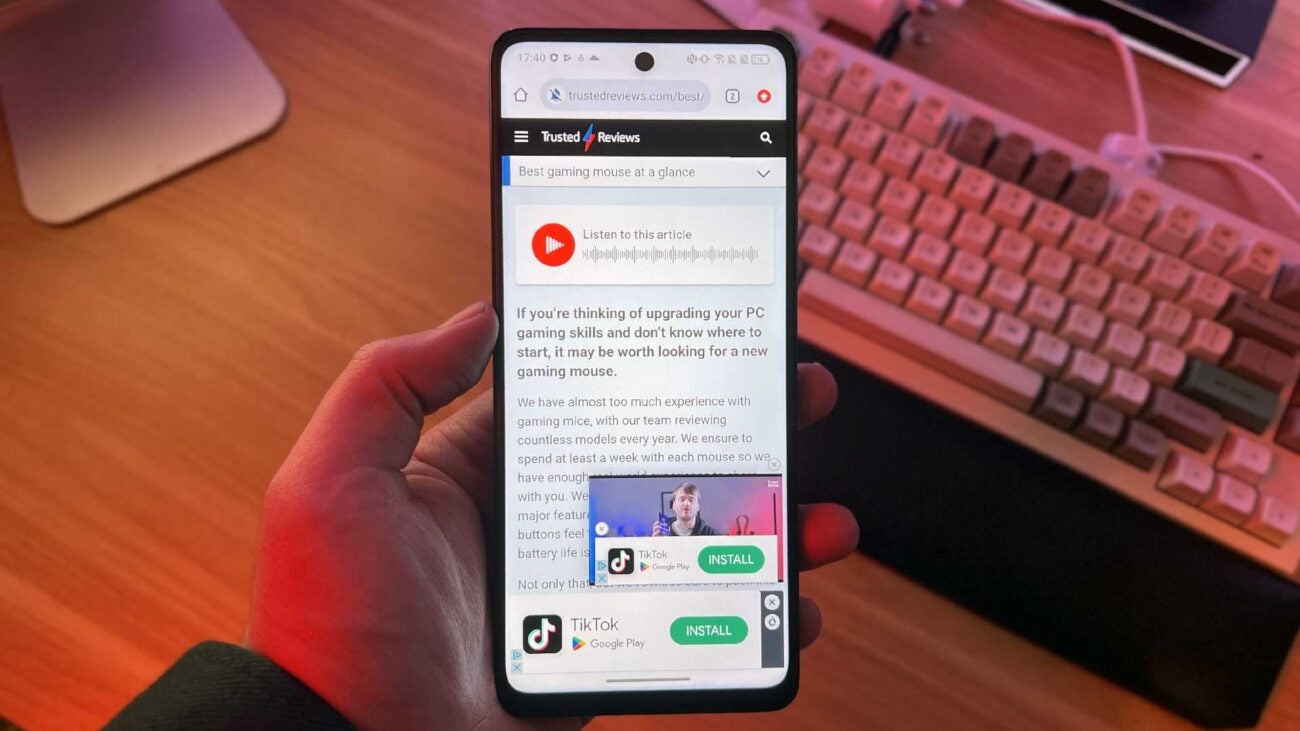



Verdict
The full-colour paper-like screen of the TCL 40 Nxtpaper signals a big win for the budget smartphone maker. If a slightly faster chip and a screen toggle button make it into a successor, it could become a very easy recommendation for a much wider audience.
Pros
- Great screen gimmick
- Very affordable
- Fast-charging
Cons
- A little big for its likely audience
- Screen gimmick should be easier to activate
- Performs like a budget handset
Key Features
- Paper-like screenThe TCL 40 NxtPaper’s switching paper-like matte display can be toggled and tweaked as needed.
- Great battery lifeThe TCL 40 NxtPaper features fast-charging, which helps the 5010mAh battery keep up with top-tier devices.
- Stylus supportIf you get the urge to scribble on the paper-like display, a supported stylus comes with the purchase of the official case.
Introduction
It’s rare to see proper innovation in the low-spec smartphone space. Typically, the phones around the £250 mark take on hand-me-down features from the mid-range market, itself taking those from the upper echelon of handsets just a few years prior. The TCL 40 Nxtpaper isn’t following that trend. It’s beating it.
Packing a hybrid full-colour paper-like display and hardware-level blue light solutions, TCL has taken one solid idea and ran a long mile with it. The matte finish will mean photos and videos will always look a little soft and hazy, no matter the setting. You get used to it.
Despite the shortcuts taken to lower the price, they’re entirely justified in use. Again, you get used to it. If you spend a good long while reading on your phone or tablet, your peepers will thank you for swapping to one that cares about your optical health. Don’t mind apps being a little slow at times? This really could (and possibly should) be your next handset.
Design
- Thin and tall design
- Blue rear finish might be a bit too shimmery for some
The TCL 40 Nxtpaper looks about how you’d expect a sub-£200 smartphone to look these days. It’s hardly razer thin, and there is a bit of a chin at the bottom. There’s a hole punch selfie camera at the top, a volume rocker, a very sensitive power button/fingerprint reader on the right, and a relatively large three-sensor camera array on the glitter-finish rear chassis.

On the bottom is a centred USB-C port capable of 33W fast charging and a very pleasing headphone jack just to the left with a dinky microphone hole nestled between the two. On the right is the phone’s main speaker. More on that in a bit.
It’s a bit of a slab, but one that feels good to hold. It’s just sharp around the rear edges. Not in a way that could prove dangerous – it’s just a noticeable rough point that stands out against the slew of ultra-smooth smartphones out there these days.
It can feel prone to slipping away, and might be too tall for the age range most likely to see worth in its main gimmick right now, but the average user should find it no less cumbersome than their current handset. We can only assume the taller, thinner design is there to accommodate more text, but it’s decent for movies, too. It’s not far off the ultra-wide standard of the budget Sony Xperia 10 V.
Screen
- Great paper-like display for reading
- Matte finish naturally helps in bright light
- Colour when you want it, ink when you need it
If there’s one area where the TCL 40 Nxtpaper stands out, it’s in the screen department. It’s not a traditional E Ink display seen in dedicated eBook readers like the Amazon Kindle or Remarkable 2, but its strength is precisely that. TCL has brought a genuinely inspired trick to its budget smartphone lineup with a device that doesn’t lock itself into being just for books.

The 90Hz IPS full-HD+ display isn’t the sharpest on the market, and its matte finish does add a slight blur to everything, but it manages to work in its favour: it’s a full-colour display when you want it and a soft, smooth, and easily readable paper-like one when you need it. It doesn’t get especially bright, but its anti-reflective coating means it doesn’t need to burn through its battery by cracking the backlight to stay readable under the summer sky.
Talk of E Ink displays usually light up the eyes of avid bookworms. And powering through literature is certainly an exciting use case for the TCL 40 Nxtpaper. But even with its tall display, you’re limited to how much text you can fit on there before it becomes too small for many. You’ll be scrolling or flicking through many more pages.
Instead, the hybrid panel appears best suited to a whole new demographic – comic books and manga. The diffused, paper-like matte display combined with the Ink Paper mode gives typically black and white manga a realistic appearance. If you’re reading American comics or don’t want to risk missing a rare full-colour manga spread, the Colour Paper mode is perfect.

You switch between both with a slide of the notification shade, a couple of taps, and a 5-10-second wait. It’s a little irksome, but nothing egregious enough to detract from its benefits.
It would have been brilliant to see TCL bake the feature into a dedicated hardware toggle similar to the iPhone 15’s Action Button or the OnePlus’ slider. It could go a long way in encouraging its use for most and simplifying things for the older generation.
Camera
- Good selfie camera with plenty of detail
- Average rear cameras with warm tones
- No OIS for video
Like so many other budget blowers on the market these days, there’s a pair of suspiciously high-megapixel cameras packed into the back of the TCL 40 Nxtpaper. As we’ve begun to better understand these days, however, bigger isn’t always better.

Similar to the lenses packed into mid-range tablets like the Honor X9, these inflated snappers can use all the AI tech they want; they’ll consistently struggle to produce the sort of image we used to associate with high megapixel counts. Whether from the 50MP wide, 5MP ultra-wide, or 2MP macro lens, you’ll easily find much better quality elsewhere.
As expected, the rear cameras of the TCL 40 Nxtpaper struggle in even the best conditions. It’s far from a write-off, but don’t expect it to produce images you could print on glossy paper and pin to a corkboard.










Colour isn’t a major issue. It tends to snap shots on the warmer side of the spectrum. The issue is that they often lack any real detail, coming out hazy or low-resolution, and generally looking a little bereft of life.
But it’s not all bad. The front-facing selfie camera looks to have been the major focus. So long as there’s a decent light source, detailed portraits on the 32MP lens are entirely possible, with video calls and the odd TikTok video being a possibility.
Out in the garden on a cloudy winter day, it had no trouble picking my face from the shot, blurring the background, and cleanly capturing details like facial hair, skin texture, and the individual follicles of my fringe. In these situations, the warmer tones actually help. There’s even a smile detection feature that’ll automatically take a shot when you turn that frown upside down.

They’re fine for capturing a quick note or memory in the moment, and can be good for zooming in, but in anything outside of perfect lighting conditions, the tech just isn’t there to grab the image data needed to properly process a half-decent photo on the rear lenses. There’s no real OIS to smooth out video, so any vlogs or impromptu recordings might be a tad too jittery.
Performance
- Iffy performance from the MediaTek Helio G88 CPU
- Software-expandable memory
- Capable GPU for low-end 3D gaming
The ageing MediaTek Helio G88 processor is where the TCL 40 Nxtpaper suffers its first major drawback. Even with 8GB of memory, performance is far from snappy.
Doubling this with slow storage memory is supported, but it won’t make a major difference. It’s entirely serviceable, and far from abysmal, but anyone sensitive to a less-than-stellar home screen experience, hitches, hangs, and apps that don’t open immediately will notice the cut corners here.
A score of 430 and 1388 across the single and multi-core Geekbench tests is low. There’s no getting around that. It’s capable of running simple competitive titles like Asphalt, PUBG Mobile, Call of Duty, and Wild Rift at lower settings. Just don’t expect the influx of open-world RPGs to take kindly to the hardware.
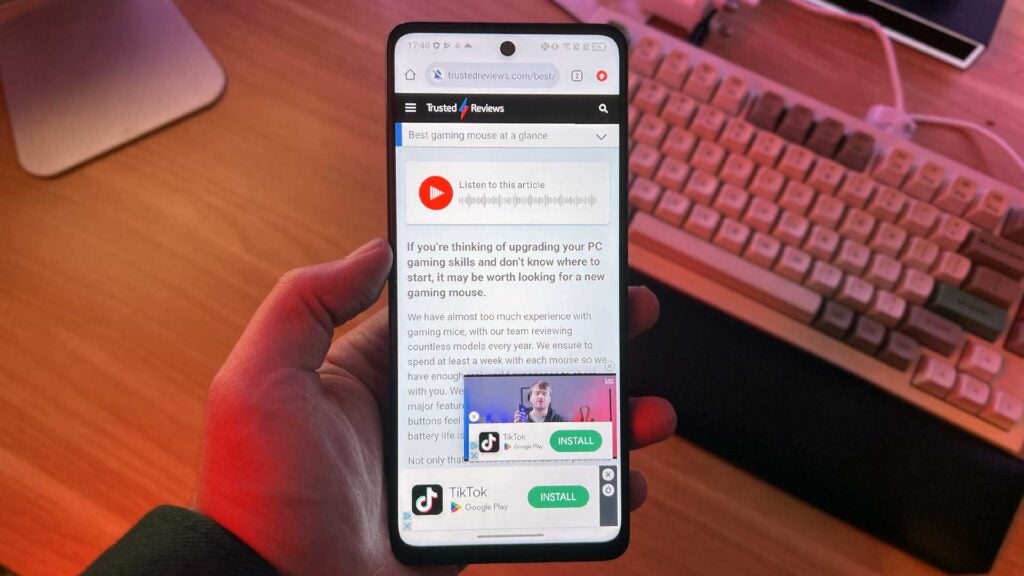
Most of the performance issues bite when navigating the operating system, such as closing one app and returning to the home screen to find and open your next app. Once you’ve settled into what you’re doing, it’s largely fine. The relatively high amount of memory seems to help ad-laden web pages and social media function without much issue, which is great for keeping up with local news.
TCL makes wild speaker claims like any other manufacturer out there. There’s only so much a single speaker can manage. There’s no stereo separation, and while it can get more than loud enough – especially when it comes to jarring notification pings – there’s a familiar hollow tinniness to the whole thing. My sensitive ears certainly struggled to keep from twitching while watching dramas and casual YouTube content.

Software
- Plenty of bloatware
- Some unnecessary operating system tweaks
- Most quirks can be disabled or hidden
TCL also appears to be attempting to make subsidies with bloatware built into the 40 Nxtpaper. Most aren’t installed or taking up precious memory, but there are literal folders filled with apps it’ll gladly download at a touch.
Some can be useful, but most aren’t worth your time. You can toggle most out of view with a couple of taps, but you’ll need to uninstall the four manually included Gameloft games to claw back some of that generous 256GB of storage.
Aside from that, there isn’t too much to worry about here. It’s far from a stock Android experience; there’s bound to be a learning curve to its unique intricacies if you’re coming from something like a Google Pixel.

One example is that swiping down on the home screen brings up a search bar. It’s just tiny. Why? Because TCL thinks having 80% of the screen taken up by news and app recommendations is what you’d want. Google Discover is a right swap away still. You don’t need both, and it likely just bogs down the whole experience, leading to some of those performance qualms.
Still, it’s not all surprising for a phone of this price. It’s still a bargain. It’s just something to bear in mind. With Asda Mobile selling both the 4G and 5G versions of this handset at the same price, the value proposition changes slightly. On paper, the 5G version performs worse in virtually every situation. Unless you need improved connectivity, the 4G model is the one to get.
Battery life
- All-day battery
- Impressive standby time
- 33W Fast-charging
We all understand the battery benefits of E Ink devices. E-readers just keep going on a single charge, springing back to life after months in a drawer. The TCL 40 Nxtpaper isn’t like that. Not quite.
Because it’s not rocking a true E Ink display and is still processing all the background nonsense of a modern smartphone, the lifespan of its 5010mAh cell is only slightly above average. Sipping around 30% in just shy of a week of standby time is impressive, but it’s not “alive after being behind the couch cushion for months” levels of impressive. Grabbing the 5G model is likely to impact things further.

Gaming will chug back around 10% every half an hour, in line with most other devices, and an hour-long episode of something on your favourite streamer will see around 12% of its battery go down the drain. That’s actually above average.
Still, its fast charging potential can get you back up to 50% from nothing in just under half an hour or 29% in a measly 15 minutes – it’s a shame you’ll likely have to pay extra for a capable plug, but the support is there. The even cheaper Nokia C32 wouldn’t dare.
Latest deals
Should you buy it?
You want a cheap smartphone that’s easy on the eyes
If you’re a bookworm, manga enthusiast, or simply use your phone for reading news articles and social media, your eyes will thank you for picking this one up.
You need a reliable workhorse of a smartphone
With the paper-like display likely taking up most of the budget proposition here, overall performance can struggle against rivals like the Samsung Galaxy A15.
Final Thoughts
One of my first paychecks was used to buy an old Asus MemoPad. I used it to read on my bus rides home. It just about fit in my coat pocket, but it was still cumbersome. Had the TCL 40 Nxtpaper been around back then, it would have been a no-brainer.
So long as the general performance doesn’t bother you, you want a more accurate digital reading experience, or just want your high screen time to be a little bit better for your eyes, it’s a great get for a low price.
For a few other considerations, check out the best cheap phones right now. If you demand good photography chops, you’re going to have to spring for a Google Pixel 6a. You might even be able to reduce eye fatigue with the Honor Magic 6 Lite and nab a snappier, more responsive user experience in the process. Can’t stretch the budget? The TCL 40R 5G is marginally more capable in everyday performance at around the same price.
How we test
We test every mobile phone we review thoroughly. We use industry-standard tests to compare features properly and we use the phone as our main device over the review period. We’ll always tell you what we find and we never, ever, accept money to review a product.
Find out more about how we test in our ethics policy.
Used as a primary device throughout the review period.
Tested the cameras in various conditions
Tested and benchmarked using respected industry tests and real-world data
FAQs
Yes, there’s a standard 3.5mm headphone port on the bottom left of the device.
The smartphone can switch between a standard full-colour display to a muted colour paper look, and to a full monochrome paper-like display that mimics E-ink displays without the usual slow transitions and flickering.
Yes, there’s a MicroSD slot in the SIM tray.






