Roccat Vulcan II Mini Air Review
Vibrant colour and lots of customisation comes at a high price.








Verdict
While undeniably expensive, the capabilities of the heavily programmable, tiny and aesthetically-pleasing Roccat Vulcan II Mini Air are apparent. It won’t be for everyone, but if vibrant lighting and lightning-fast responsiveness is what you’re after, it’s one to consider.
Pros
- Bright, vibrant RGB
- Portable
- Optical switches
Cons
- Very expensive
- No actuation adjustment
- Looks aren’t for everyone
Key Features
- Optical mechanical switchesAvailable in clicky Brown or linear Red styles, the Titan II optical switches are very responsive.
- Bright RGBUsing low-profile keycaps on standard-size switches with a flat deck means the RGB is on full display.
- PortableThe 65% design, wireless connectivity and long battery life.
Introduction
Against fierce competition in the growing 60% keyboard space, the Roccat Vulcan II Mini Air, while a mouthful to say, has plenty to offer. Lightning-fast optical switches may take the stage for those looking for that competitive edge, but it’s the clean design and frosty RGB efforts that are likely to catch the eyes of the average consumer.
At £170, the Roccat Vulcan II Mini Air won’t be that attractive on an unassuming store shelf. The package is tiny, the lighting struggles to shine in print, and it can give off a toy-like appearance at times. And although the large gap between keys can take some getting used to, the typing experience is good enough once you get up to speed.
The drawbacks are few, but that doesn’t mean it’s the perfect board. It’s bound to settle into a niche. For the right person, it could be a great find. For most, it isn’t hard to find something more suitable for a little less cash, or something practically perfect for a bit more.
Design
- Striking cool white design
- Gorgeous RGB through translucent switches and low deck
- Wonderfully compact with built-in cubby for the wireless receiver
Available in both black and white flavours, the Roccat Vulcan II Mini Air is a surprising sight in person. Being a tiny 65% keyboard, no two angles appear the same.
The top row features an illuminated logo on the centre of a rounded glossy plastic with an almost rubbery appearance. The flanks wear the anodised aluminium deck plate as a metallic trim. The edging beneath the space bar cuts back in with a more matte-plastic look. It’s uniform, but only just. We’ll call it “subtle edge”, and it grows on you.

The retail packaging struggles to convey just how bright and vibrant its RGB efforts peek out from every angle. Which is a shame. It’s by far the best part of the whole experience. Using low-profile keys on anything but low-profile stems means the illumination isn’t confined to a subtle glow recessed within the deck, and the legend looks downright delectable even in average light.
On the back, you’ll find a slim row where a recessed USB-C port for wired use and charging sits alongside a curiously unlabeled two-way toggle switch. Rather than a dedicated switch for wired, wireless, or Bluetooth use, it’s a simple on/off affair that has the keyboard default to its last known wireless connection mode if it isn’t hooked up via a wire.
On the underside, you’ll see generously wire rubber feet for grip, two-tier angle adjustment legs on either side, and a surprisingly robust plastic back with some cool accenting in a soft gray colour. At least on our white model.
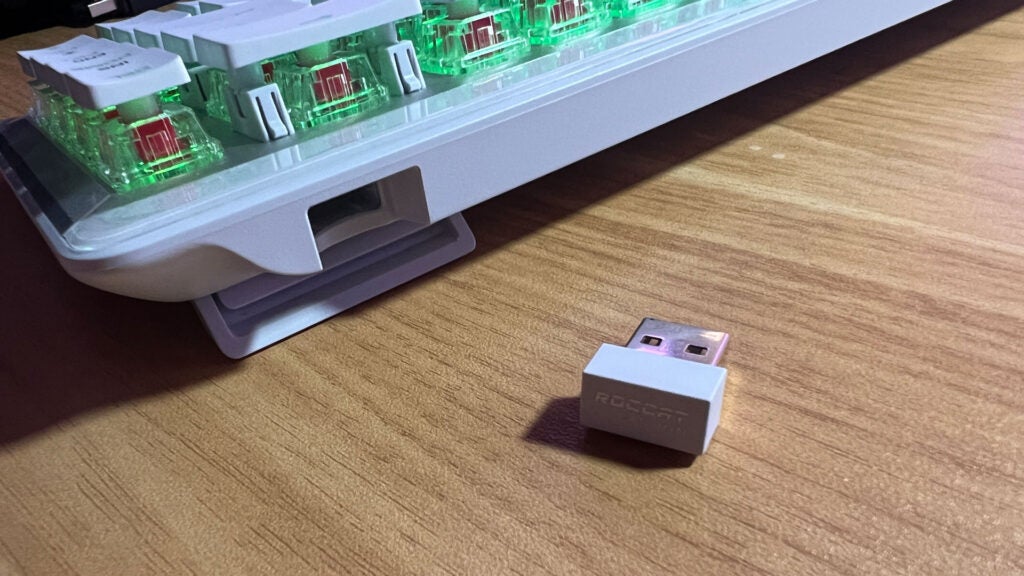
Most keys away from the centre row serve an alternate purpose via the FN key on the left side. It’s how you pair and toggle between three different Bluetooth devices, disable the Windows key, tinker with your music source, change lighting profiles, and even bring up the battery life of your other connection peripherals.
Even with the metal deck plate that succeeds in keeping flex to a minimum, it’s far from the heaviest keyboard out there at around 500g without a cable attached.
Paired with its size and dual wireless capabilities, it makes a great case for its portability – though there will always be concern about its low-profile keycaps snagging in a bag and popping right off. You can lift it by a keycap without one coming loose, sure, but an included carry case or sleeve would have been a nice touch. There’s even a slot on the back of the board for housing the included 2.4Ghz receiver. That’s always good to see.

Speaking of the package, it’s largely recyclable. The carton is barely larger than the keyboard itself and can be tossed straight into your reusables bin. The keyboard itself comes in a plastic sleeve, there’s plastic peel wrap on the front edges around the keys, and for no known reason, even the instruction manual comes in plastic wrap. It’s a valiant effort, but Roccat can do better.
Performance
- Optical switches are insanely fast
- Wired and wireless capabilities are indistinguishable
- Low actuation point can be a problem
Titan II Linear switches are at the helm of the Roccat Vulcan II Mini Air. They trigger with a tiny 45g of pressure and only 1.4mm of travel with the Linear Red option (or 1.8mm on the Brown version). It sounds great on paper, but it can be a little bit too sensitive for some.
It’s fair to think they’re perfect for gaming in the same way, it does depend on the person. If you’re the type to sit with your finger primed to trigger your ultimate attack in something like Overwatch or League of Legends, you can find yourself accidentally firing it off at the wrong moment. The lightning-fast optical nature of these keys can be exactly what you think you want – ready to translate a twitch reflex into a perfect play – until it ends up backfiring.
Now, that’s no slight on the Roccat Vulcan II Mini Air. It’s there to enable hyper-fast plays, and it’s well-equipped to do so. If you jump the gun, though, that’s your fault. Unless you’re sure of your ability to rest on a key without giving it a little accidental wobble, there’s grounds for concern.
his is a no-hesitation keyboard for the gamer who takes no chances. If you like to rest on your switches, the mid-level bump of the Titan II Optical Brown switches will be a better option.

Other keyboards, like the relatively old SteelSeries Apex Pro or Razer Huntsman V2 Analog, get around this concern with adjustable actuation. Through magnetic or analogue configurations, you can actually change how far any given key needs to travel before it registers. It’s a game-changer for per-game personalisation, but they come at a slight premium and rarely have cool-coded looks. If fast and accurate optical switches are what you’re after, you can get them here. Just know that there’s a risk factor to that level of responsiveness.
Another thing to note is how spaced apart the keys are on the Roccat Vulcan II Mini Air. Likely an effort to keep accidental keystrokes to a minimum, it was one of my major gripes when switching from the typing-focused Keychron Q1 Max. There’s little chance of sliding between keys as you type with this one. If you’re looking to go fast, you have to make a conscious effort to lift your fingers a little more than you might otherwise be used to.
Each key is slightly indented to cradle your fingertips, too. It’s smooth and comfortable, sure, but it’s a typing experience that can take some adjustment. With two layers of hotkeys programmable from the included software, making heavy use of them will take some practice as you glide from one side of the board to the other.
There’s a little audible wobble with each key, but while they can get a little on the clacky side when typing at speed, it’s easy to keep noise to a minimum if you take your time. Whether wired or handled over 2.4Ghz, the optical switches paired with the default 1000Hz polling rate had my strokes appearing onscreen immediately. There’s no concern of lag or hitching whatsoever here.

Via Bluetooth, the difference was inconceivable to me. Those more well-versed in twitch-based tactical shooters may notice the difference here, but you’re also unlikely to be gaming over Bluetooth anyway.
It’s worth mentioning that you can effortlessly swap the slippery keycaps out with any cross-shaped alternatives. A good example would be changing out the core gaming cluster to achieve a better grip. You can’t change the switch you decide on at the point of purchase, but the right caps can make just as much of a difference to your game.
Software and lighting
- Roccat Swarm software is dated in design
- Lighting options aren’t as robust as the competition
- Plenty of customization for battery-saving purposes
Controlling and customizing the Roccat Vulcan II Mini Air is done through the Roccat Swarm software hub. It’s plug n’ play if you like the default stylings, but a lot of the cost of this keyboard is likely down to the sweeping tweaks you can toggle to make it your own.
Most of my time spent with the Roccat Vulcan II Mini Air was without the software installed. Once I did install it, problems quickly arose. A firmware update failed and couldn’t be restarted. The keyboard still functioned just fine – though I did have to re-enable the RGB that was initially on by default – but it did mean the software suite was largely inaccessible as a result.
The fix was relatively simple in the end, but finding it wasn’t easy. The software design itself is cluttered and unintuitive by today’s standards. Once I’d gotten back in, the same dated design made changing anything a little irksome. Bright fonts, a positively retro clicking sound feedback feature that simply can’t keep up, and plenty of dials, sliders, and buttons that look like they haven’t seen a design pass in a decade or two sour the experience.

Beyond all that, though, there’s most of what you’d expect; delay compensation, battery-saving efforts, sensitivity sliders, and the all-important ability to map layers of macros and hotkeys if you’re big into that. It’s one of the major selling points Roccat plugs for this particular line of boards, and it’s probably a great boon for productivity masterminds and locked-in gamers.
Where I think this keyboard shines, however, is with the gorgeous RGB possibilities opened up by the board’s similarly open design. If a rippling kaleidoscope effect isn’t for you, per-key lighting is available as well. For things like game-reactive lighting, that’s all down to the Roccat AIMO system and how well that’s supported in your favourite titles and home lighting setups.
It’s not going to rival the extensive efforts of Razer with its Chroma scheme or Corsair’s iCUE solution, which is a shame, but there’s enough here for the patient mind to tinker with. The icy whites this board is capable of have me thinking it’ll be perfect for those increasingly popular pastel setups being paraded around social media.
Latest deals
Should you buy it?
You want a small gaming keyboard that could become the centrepiece of your RGB-infused desk setup.
With an unobstructed approach to RGB, the Roccat Vulcan II Mini Air can look gorgeous in the right setup. Light-coloured peripherals from reputable brands are still a rarity, making this one a good consideration in the more premium price bracket.
You want a slim and light gaming keyboard for professional play
Though its switches are designed to compete, the option to choose tunable performance over flashy looks at a similar price point shouldn’t be ignored.
Final Thoughts
The Roccat Vulcan II Mini Air is a great little package. Is it worth the asking price? It’s a tough sell. The frosty good looks are hard to take your eyes off. But the unconventional route it takes to taming its RGB flare means it starts to look a little bland and toy-like if you don’t take the time to tailor it to your setup or need to turn it off entirely. That makes it fall into quite the niche bracket.
On a similar note, the hyper-responsive optical switches are not for everyone. More hesitant players could find the speed detrimental in certain situations. With the SteelSeries Apex Pro Mini able to rectify the issue for not a whole lot more money – or the Razer Huntsman Mini Analog if cost is of no concern – you’re left with a slim window in which the Roccat Vulcan II Mini Air truly shines.
If what your gaming setup is missing is a pure white keyboard that focuses on good looks and great keys, the Roccat Vulcan II Mini Air could very well be worth the high asking price. It’s certainly a simple solution to the problem of less-than-stellar generic brands on Amazon preying on the pastel trend. If wireless is a necessity, check out our list of the best wireless keyboards. If not, our best gaming keyboard list can point you in the right direction.
How we test
We use every keyboard we test for at least a week. During that time, we’ll check it for ease of use and put it through its paces across games and typical PC use.
We also check each keyboard’s software to see how easy it is to customise and set up.
Used over the course of a week across work and play
Used to write this review
Used on a variety of devices like PCs, tablets, consoles, and phones
Tested and compared against various other keyboards in and around its price range and feature bracket
FAQs
Via Bluetooth, you can connect up to three difference devices and switch between them with a quick key combination.
By using the Roccat Swarm software you can set two layers of modified key combinations for macros and hotkeys. Five on-board profiles can unlock more if needed.
No, only the keycaps can be swapped out. The switches cannot be removed.








