Lenovo ThinkPad X1 Fold 16 Review
A foldable fail







Verdict
The Lenovo ThinkPad X1 Fold 16 may be the brand’s best foldable PC yet, but it still can’t compete with rivals from Asus and HP. The smaller screen, lack of built-in kickstand, shorter battery life and poor software support all count against it, making the extravagant price point difficult to justify.
Pros
- Foldable design is genuinely useful
- Good performance for a foldable PC
- Lovely OLED display
- Bluetooth keyboard feels great to type on
Cons
- Lack of built-in kickstand
- Screen is too small for laptop mode
- Poor battery life
- Pricing is absurd in the UK
Key Features
- Foldable design The 16.3-inch screen can be folded into a 90-degree angle to replicate the form of a laptop.
- Keyboard and stylus accessoriesComes bundled with a Bluetooth keyboard and a stylus.
- OLED screenColours appear vibrant on the display thanks to the excellent OLED technology.
Introduction
Think laptops are starting to become a bit boring? Then lay your eyes on this beauty: the Lenovo ThinkPad X1 Fold is a portable PC with a bendy 16.3-inch screen, allowing you to fold it up just like a book.
This isn’t Lenovo’s first attempt at a foldable PC, following up from the smaller 13-inch ThinkPad X1 Fold first revealed back in 2020. For the new model Lenovo has refined the design, increased the screen size and boosted the performance for a vast improvement.
However, a lot has changed since the original ThinkPad X1 Fold first launched. There’s now greater competition in the foldable PC market, namely from the HP Spectre Fold and Asus Zenbook 17 Fold OLED.
Has Lenovo made enough improvements for the ThinkPad X1 Fold to be regarded as the very best foldable PC? After spending a few weeks with it, here are my thoughts.
Price and Configurations
The price of the Lenovo ThinkPad X1 Fold is a little confusing, as it differs greatly depending on the country of purchase. In the USA, you only need to spend $2499, while it has an eye-watering starting price of £4389 here in the UK.
I can’t see any difference in the base configurations to justify this price gulf either, as both feature an i5 processor, 16GB RAM and a 256GB SSD. I know the UK economy is in a bad shape, but the UK pricing here is ridiculous.
In terms of the competition, the HP Spectre Fold has a starting price of £4999/$4999 and Asus Zenbook 17 Fold OLED will set you back £2299/$3499. Both of these rival foldables have a larger 17-inch screen.
Design
- Foldable design is very versatile
- Screen is too small for laptop mode
- Lack of kickstand is an absolute pain
The Lenovo ThinkPad X1 Fold is one of the most eye-catching laptops I’ve ever reviewed. Thanks to cutting-edge foldable screen technology you’re actually able to use it like a regular 16-inch tablet, fold into a 90-degree angle to give it the appearance of a clamshell laptop, or even bend both sides together to close it completely shut like a book.

This makes the X1 Fold supremely versatile, and far more so than any 2-in-1 laptop with a rotating hinge. The X1 Fold feels like a true 2-in-1 PC, providing a proper tablet experience when unfolded – at least if you ignore how cumbersome Windows 11 can be with a touchscreen.
When folded shut like a book, the X1 Fold is remarkably compact. It’s been incredibly easy for me to slot into a bag – far easier than any other laptop I’ve ever tested, including the slender MacBook Air. The X1 Fold is incredibly light at just 1.28kg too, compared to the 15-inch MacBook Air which comes in at 1.51kg. The accessories that Lenovo bundles into the package does somewhat erode that convenience though.
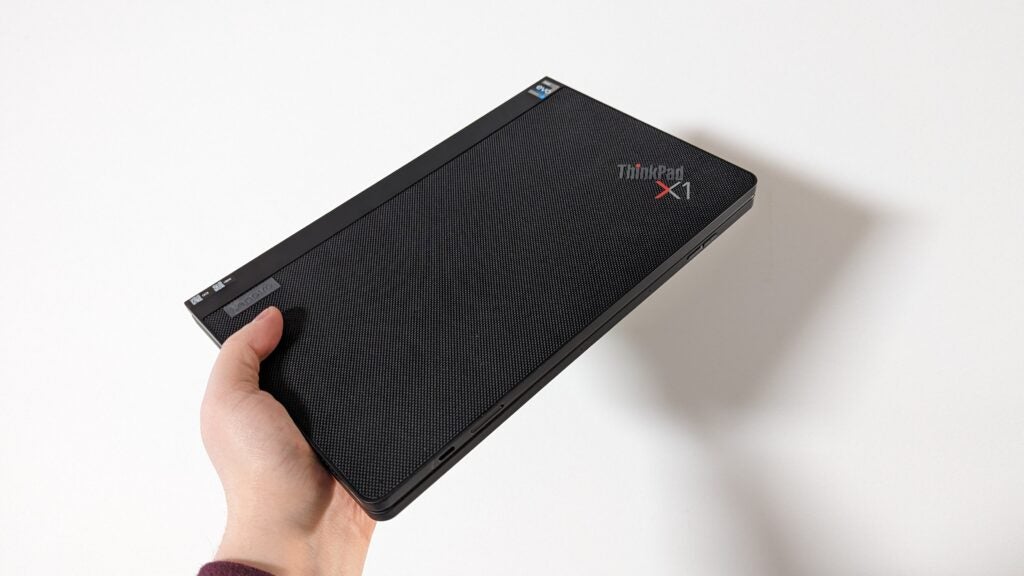
The Lenovo ThinkPad X1 Fold comes with a Bluetooth keyboard, stand and stylus. The keyboard is by far the most important of the trio, as without it, you’ll have to contend with the virtual keyboard, which is a poor alternative.
While it operates wirelessly, the Bluetooth keyboard also magnetically clips on top of the bottom half of the Lenovo ThinkPad X1 Fold, giving the device the form of a laptop. The keyboard works seamlessly, even if it can take a few frustrating seconds to connect via Bluetooth after extended time of inactivity.
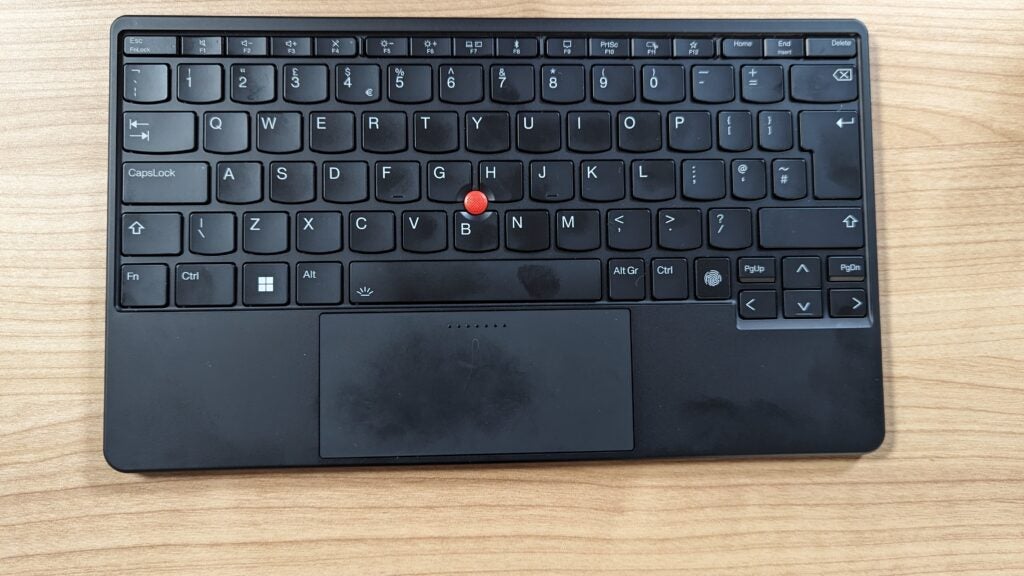
The keys offer just enough travel for satisfying typing, although I would prefer more crunchy feedback. Some of the key placements are very odd though, especially having the function key to the left side of the Ctrl key – that’s really done a number to my muscle memory for the copy and paste shortcut.
I’m personally not a fan of using the Lenovo ThinkPad X1 Fold in this laptop mode. Since the screen is 16.3 inches, you’ll only get a meagre 12 inches of screen space when resting a keyboard on the bottom half. The smallest laptops generally have a 13-inch screen, so this really feels claustrophobic.


My favourite way to use the Lenovo ThinkPad X1 Fold is to prop it up and then rest the keyboard on a desk instead – this way, you can make full use of that 16-inch screen.
Anyone who likes to have multiple browser tabs open simultaneously will appreciate the extra screen space here, as it made a huge impact on my productivity.

However, for some absurd reason, Lenovo has not integrated a kickstand into the design of the ThinkPad X1 Fold, despite Asus and HP managing to do so with their foldables.
Instead, you have to make do with yet another separate accessory, which I hated having to carry around. I found it to be incredibly flimsy, as the ThinkPad X1 Fold fell from its position on a number of occasions. It was also difficult to adjust to my preferred angle.

The placement of the webcam isn’t convenient for this setup either, as you’ll find it on the left rim (or the top rim if you’re using the X1 Fold like a classic laptop). The 5MP sensor is surprisingly sharp in terms of capture quality, more so than most laptops, shooting clear video that’s more than good enough for Zoom call meetings. Windows Hello is supported for security-tight logins, while the X1 Fold will automatically see the screen dimmed when it detects you’ve moved away.
As the X1 Fold is so thin, there aren’t many ports here: just 2x Thunderbolt 4 and a USB-C 3.2 Gen 2. That means you’ll be forced to use a dongle if you need to connect via USB-A or HDMI, and headphones will be limited to Bluetooth as there’s no 3.5mm jack.

In terms of wireless internet connectivity, Wi-Fi 6E is supported, while there’s also an optional Nano SIM slot that allows you to connect to the web on the go if you have a spare SIM card with a data plan.
Lenovo gets top marks for sustainable packaging, which is all made of cardboard. There’s no plastic wrappers housing the separate accessories or laptop, which is rare but very welcome. The X1 Fold’s aluminium frame and back cover are made from 100% recycled materials, while the internal components use recycled PCC plastics too. This is one of the best sustainability efforts I’ve seen from any laptop, and Lenovo deserves to be applauded for that.
Screen and Sound
- OLED screen is dazzling
- Poor viewing angles
- Dreadful speakers
One of the greatest issues with foldable screens is that they can leave visible crease marks down the centre when unfolded. That’s seemingly not the case here, with no visible marks after a few weeks of use. I’m yet to see any scratch marks on the screen either, which is a testament to its durability.

When viewed straight on, the OLED panel looks fantastic, amping up the contrast for a vibrant, eye-popping picture. I used a colorimeter to test the screen too, which backed up my first impressions. With a recorded 412-nit peak brightness, the Lenovo ThinkPad X1 Fold is brighter than both the Asus Zenbook 17 Fold OLED and HP Spectre Fold. The high brightness has also prevented the X1 Fold from being difficult to view in harsh sunlight, despite its glossy-looking screen.
The Lenovo ThinkPad X1 Fold is capable of displaying perfect blacks thanks to the OLED technology, as well as absurdly high contrast. This results in a panel excellent for watching movies and the like. However, it’s a shame that the squarish 4:3 aspect ratio means videos are boarded by bulky black bars. What’s worse, there’s not enough width to easily display two browser tabs next to each other, which isn’t a problem on the likes of the Samsung Galaxy Tab S9 thanks to its 16:10 aspect ratio.

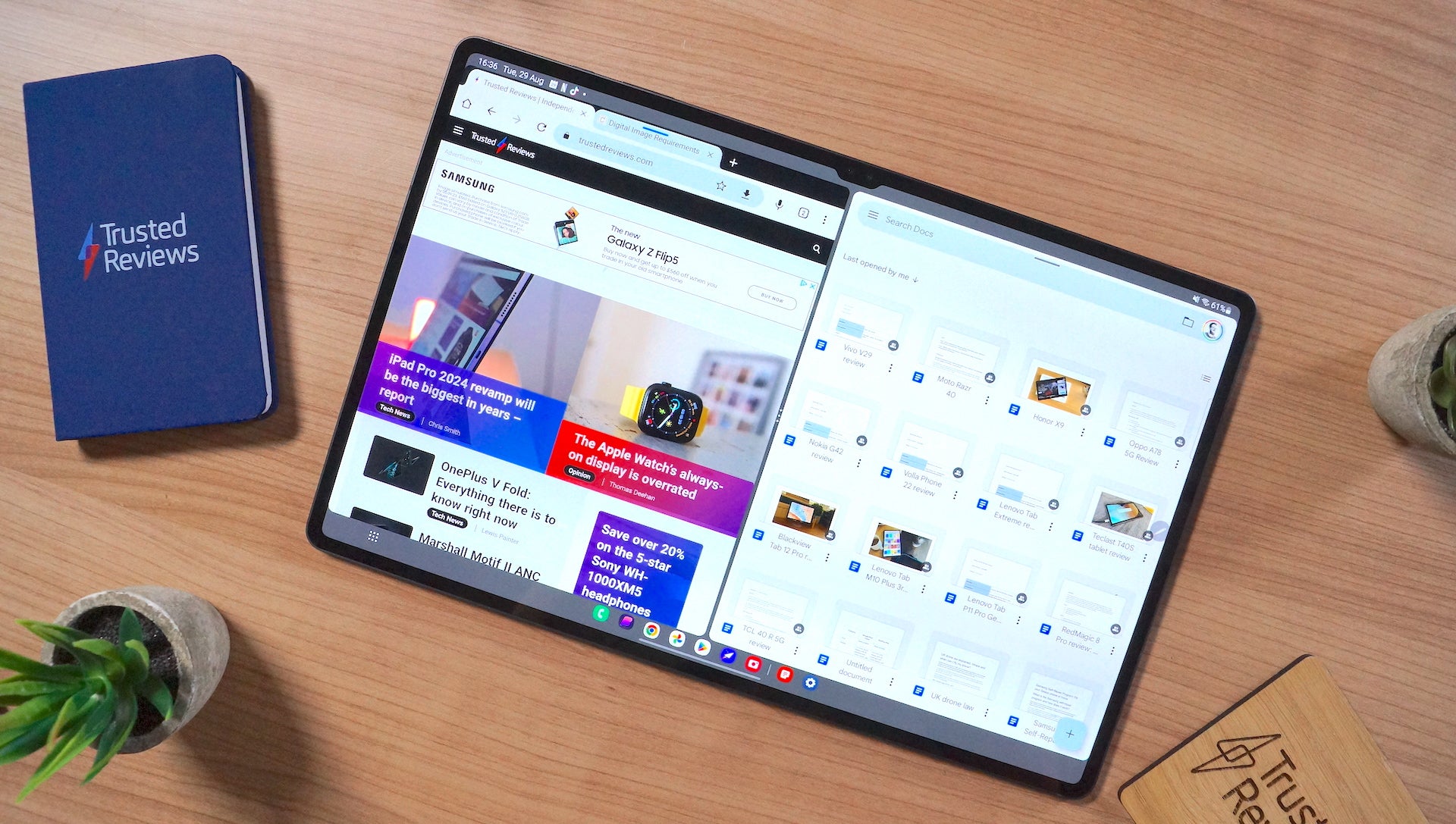
The viewing angles are one of the only blemishes against the X1 Fold screen, as when viewed from the side, a blue tint becomes very noticeable on the display. I didn’t find that an issue when using the foldable, as I usually looked at it from straight on, but it could prove problematic if multiple people want to watch a movie with it propped up on a table.
The colour coverage results are superb, hitting 100% for sRGB, 96% for Adobe RGB and 100% for DCI-P3. This means the X1 Fold is capable of producing enough colours to ensure professional-grade accuracy.

The speakers, on the other hand, sound dreadful. There’s a fuzzy texture to music, making it almost impossible to distinguish instruments from one another. There’s virtually no bass here either, with the playback of Deadmau5’s Professional Griefers coming across as flat and harsh. The tablet can produce enough volume to clearly hear dialogue if you ever want to watch a film, but I’d still recommend wearing Bluetooth headphones where possible.
Performance
- More powerful than other foldable PCs
- Lagging behind modern clamshell laptops
- Optional support for 5G
The Lenovo ThinkPad X1 Fold was first teased as far back as 2022, and yet only became available to buy in late 2023. The design certainly hasn’t aged in that time, as it’s still very much bleeding-edge, but the same can’t be said for the processor.
The foldable is powered by the 12th generation Intel Core i7-1250U, which means it’s already two generations behind modern laptops with the 14th Generation already rolling out, and shares the same chip as the older HP Spectre Fold and Asus Zenbook 17 Fold OLED foldables.
As a result, it should come as no surprise that the X1 Fold sees very similar performance results as its two foldable foes, if not slightly better. However, performance is well behind the latest clamshell laptops in 2024 such as the Asus Zenbook 14 OLED.
Should that be a concern? It really depends on the use case. I found the Lenovo ThinkPad X1 Fold to be perfectly snappy when browsing the web and typing up this review.
I never encountered any thermal issues, or noticed any irritating fan noise. The limitations of the performance will probably only become noticeable if you intend on pushing it with the likes of photo/video editing.

The base configuration comes equipped with a 256GB SSD, which is a little too small for my liking – 512GB really should be the minimum. Fortunately, it only costs £10 in the UK to upgrade to this capacity, or an additional £30 for 1TB. That’s a no-brainer upgrade. Increasing storage is more costly in the USA.
The SSD speeds are about average, with a read score of 5042MB/s and write score of 3992MB/s. This results in reasonably quick boot-up times and app installations.
Software
- Lack of virtual trackpad is an oversight
- Needs more software tweaks for seamless experience
One of the biggest obstacles for foldable PCs is to make sure the software makes the cutting-edge hardware as seamless to use as possible, especially since Windows 11 isn’t well optimised for touch controls.
Bizarrely, Lenovo has done very little, in terms of software, to make the X1 Fold easier to use. When using it like a clamshell laptop, you’re able to open up a virtual keyboard, but a virtual trackpad is not available. That means you really need to make sure you carry around the Bluetooth keyboard to use the X1 Fold like a laptop, or at least a physical mouse instead.

I would also have appreciated more unique gestures for this Lenovo foldable. For the Zenbook 17 Fold OLED, Asus pre-installed an app called ScreenXpert, which would allow you to use shortcuts for manually jumping between landscape and portrait modes. Best of all, the Zenbook 17 Fold would recognise whenever you placed the keyboard on the bottom-half of the tablet, and switch over to laptop mode automatically.
The Lenovo ThinkPad X1 Fold doesn’t do any of the above. In fact, I found it really frustrating that I had to manually adjust my apps and browser windows so they didn’t disappear underneath the keyboard. This alone makes the Lenovo foldable difficult to recommend.
Battery life
- Lasted for 5 hours and 23 minutes on single charge
- Poor stamina compared to rival foldable PCs
I didn’t have huge expectations when it came to the battery life for the Lenovo ThinkPad X1 Fold – after all, having a big 16-inch screen is going to be a big power drain. And yet I still came away disappointed.
Using our PCMark 10 battery drain benchmark, the Lenovo ThinkPad X1 Fold only lasted 5 hours and 23 minutes which is almost half the stamina of the average clamshell laptop, and not enough to get you through the entire working day.

How does it compare to other foldables? The Asus Zenbook Fold 17 lasted 6 hours and 30 minutes, while the HP Spectre Fold achieved an impressive 13 hours.
I was initially scratching my head as to the reason for Lenovo’s poor performance, but it seems to come down to the battery capacity: the Lenovo ThinPad X1 Fold has a battery capacity of 64Wh, while the HP Spectre Fold comes with a 94.3 WHr cell.
Latest deals
Should you buy it?
You want Lenovo’s best foldable
The Lenovo ThinkPad X1 Fold is a big improvement on the brand’s original foldable laptop, so this is comfortably the best foldable the company has to offer.
You want a better foldable
It’s difficult to think of many reasons why anyone would choose the Lenovo ThinkPad X1 Fold over the Asus Zenbook 17 Fold OLED or HP Spectre Fold. Lenovo’s rivals offer a better design, performance, battery life and software.
Final Thoughts
The Lenovo ThinkPad X1 Fold may be the brand’s best foldable PC to date, but it has a long way to go in order to meet the quality of its rivals. The lack of built-in stand is a major oversight, and the flimsy stand accessory is a poor substitute. Even worse, Lenovo has done very little to improve the software, making the foldable design feel awkward on Windows 11.
The 16.3-inch is perfectly big enough for use as a tablet, but feels way too cramped in laptop mode, limiting the appeal of its supposed versatility. Battery life is poor too. I can sympathise with Lenovo to some extent since the foldable PC form factor that’s still in its infancy, but both the Asus Zenbook Fold 17 and HP Spectre Fold have managed to solve many of these issues already.
I did enjoy using the Lenovo ThinkPad X1 Fold, as I’m still a believer in the foldable format, but the X1 Fold simply has too many drawbacks and compromises, especially at its extravagant price point. I’d recommend checking out the dual-screen Lenovo Yoga Book 9i or Asus Zenbook Duo (2024) instead for a more polished and affordable experience. Alternatively, our Best Laptop guide offers up more classic options,
How we test
Every laptop we review goes through a series of uniform checks designed to gauge key things including build quality, performance, screen quality and battery life.
These include formal synthetic benchmarks and scripted tests, plus a series of real world checks.
We used as our main laptop for 4 weeks.
Tested the performance via both benchmark tests and real-world use.
We tested the screen with a colorimeter and real-world use.
We tested the battery with a benchmark test and real-world use.
FAQs
The price of the Lenovo ThinkPad X1 Fold is a little confusing, as it differs greatly depending on the country of purchase. In the USA, you only need to spend $2499, while it has an eye-watering starting price of £4389 here in the UK.
A foldable PC has a bendable screen, allowing you to bend it between laptop and tablet forms, or even close it shut like a book. This makes the device more portable and versatile than a classic clamshell laptop.








