Lenovo Legion Go Review
A big-screen PC gaming handheld with Nintendo Switch vibes.















Verdict
The Lenovo Legion Go is both enjoyable and frustrating to use in equal measure. The performance is largely comparable with the Asus ROG Ally, but it fails to truly take advantage of its QHD panel. The big display is inviting and the detachable controllers offer a fun flexibility, but the latter’s implementation is clunky, as is utilising Lenovo’s software.
Pros
- Big, immersive screen
- Detachable controller fun
- Decent in-game performance
Cons
- Irritating to navigate Windows and Legion Space
- Basic battery life
- Clunky detaching mechanism
Key Features
- Large screen8.8-inch QHD+ panel makes this a big-screen handheld
- Detachable controllersAble to detach controllers for added freedom, such a tabletop play
- Native PC gamingUp to an AMD Ryzen Z1 Extreme chip and 16GB RAM to power AAA games
Introduction
PC gaming handhelds only became prevalent in 2023, and it shows no sign of slowing down this year. Most of them offer a more typical gaming handheld design, in the vein of a PSP or Game Boy Advance. Not the Lenovo Legion Go though, with its inspiration being the Nintendo Switch.
Last year saw the launch of the Asus ROG Ally as well as the new Steam Deck OLED, along with a bunch of other handhelds from lesser-known brands. We also know the MSI Claw is on the way, as well as handhelds powered by Qualcomm’s new Snapdragon gaming chips later in the year. Gaming handhelds are everywhere.
Lenovo has now joined in the fun too, releasing the Legion Go. It’s one of the more intriguing options, trying a couple of different things compared to key rivals. The biggest difference is that it’s… well, bigger. Here’s my full review.
Design
- One of the larger gaming handhelds
- Useful kickstand
- Dual USB-C ports
When it comes to recent PC gaming handheld releases, the Lenovo Legion Go is one of the largest you’ll find. It comes in at 854g and measures almost 30cm wide and 4.1cm thick. As such, it’s also one of the least portable. This isn’t a handheld you can transport without intention, both due to its size and weight – especially if you want to protect it with the included carry case that greatly adds to the bulk.



However, the large size does come with a sturdy and more premium feel than the more plasticky-to-the-touch Asus ROG Ally and Steam Deck. It makes the Legion Go feel like the handheld most worth the several hundred pounds/dollars you have to fork out for one of these handhelds.
Another neat touch, and one that harkens to the Nintendo Switch inspiration that feeds the Legion Go, is the large kickstand on the rear. It spans the full width of the tablet portion of this device and it’s ideal for helping you to use this machine at a bit of a distance with the controls detached. The stand isn’t perfect though, with it lacking any kind of rubber at its base to create some friction.
For ports, it’s a simple affair, with two USB-C 4.0 and a MicroSD card reader. The former is split into one on the top and one at the bottom, meaning you can comfortably charge the device from the top when sitting on its stand. USB-4 also means you can easily connect this device with compatible monitors to take advantage of a larger display.
Controls
- Detachable Legion TrueStrike controllers
- FPS mode works great
- Customisable buttons
- Awkward controller removal
The showpiece of the Lenovo Legion Go is its detachable Legion TrueStrike controllers, setting it apart from the crowd. The experience of using the controllers in detached mode is remarkably freeing, especially with the larger display allowing you to sit back comfortably. However, it’s crying out for an accessory like the Joy-Con grip that lets you combine the two parts into one controller.


I may have praised the design of the chassis for its premium vibes, but that can’t be extended to the controllers. The detaching mechanism is something I found positively unsettling. A button sits on the back of each controller towards the bottom, which you’re required to press and then pull the controller off. Attaching it feels slightly less awkward, but not up to the simple slide-and-click standard of the Joy-Con, where you have to line the TrueStrike Controller up just right and then slide it in.
The position of the detaching button is something I also found troublesome as, for my rather small hands, it was where my little finger naturally rested. This led to an incident where I was carrying the Legion Go by the controller and by my side. It detached. There was no damage to the main console tablet, but the attaching mechanism on the other side was damaged as it crashed off the tablet. I’m not convinced this concern will be an issue for all, given varying hand sizes, but I did get some friends to give it a go and most had their little fingers sitting in the same risky divet where the detach button is located.


I also found the buttons themselves to feel rather cheap, in contrast to the design, with a less satisfying press on the D-Pad and the triggers feeling rather flimsy compared to the likes of the ROG Ally and Steam Deck. A redeeming quality is the range of buttons on offer, along with your typically dual-thumbstick, face buttons, D-Pad, shoulder buttons and trigger combination, you get a handy trackpad – even if its feedback falls short of the Steam Deck’s – some volume controls and seven additional buttons situated largely on the back of the controllers.
These are extremely easy to program in Lenovo’s Legion Space app and a great coup for players of games where speedy button inputs are required.

There’s one more trick up the sleeve of the Legion Go and its detachable controllers – that’s FPS Mode. FPS Mode, activated by a switch on the bottom, turns the right controller into a joystick/mouse hybrid. It comes with a magnetic stand to place it in and away you go. The buttons feel in a surprisingly natural position, despite the completely different hand position you are now using it in compared to its standard mode. It meets its goal of letting you speedily move the cursor in a mouse-like fashion. This unique feature will undoubtedly appeal to the Legion Go for first-person shooter fans.
Display
- Large 8.8-inch IPS
- 2560×1600 resolution and 120Hz refresh rate
The Lenovo Legion Go largely fails to take advantage of its impressive display specifications, with most games likely to fall well short of the QHD+ resolution if you want solid headroom for good performance. As such, the 120Hz panel is largely wasted too, outside of very low-demand titles.
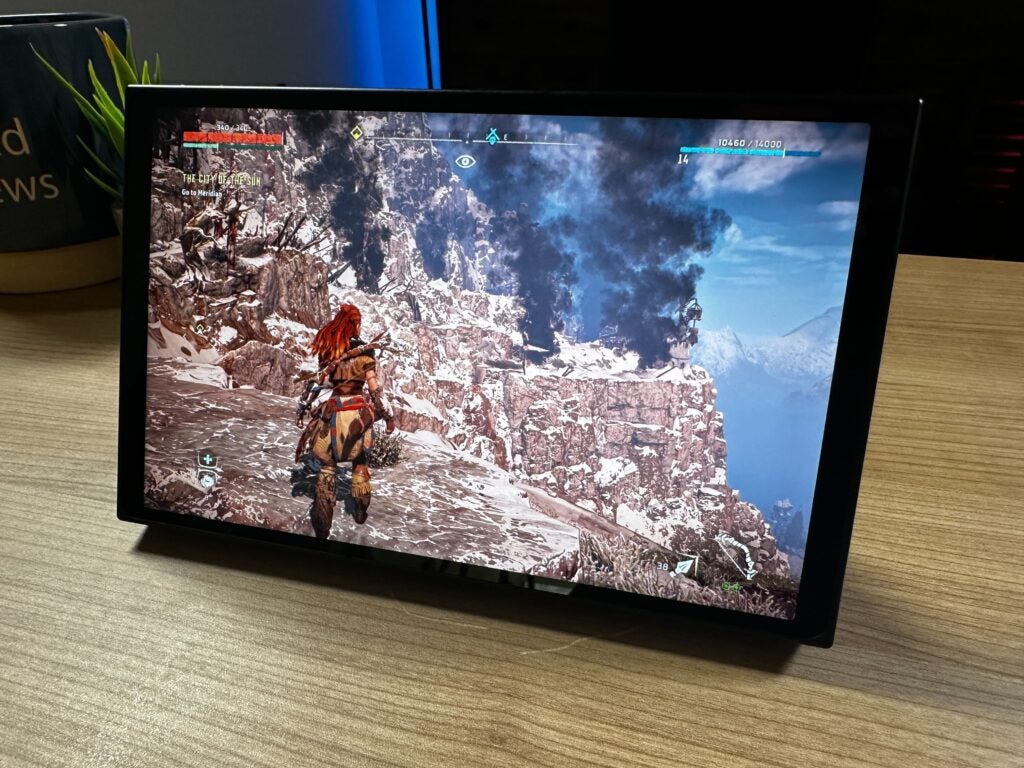
Despite this, the large 8.8-inch IPS display is my favourite aspect of the Legion Go, no matter if it fails to luxuriate the entire panel with vivid pixels. The sheer size just puts this handheld on another level in terms of feeling like a true gaming experience, compared with the 7-inch display of the Asus ROG Ally that fails to satisfy with games with impressive visuals.
The imposing Legion Go display led to me having some of the most immersive sessions I’ve had across any of the handhelds I’ve tested. It gets plenty bright too, with Lenovo touting a maximum of 500 nits of brightness.

Let’s be honest, you’re likely equipping this handheld with wired or Bluetooth headphones for most of your gaming sessions but, for those occasions where you aren’t, the speakers are perfectly passable if you’re in a quiet environment. If you value a more immersive sound to match the immersive display, they just won’t do as they lack significant depth to the sound, with little bass to speak of.
Performance
- Struggles beyond 1080p
- Performance mode and AMD RSR have some impact
- Slow navigation in menus
The Lenovo Legion Go is a bit of a mixed bag when it comes to performance, and the crux of it is that it does just fall short of its similarly specced Asus ROG Ally rival.
This was the case across our synthetic and in-game benchmark testing. It’s worth noting that our testing does ask a bit more of the Legion Go, with its display offering a wider 1920×1200 resolution than the 1920×1080 of the ROG Ally. However, I also ran tests at the narrower aspect ratio and the difference was negligible.
Outside of that key comparison though, the skinny is that, for the best performance, you’ll find the Legion Go is most comfortable below 1080p, especially if you don’t want to level up into Performance mode which leads to a reduction in the already short battery life. If you crave FHD+ though, be prepared to opt for Medium to Low settings for a seamless experience. The QHD+ resolution is largely out of the question but I managed to get some use out of it in Rocket League.
Refreshingly, no matter the mode, the chassis of this handheld never gets uncomfortably warm, but the fans can get rather loud in Performance and “Full Fan” modes.
With the AMD Ryzen Z1 Extreme inside this device, you can both enable Radeon Super Resolution (RSR) to work natively and FidelityFX Super Resolution (FSR) in games that support it. Having both these settings turned on in Cyberpunk 2077 led to a solid 10fps uplift.
The suitably sized 512GB SSD offers a read speed of 4929MB/s. It’s a solid score that tops the 4310MB/s of the Asus ROG Ally and means that loading is pleasingly fast. If you need more storage, the MicroSD card slot is there so you can give it an added boost.
Battery Life
- 49.2Wh capacity
- Less than 2 hours of battery life
When you’re running the latest and greatest games natively on such a small device, long battery life is never going to be expected. Heck, gaming laptops that are several times the size still offer very little in terms of battery life when gaming.
The Lenovo Legion Go lands about where I’d expect, nothing concerning and nothing special. The 49.Wh battery lasts around 2 hours on average, with it quickly falling below that as you push the device harder. If you dive into the performance mode, you can expect closer to an hour and a half, and sometimes less. Alternatively, the more efficient Quiet Mode gets you up to a half hour extra.
There’s fast recharging too, with what Lenovo calls Super Rapid Charge. The included 65W charger managed to get the handheld up from 0-100% in around an hour.
Games and Software
- Windows 11 means broad game support
- Cumbersome to navigate
- Legion Space well designed but slow
I didn’t enjoy my time with this Windows 11 handheld. Even with the additional help of a trackpad on the Lenovo, I found navigating Windows 11 to be a huge hassle. It just isn’t made for seamless touch interaction. Performance was inconsistent across the board too. I had numerous crashes, odd window-sizing across various games or instances where the controllers weren’t being recognised.

Lenovo has included Legion Space software to try and off a walled garden inside of Windows 11, to make it feel more console/Steam Deck-like, but I found moving around it to be a slog. The overlays offered by Lenovo’s software would also be very slow to appear as well. And, overall, I found the Asus ROG Armoury Crate SE on its handheld to be a much smoother and easier-to-navigate experience.
The benefits you do get from Windows are easier access to various game launchers, like Xbox, Nvidia GeForce Now, Epic Games Launcher and many more. And, if you fancy it, the Legion Go can be used as a handy portable computer, which gets levelled up when simply plugged into a monitor using its USB-4 connection.
Latest deals
Should you buy it?
It’s the best big-screen PC gaming handheld experience
There are few rival devices which offer the kind of big-screen PC gaming handheld experience that the Lenovo Legion Go does. The detachable controllers are another unique selling point that might just grab you.
It’s the least portable PC gaming handheld
The Lenovo Legion Go isn’t a device to just slink in your bag whenever you go out. It’s big enough that you need to have a plan, especially if you want to keep it free from scratches and are thinking about bringing the big carry case.
Final Thoughts
To its credit, the Lenovo Legion Go tries something different. But, this leads to both its biggest selling point as well as what might put many off – its size. The display is wonderfully immersive and bright, but it leads to a console that requires real thought to use in a portable fashion. You won’t just carry this around with you on the daily to whip out on a whim.
The gaming performance and battery life manage to keep pace with its key Asus ROG Ally rival, but its software implementation is often cumbersome.
The controllers of the Legion Go also represent a game of two halves. Their detachable nature adds a new dimension to this portable, letting you sit back and bask in the glow of the big display. The additional buttons and the FPS mode are smart inclusions too. But, how they attach and detach is awkward, while the buttons themselves aren’t as satisfying to interact with as the ROG Ally’s or the Steam Deck OLED’s.
Credit to Lenovo for standing out from the crowd, but it has quite a few basics to nail before it beats the key competition.
How we test
We tested the Lenovo Legion Go by playing a variety of different games at different graphics settings while checking the average frame rate via in-game benchmarks.
We also conducted various battery tests by playing games for long periods and trying out a variety of graphics settings to determine whether they made an impact.
Spent over 2 weeks with the Lenovo Legion Go
Used Dirt Rally, Cyberpunk 2077 and Rainbow Six Extraction to evaluate performance
Tested the battery life with PCMark 10 Gaming benchmark
FAQs
The Legion Go costs £700/$649.99/€799.
With Windows 11, you can use the Legion Go as a “PC” directly on the handheld, using touch controls. You can also use its USB-C 4.0 ports to plug it straight into a compatible monitor for a larger screen experience.







