HyperX Vision S Review
A disappointing 4K webcam with some redeeming qualities





Verdict
The HyperX Vision S is a middling webcam. Its price is lower than some of the competition, but it cuts corners with iffy software and basic low-light performance. The Vision S is sturdy and has a pleasingly unassuming look, but doesn’t offer a compelling alternative to rivals, as well as options from the brand’s parent company, HP.
Pros
- Stylish, all-black chassis
- Sharp 4K video quality
- Convenient USB-C connectivity
Cons
- Software lacks in features
- Middling low light performance
Key Features
- 4K recordingThe Vision S is capable of recording at 4K/30fps.
- CMOS sensor:It also comes with a Sony STARVIS CMOS censor for detailed images.
- NGenunity software:The Vision S also works with HyperX’s NGenuity software which offers reasonable customisation.
Introduction
Since their acquisition by HP, HyperX has branched out into some new exciting product areas, including both monitors and now webcams. The all-new HyperX Vision S is the first of those webcam-based endeavours.
Priced at £174.99/$199.99, it is expensive, but in the context of equivalent output quality options such as the HP 960 4K Streaming Webcam and the Insta360 Link, it’s quite well-priced. 4K webcams are still a bit of a rare breed, so in any guise, it’s pleasant to see another manufacturer enter into the ring.
I’ve been testing the Vision S for the last couple of weeks to see if it gets the Trusted seal of approval, and maybe even makes it onto our list of the best webcams we’ve tested. Let’s find out.
Design and Features
- Mean looks
- Tubular frame is similar to HP 960
- Software lacks more than basic features
The HyperX Vision S has a familiar look to it, with its long tubular chassis that almost looks like a TV camera. That’s because it borrows a lot from HP’s own 960. It’s virtually identical in terms of its frame, apart from colour. HyperX’s option is meaner, with an all-black colourway, as opposed to HP’s more modest white and silver. There are also some small indentations on the left-hand side and the front side of the webcam with HyperX logos, as well as a magnetic privacy cover that attaches to the webcam’s lens. The Vision S nonetheless bucks the trend with a different styling compared to more traditional-looking options.

Much like the 960, the Vision S also comes without a tripod for mounting, instead choosing to go for its own integrated monitor clamp. It’s quite a thick one, so you’ll want to have substantial depth to best place the Vision S. I had no trouble placing it on my usual 27-inch AOC monitor, but your mileage may vary. There is a tripod thread on the underside of the Vision S monitor clamp though, if you do want to mount it on your desk, or elsewhere. You will just have to purchase one separately.
It connects via a USB-C to USB-A cable and works straight out of the box. The Vision S comes with a lovely red and black braided cable, adding a splash of colour, and acts as a reminder that it’s a HyperX product. To get the most out of it though, you will need to install HyperX’s NGenuity software. Surprisingly, the Vision S doesn’t run with HP’s Accessory Center, given the similarity between the two products, but in a bid to keep things separate, HyperX has opted for its software suite.
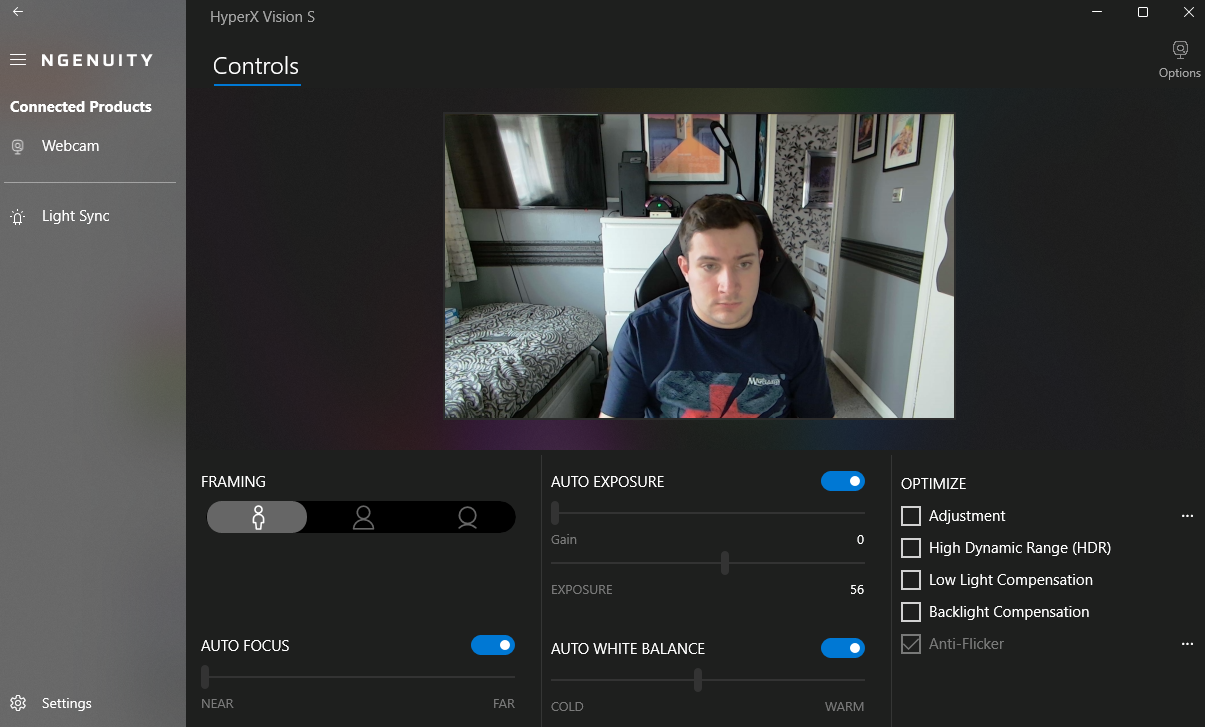
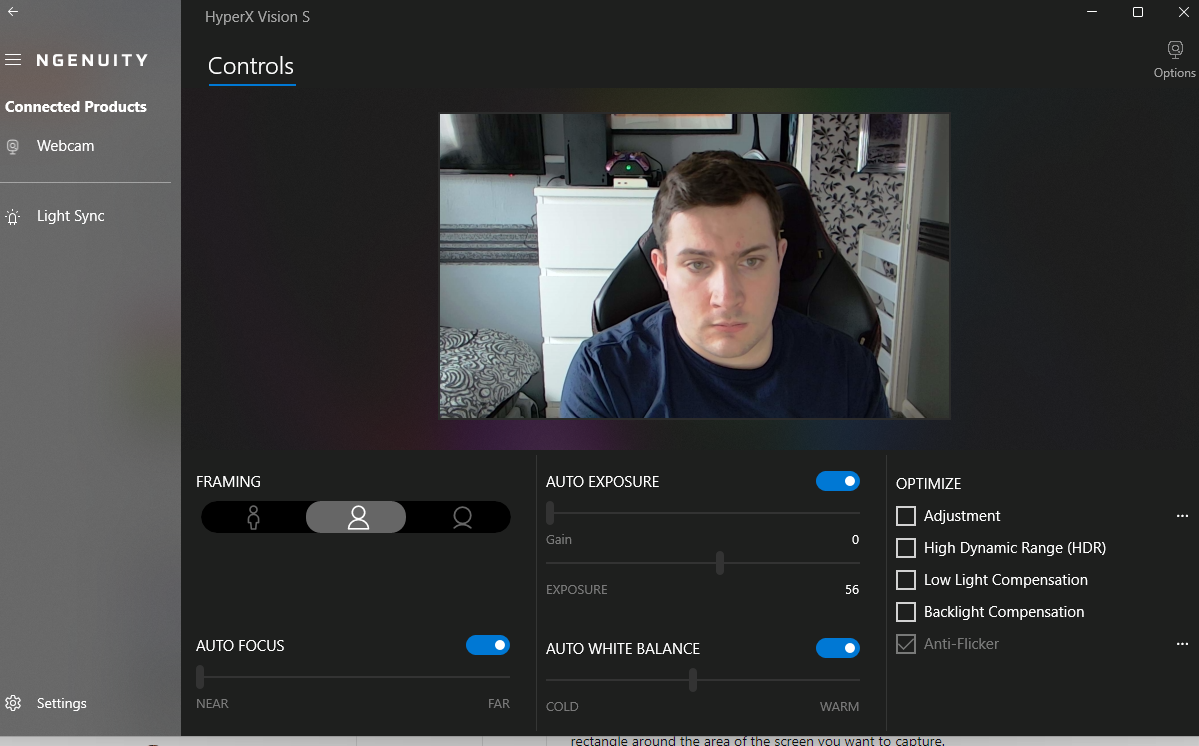
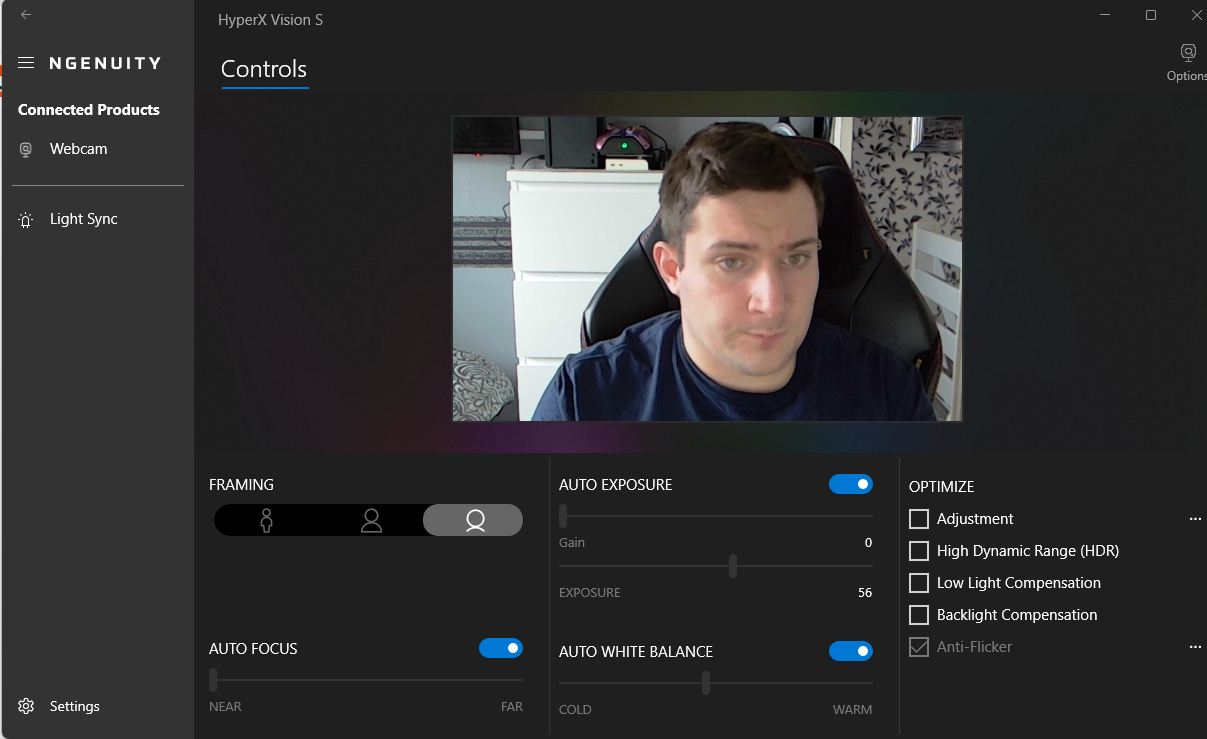
This is the wrong move, though. NGenuity feels a little light on features in comparison to HP’s software. The Vision S, for instance, lacks the Auto Frame feature that the 960 has, which is a shame. It does give you the option to fiddle with settings such as Auto Focus, Auto Exposure and Auto White Balance, as well as giving you three separate FOV options. Besides this, NGenuity offers tick-boxes for the likes of enabling HDR, Low Light Compensation and Backlight Compensation, as well as one for fiddling with settings including exposure and white balance manually.
Performance and Video Quality
- Excellent image quality
- Low light performance is lacking
- No microphones in sight
The Vision S utilises the same Sony STARVIS CMOS sensor as the HP 960 does. It provides some excellent video quality, although images can look a little on the noisier side when the two samples are put side by side. I put this down to the auto options in NGenuity compensating a little too much for the light environment in my bedroom, but the Vision S’ images are detailed, as you’d perhaps expect a 4K webcam to be.
The 90-degree FOV is especially wide, and it encompasses pretty much my entire back wall. Pleasingly, the different options inside NGenuity allow you to make it tighter, however, which will also be handy for streamers who may not want to show off all of their background. Streamers will also be pleased to know that you can bump the refresh rate up to 60fps, although at the expense of resolution, as is typical with webcams. The Vision S can do 1080p/60fps, as well as 4K/30fps, which is handy.


The low-light performance here is less impressive, however. It may not help that I was wearing a darker-coloured shirt, but the Vision S didn’t seem to compensate much for me closing my curtains. It does a reasonable job of brightening my room up, although it isn’t quite as vibrant as the HP 960 is.
As is becoming more common for these streaming webcams, the Vision S doesn’t ship with a microphone inside. It, therefore, forces you to use either the one bundled with your chosen device, or to purchase an external one, which will give your vocals a lot more body and richness in comparison to any webcam’s internal one.
Latest deals
Should you buy it?
You want sharp 4K output
The HyperX Vision S wins against more expensive 1080p webcams simply for offering higher-res output, with detailed and sharp images in brighter environments.
You want versatile software
HyperX’s NGenuity isn’t the best software suite, lacking in features compared to the competition. For better software, you’ll want to look elsewhere.
Final Thoughts
The HyperX Vision S looked to be a promising proposition, especially given the strong performance of the HP 960 4K Streaming Webcam. The Vision S feels a little half-baked, lacking in software features and in low-light image quality by comparison.
This is by no means a bad webcam, the Vision S is still a respectable choice for 4K video, offering solid image quality in brighter environments as well as easy setup and mounting. It has a stealthy look, thanks to its meaner black colourway, and the video camera-style frame that the 960 also offers.
With its price in mind, the Vision S is also only a little way up the road from the £139/$170 RRP of the Logitech Streamcam. What that option lacks in resolution, it makes up for with more versatile mounting options and much better software to offer a more complete package for content creation. The Vision S is a reasonable choice for the price, but other options have it beat. For more options, check out our list of the best webcams we’ve tested.
How we test
We use every webcam we test as our main device for video conferencing throughout the review period, while also running its proprietary software through its paces.
We also check the device’s compatibility with more widely available software for professionals and content creators.
Tested over a period of seven days
Checked the capture quality with real-world testing
Tested all available software and features
FAQs
The HyperX Vision S can either output at 4K/30fps or 1080p/60fps.
Yes, the HyperX Vision S has additional software – HyperX NGenuity.








