Framework Laptop 16 Review
A 16-inch modular laptop that's a work of genius.
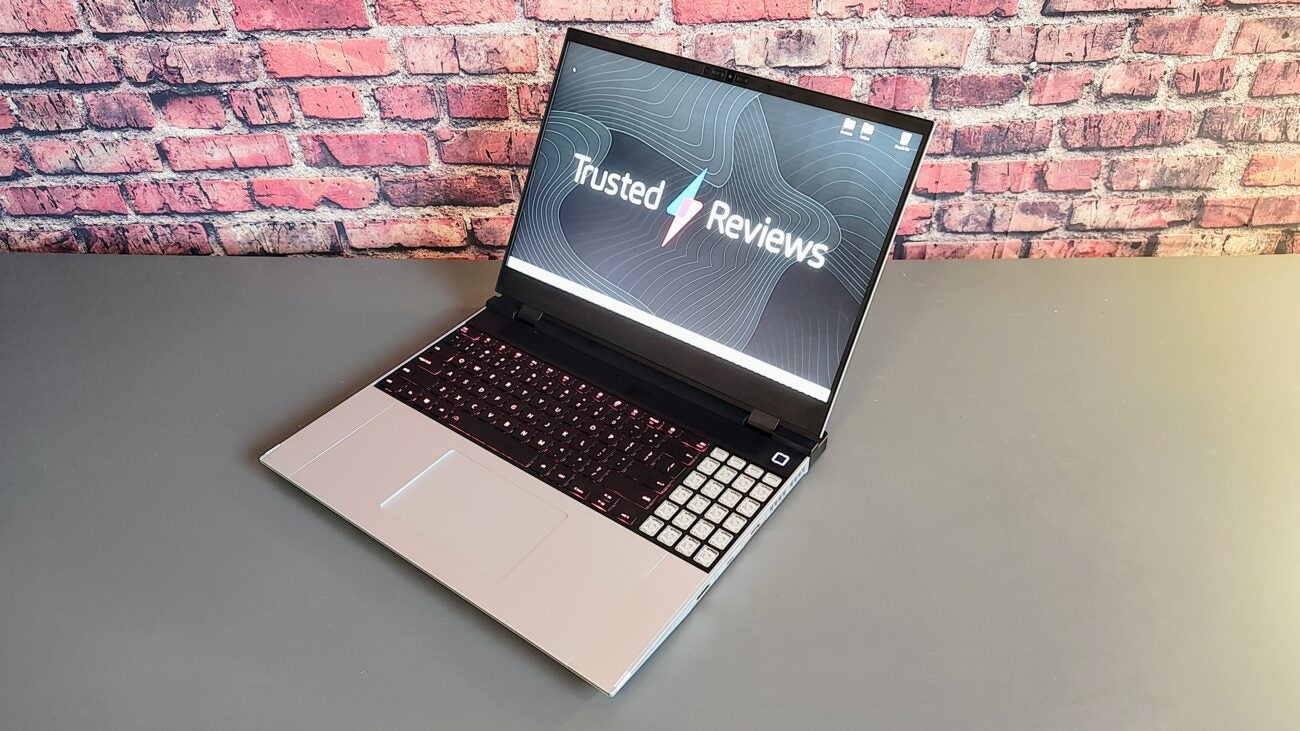
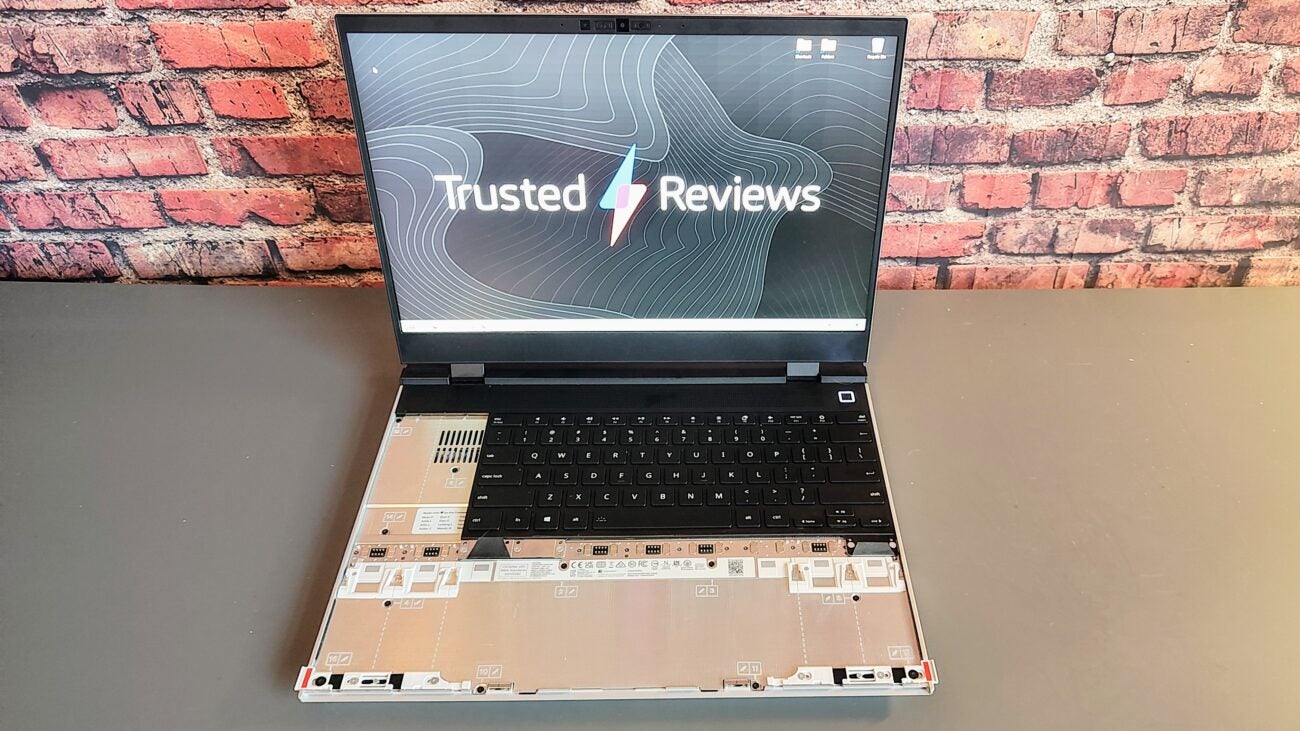

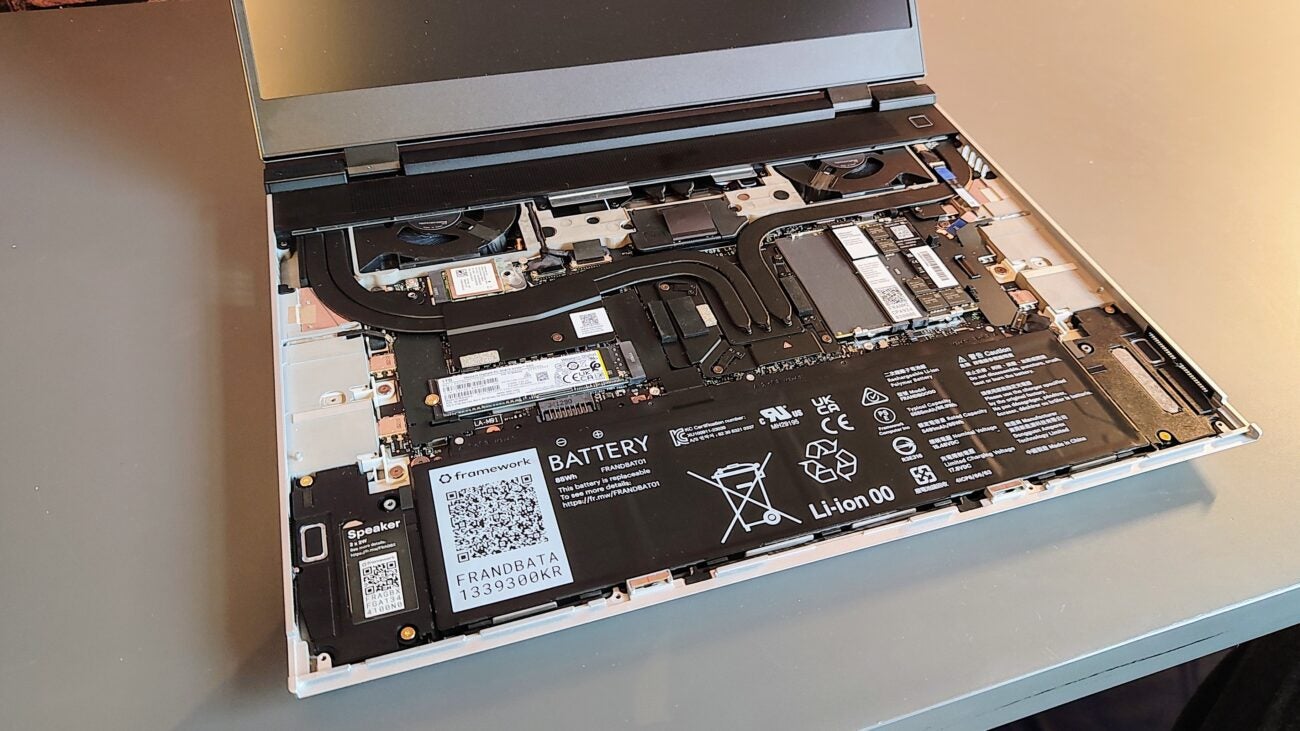
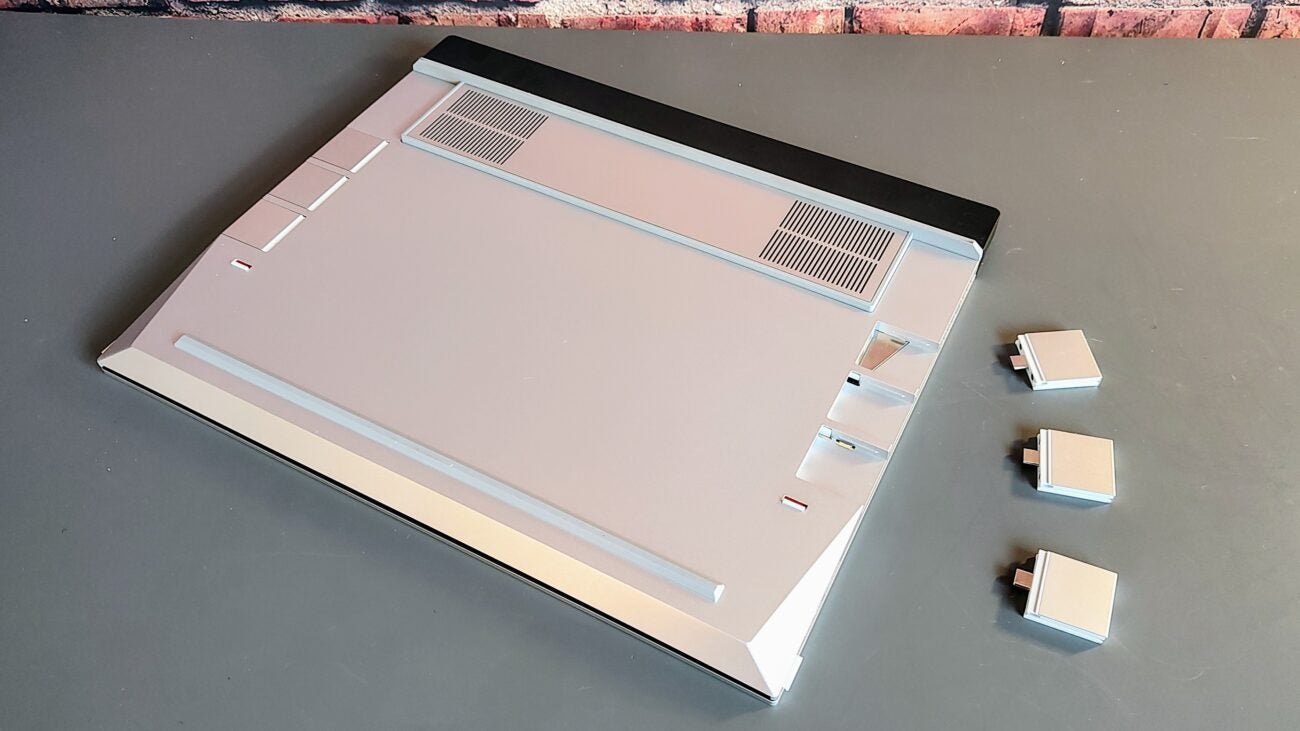

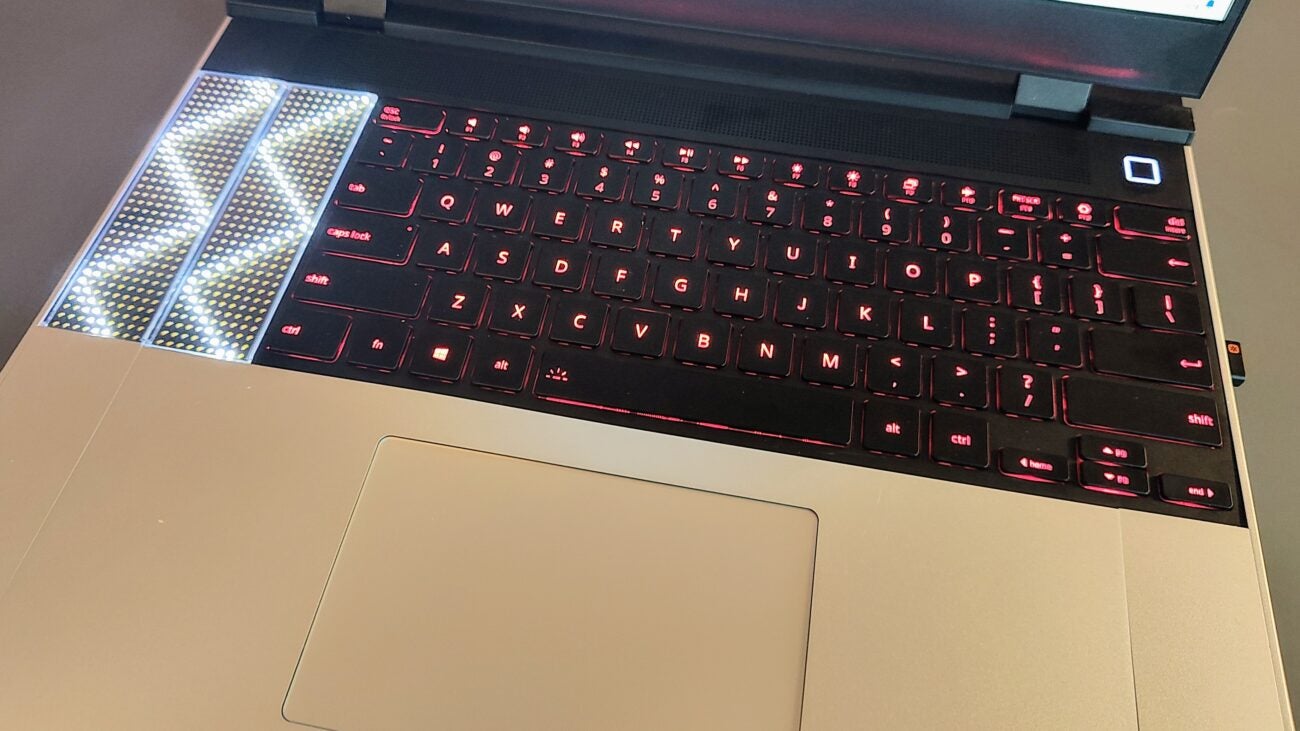
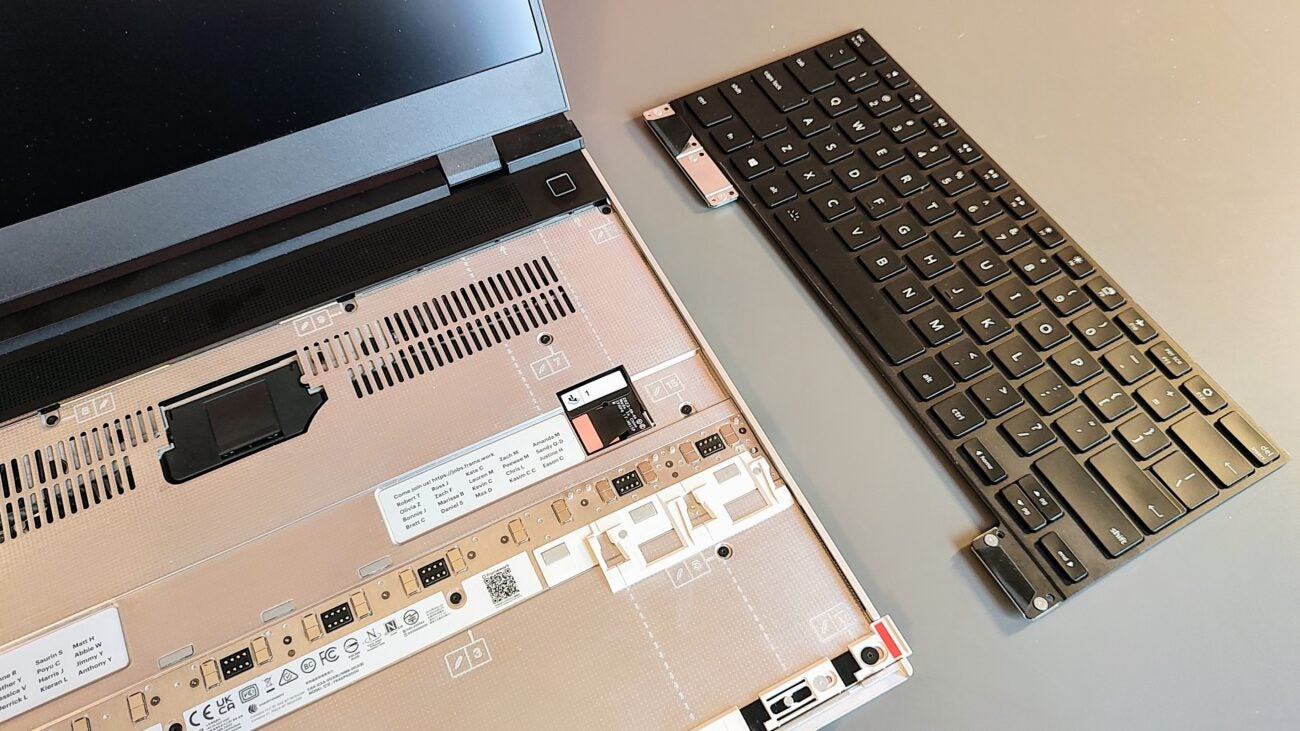


Verdict
The Framework Laptop 16 offers the ability to reconfigure the I/O ports, graphics system and keyboard deck with zero technical nouse. It makes for a laptop adaptable beyond your wildest imaginings.
Pros
- Clever and innovative modular design
- Unrivalled upgrade and repair opportunities
- Potent AMD CPU
- Available with Linux as well as Windows
Cons
- Can get expensive
- A more powerful GPU option wouldn’t go amiss
Key Features
- Extreme modularityKey components like the keyboard, number pad, I/O and, even, GPU can be swapped.
- Bright, colourful displayThe 1440p 16-inch, 165Hz IPS screen is impressive.
- Incredibly easy to upgrade and repairEasy to replace the storage, RAM and battery.
Introduction
Modular consumer technology has a bad track record. Do you recall Alienware’s Area-51m modular laptop or Google’s Project Ara modular phone? Don’t worry if you don’t: The Ara phone never made it to market, while the monstrous Area-51m was far too big, expensive, and too quickly orphaned by Alienware. The new Framework Laptop 16 promises to succeed where the Ara and Area 51m failed.
The Framework Laptop 16 does that by letting you swap out the keyboard, the I/O ports and the graphics module. It’s a brilliant idea, and the end result does not feel like it’s going to disassemble itself at any moment. It also promises to get continued support from its maker and, at the entry-level, is reasonably affordable. The latter is particularly important because if you can’t buy the entry-level device cheaply and then upgrade as and when you afford it, the whole concept is arguably moot.
If you are worried about buying a laptop from a “new” manufacturer, don’t be. The Framework Laptop 16 isn’t Frameworks’ first modular notebook. That accolade goes to a 13-inch model called, you guessed it, the Framework Laptop 13, which was released in July 2021 to generally favourable reviews. The 16 is the 13 write large, bigger, faster, better and with heightened levels of modularity.
Design and Keyboard
- A magnesium alloy frame keeps things solid despite modularity
- Modular components are very well thought-out and engineered
- The keyboard can be swapped left to right with the number pa
Anything that is modular tends to be bigger than the equivalent that is not. That’s why phones no longer have removable batteries. Notwithstanding that, the Framework isn’t unusually big or heavy for a 16-inch laptop. The body comes in under 18mm thick and only weighs 2.1kg with the standard cooling pack, increasing to 2.4kg and under 21mm at the rear section with the Graphics Module attached.
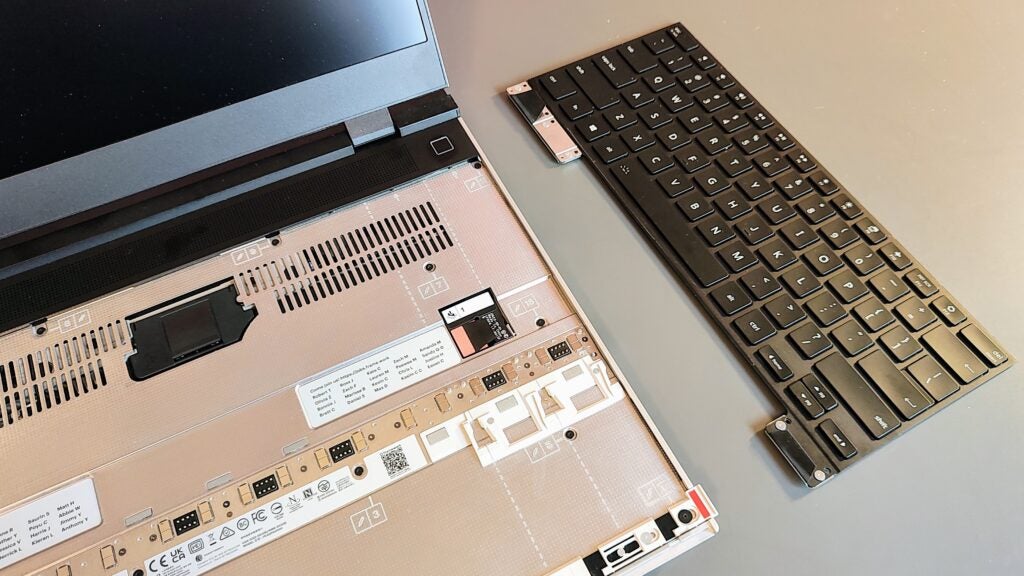
The truly impressive thing about the Framework Laptop 16’s design is how easy it is to swap around the keyboard and I/O port modules. You just move a couple of unobtrusive clips by a few millimetres, and things just slide out. You can even swap them with the laptop running.
The keyboard, number pad and RGB Macropad feel surprisingly high-quality, considering they are removable. The keyboard is slightly more bouncy in the middle than some, but the key action is firm and the 1.5mm travel well-judged. The keycap graphics are very clear, and there’s a three-stage backlight, though I couldn’t find a way to make it any colour other than red.
The modular arrangement pays high dividends here because you can choose to put the numeric keypad to either the left or right of the keyboard. Unless you are left-handed, it’s hard to explain quite what a godsend this is. There are some small gaps around the edges of some of the modules, but they in no way impact the look or feel of Framework Laptop 16. Complaining about them is like complaining about the panel gaps on a Tesla: You’re missing the point.
Some of the changeable panels are really only for show: The white LED matrix panels we were sent can be set to show various animated patterns, display text and even play Pong, but they are user-programmable, so if you think of a better use, knock yourself out and get coding.
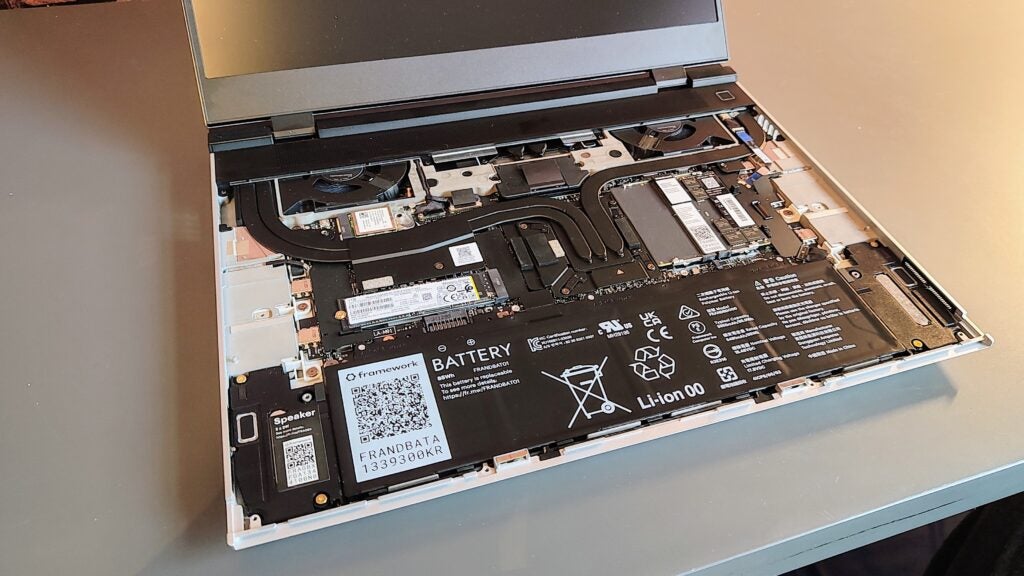
All the input modules have little transparent windows on the back so you can see the Raspberry Pi RP2040 microcontrollers that control them. This opens up a world of possibilities for anyone who fancies their hand at writing a bit of code.
Replacing the GPU mobile at the back involves powering down and removing a few small screws (a suitable screwdriver comes in the box) and removing what Framework calls the interposer, basically a PCIe connector with two 74-pin connectors, but it’s still the work of a few minutes and requires zero technical expertise.
Thanks to the GPU module handing off the back of the laptop rather than buried inside Framework, and ensured, as far as possible, that forthcoming GPUs can be accommodated even though their exact size and specification are as yet unknown. Framework has said that it is committed to releasing new GPU modules beyond the RX 7700S configuration available at launch.

You can delve into the bowls of the Framework Laptop 16 by removing the mid plate that sits below the keyboard and deck modules. Once you’ve got this out of the way, you can easily access the two DDR5 SODIMM memory slots and the double-stacked SSD bays (one 2280 format, one 2230) or remove the battery after removing just three screws.
With a little care, you can disassemble the entire thing into its constituent parts and resemble it with little drama.
On each side of the Framework Laptop 16, you’ll find bays for three USB-C expansion slots. How you populate these is entirely up to you: You can choose between HDMI or DisplayPort video outputs, USB-C (v4) and USB-A (v3.2 Gen 2) ports, mass storage (either 256GB or 1TB), MicroSD card or 2.5Gbit/s Ethernet modules.
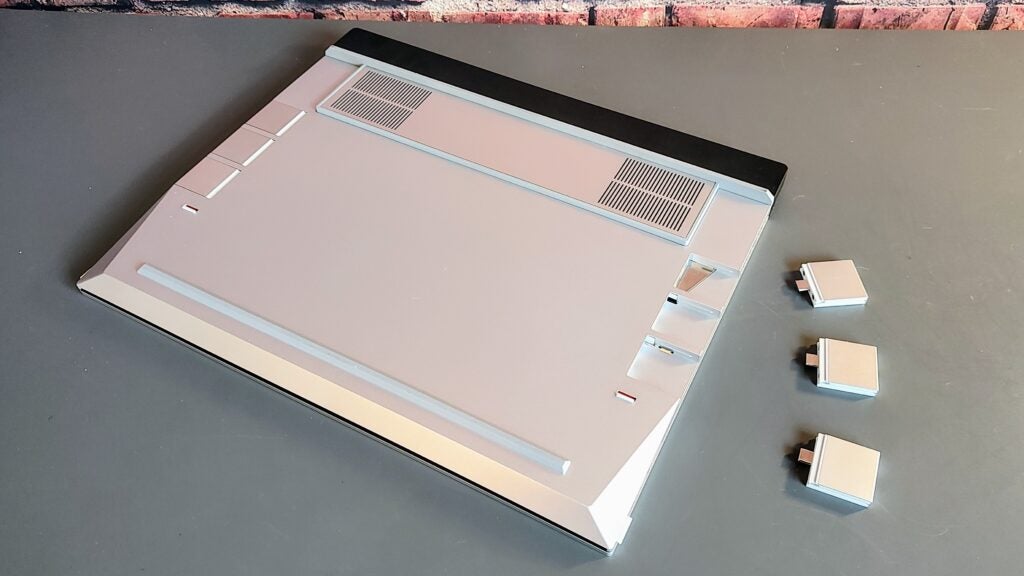
The end result is you can have exactly the I/O ports you need when you need them. The idea and the execution thereof borders on genius. Incidentally, a Type-C port is built into the graphics module, which supports DP Alt Mode video output, but you can’t use it for charging: Only the side-mounted Type-Cs can perform that function.
With so much of the Framework being removable, you might think the machine itself would be flimsy, like the convertible version of a car designed as a coupe, but surprisingly, it’s not. The magnesium alloy frame that makes up the base of the laptop is remarkably stiff, so the entire thing feels every bit as solid as a regular laptop, no matter what state of disassembly it’s in.
Display and Sound
- Bright and colourful 16:10 IPS display
- No HDR support
- Good motion fidelity
The display is a 2,560 x 1,600 16:10 IPS affair with a 165Hz refresh rate, and it is both bright and colourful. The peak brightness level of 495nits and colour gamut coverage of 99.4% sRGB, 85.6% Adobe RGB and 96.7% DCI-P3 are all rather impressive.
No pre-set colour profiles are on offer, which could be an issue for anyone wanting to use the Framework for colour-critical work, but the Delta E variance of 2.8 was perfectly fine for general use. With such wide gamut coverage, there is plenty of room to recalibrate the monitor if you do need something more accurate.

Out of the box, the gamma came in at 2.05 and the visual daylight temperature at 6230K. Those are both just a little on the low side of ideal – 2.2 and 6,500K – but not by enough to cause any concern.
Motion handling was good, with the Blur Busters UFO Motion Test not revealing too much in the way of ghosting. There’s no overdrive facility, so you can’t do anything to improve the situation if you want to.
It’s legitimate to ask, given the price, if a Mini LED or OLED screen would not be more in keeping with the Framework Laptop 16’s pretentious. Either would give the Framework an HDR capability it sadly lacks.
The 2W stereo speaker array is top quality, delivering a rich and mellifluous sound with plenty of bass. The speakers only registered a maximum volume output of 71dBA, which isn’t anything remarkable, but the system sounds much louder to the ear.
Above the screen – the bezel is another part of the Framework that can be replaced, it is attached magnetically – sits a very good 1080p webcam that can shoot video at 60fps. It doesn’t support biometric security, but the fingerprint scanner that sits in the top right corner of the keyboard deck worked faultlessly, so that’s not a big issue.
Performance
- Solid CPU performance in productivity and creative jobs
- dGPU struggles with 1440p and ray-traced gaming
- No thermal or noise issues, even under stress
At the time of launch, purchasers are limited to a choice of two AMD CPUs and one AMD GPU. The CPUs on offer are the Ryzen 7 7840HS and the Ryzen 9 7940HS, while the GPU is AMD’s RX 7700S in 100W TGP configuration.
Both CPUs come with AMD’s 780M integrated graphics chip, a potent little number that can match the latest Intel Meteor Lake Arc iGPU. This means that even without the optional £400 graphics module, the Framework 16 can outperform most Intel laptops when it comes to graphics.
The Ryzen 9 7940HS is an 8-core, 16-thread component with a maximum clock speed of 5.2Ghz. Running the Cinebench R23 benchmark, the Framework Laptop 16 scored 15,573 multi-core and 1,688 single-core, very similar scores to those generated by the latest Intel Core Ultra 7 165H chips that Intel was showing off at the CES in Las Vegas earlier this month and better than any M2 MacBook Pro can do. CPU performance then is up with the best.
AMD’s RX 7700S discrete GPU isn’t an obvious choice for hardcore gaming, with performance on par with Nvidia’s RTX 4050. You can get close to three-digit frame rates in most games just as long as you are prepared to forgo ray tracing and engage AMD’s latest upscaling technology.
The Framework Laptop 16 doesn’t come with a MUX switch, but AMD’s Smart Graphics switcher does a great job of switching the load between the 780M and TX 7700S as needed with only a small delay as the display switches over, a feature of both AMD and Nvidia’s Advanced Optimus auto-MUX systems.
To give you an example of the Framework Laptop 16’s gaming chops, it ran the Metro Exodus benchmark at Full HD and High (perversely actually the lowest) setting at 77.5fps while Cyberpunk 2077 benchmarked at 70.6fps on the Ray Tracing: Low setting. But if you disable FSR2 upscaling and increase the levels of ray tracing, the Cyberpunk score drops to under 20fps.
If you fancy the idea of the Framework Laptop 16 but want one primarily for high-end 1440p ray-traced gaming, I’d wait a month or two and see if they release a GPU module with a more powerful AMD or Nvidia GPU like the Radeon RX 7600M XT or GeForce RTX 4060. The RX 7700S doesn’t do a bad job for less demanding gamers but is very useful for other uses: It ran the SPECview 3Dsmax 3D modelling benchmark at 121.3, which is a good score.
The performance from the Framework Laptop 16’s ancillary components was well up to snuff with the Mediatek RZ616 – Network adapter supports zippy 6GHz Wi-Fi 6E as well as Bluetooth 5.3 with lower latency and enhanced anti-interference capabilities. The 512GB Western Digital SSD meanwhile returned solid sequential read and write speeds of 4577MB/s and 3120MB/s respectively.
Software
- Available with vanilla Windows 11 or Linux (Ubuntu/Fedora)
- Input modules run on Raspberry PI chips, so can be user-programmed
- Keyboard uses QMK firmware
Pre-built models of the Framework Laptop 16 come with a vanilla version of Windows 11 Home with no bloatware whatsoever. The only two Framework apps are weblinks to the Framework Laptop 16 User Guide and Marketplace.

Opt for the DIY Edition, and you can pick your own OS. Framework endorses Ubuntu (specifically the 22.04 LTS distro) and Fedora 39, though Ubuntu seems to be the more stable and easier to configure. There are dedicated set-up guides and community forums for both distros.
The Framework Laptop 16 complies with AMD’s Advantage system system which brings with it various features like allowing the CPU access to the entire 8GB of video RAM if it needs it.
Battery Life
- Battery lasts for nearly 8 hours in the PCMark10 Office test
- Possibility of battery expansion packs in the future.
- AMD Smart Access does a good job of switching between the two GPUs
The Framework Laptop 16 packs a pretty substantial 85Wh battery, which kept the lights on for 7 hours and 45 minutes in the PCMark 10 Office battery run-down test. That’s a perfectly healthy score for a Windows laptop with a powerful CPU, though a long way short of what you can expect from the likes of the latest 16-inch MacBook Pro.

It’s worth considering here that there’s no technical reason why Framework couldn’t launch a battery pack to sit at the back in place of the GPU module. In fact, some clues in the company GitHub suggest this is very much on the cards. Leaving aside the merit of buying a laptop today based on what it may be able to do tomorrow, this is one of the interesting features of the Framework project; it’s very much a rolling project, so all manner of interesting stuff may arrive in the months to come.
Should you buy it?
If you want something truly flexible and out of the ordinary
The modular design is unique and offers levels of adaptability, upgradeability and repairability that no other laptop can come close to matching. If you are adept at coding, you can modify your Framework Laptop 16 into a truly unique piece of kit.
If you are a hardcore gamer
The Radeon RX 7700S GPU is a good GPU, but it can’t compete with the likes of the Nvidia GeForce RTX 4070 and 4080, especially when it comes to ray tracing, so if you want to play the latest AAA games at high frame rates at 1440p with RT, you better of spending your money on a conventional gaming laptop over the Framework Laptop 16.
Final Thoughts
There can be no doubt that the Framework Laptop 16 is an outstandingly innovative product both in concept and execution, and the world of computing is a better place for it. But it doesn’t come cheap.
Pick a pre-built model with Windows 11 and the RX 7700S GPU plus a selection of expansion modules and you very quickly get over the £2,000 mark. You can buy a far more powerful gaming laptop like the RTX 4070-based Medion Erazer Major X20 or the less-gamey Lenovo Yoga Pro 9i for that sort of money.
Perhaps the laptop that is at the same time a direct competitor and also the very antithesis of the Framework is the MacBook Pro 16. A powerful and omnicompetent laptop, the MacBook is likely to appeal to the same unorthodox types who like the idea of the Framework 16, which is ironic given that the MacBook is designed to operate exactly as Apple wants while the Framework is designed to operate as the end-user wants.
Of course, those comparisons make little sense because the Medion, Lenovo and the MacBook, and indeed any other laptop currently on the market, lack anything in the way of the modularity that makes the Framework so unique.
The idea of being able to move the keyboard around, change the I/O ports, swap out the GPU and write code to run your own light shows on the LED panels strikes us as a brilliant one, and we wish Framework all the best with its endeavours. If the Framework 16 tickles your fancy, you can preorder now directly from the manufacturer.
How we test
Every laptop we review goes through a series of uniform checks designed to gauge key things, including build quality, performance, screen quality and battery life.
These include formal synthetic benchmarks and scripted tests, plus a series of real-world checks, such as how well it runs popular apps.
We test the performance via both benchmark tests and real-world use.
We test the screen with a colorimeter and real-world use.
We test the battery with a benchmark test and real-world use.
We used as our main laptop for at least a week.
FAQs
Currently, the only GPU available for the Framework Laptop 16 is the AMD Radeon RX 7700S.
Yes, the Framework Laptop 16 works well for gaming, reaching more than 75fps at Full HD across our AAA gaming benchmarks.








