Das Keyboard 6 Professional Review
A solid professional keyboard.
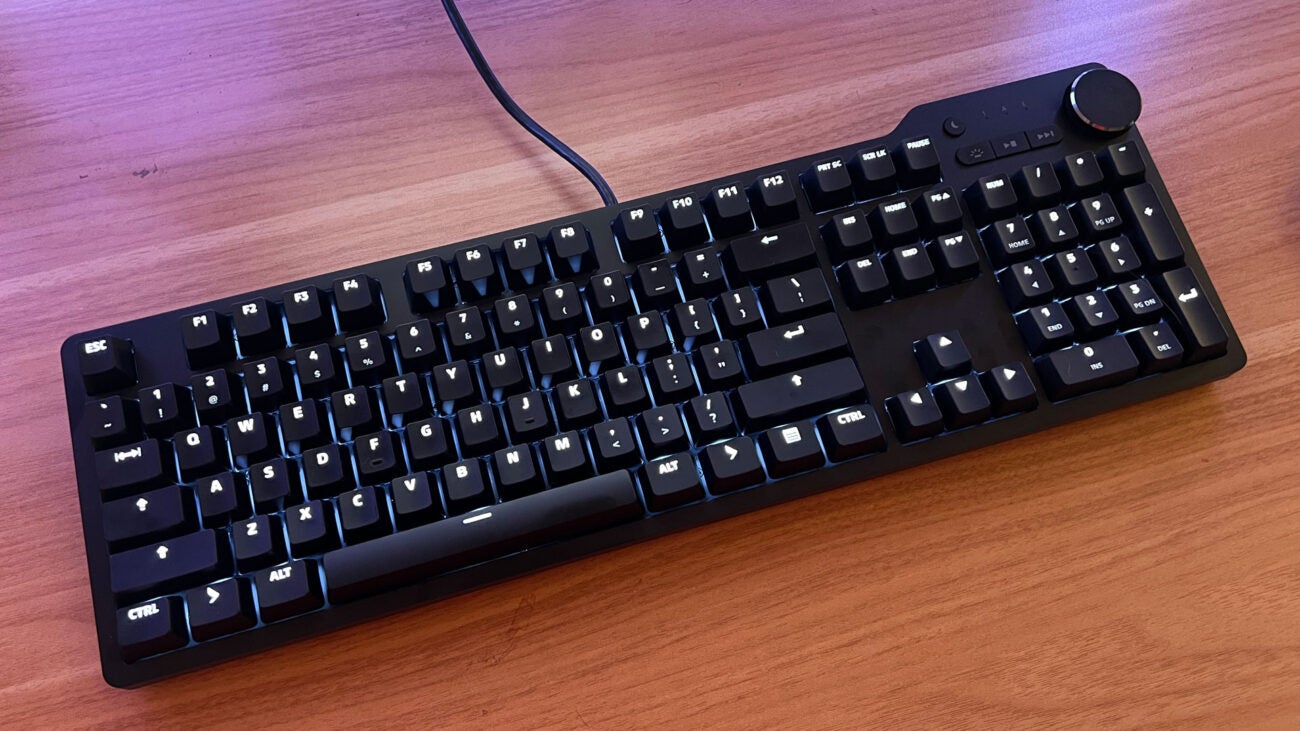
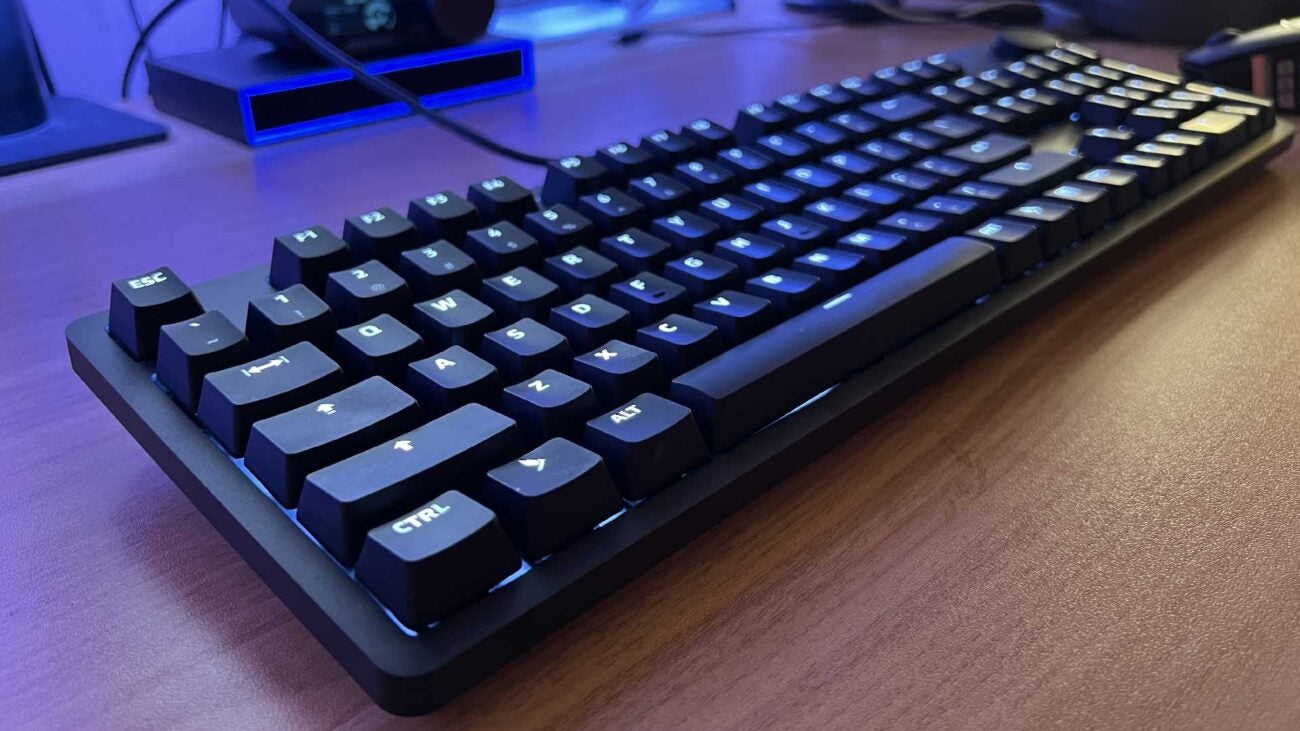
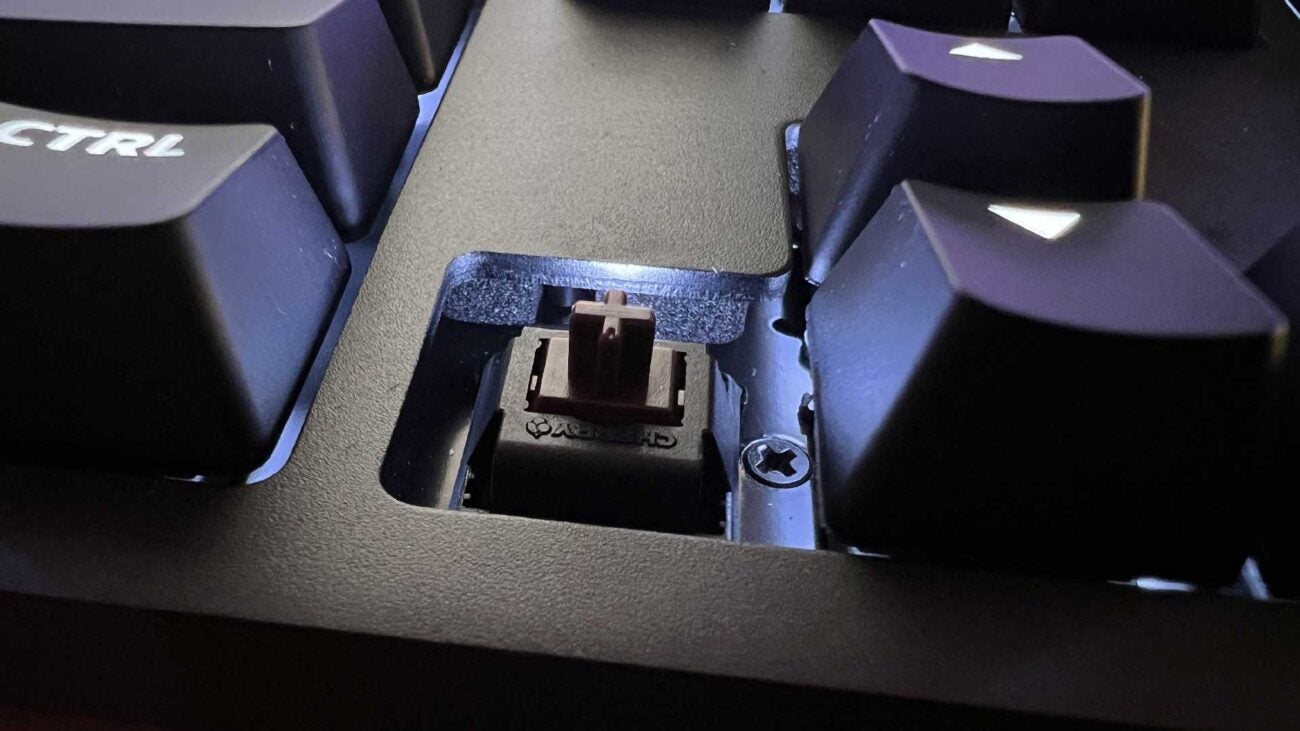





Verdict
The Das Keyboard 6 Professional is an all-round office clack, rather than being made for in the gaming space, but that is far from its purpose. It’s a supremely solid piece of equipment that will stand the test of time. The switches, however, may just annoy you whether they’re clicky or not.
Pros
- Simple, slim design with no gimmicks or setup
- Robust metal chassis with zero flex
- Sleek control dial and USB hub
Cons
- Keys ring out
- Expensive
Key Features
- Large media wheelA satisfying slimline control wheel can be used to adjust volume in a pinch.
- Bright white LED lightingEight brightness settings allow you to set the white LED lighting to be as dim or bright as needed.
- Cherry MX Brown switches with 100m click ratingDesigned with productivity in mind, the Cherry MX Brown switches offer a “soft tactile typing experience”
Introduction
On first inspection, there’s little to differentiate the Das Keyboard 6 Pro from a few other numbered entries in Das Keyboard’s product line. The big-deal control wheel is ever-present, and the shape rarely changes. The upgrades aren’t going to be worth swapping your old model out for, but if you’re looking for a mechanical board that won’t look out of place at home or in the office, this part-metal clacker could be a very solid option.
Coming in at around $200 regardless of configuration, this full-sized mechanical keyboard is priced a little on the high side. Over in the UK, however, it comes in at a modest £135 – a surprising conversion that helps it sit close to the competition, where its immediately obvious durability improvements could just tip it over the edge and into your basket.
Next to other high-spec keyboards with clicky keys and control dials – notably the Razer BlackWidow V4 Pro and Razer Huntsman V2 Analog – it comes out as the better value proposition so long as hyper-reactive keys aren’t what you’re after. The Das Keyboard 6 Professional sits closer to the range of smaller boards from Ducky. In practice, it’s a larger, sturdier, and more usable version of the Logitech G Pro board from a while back.
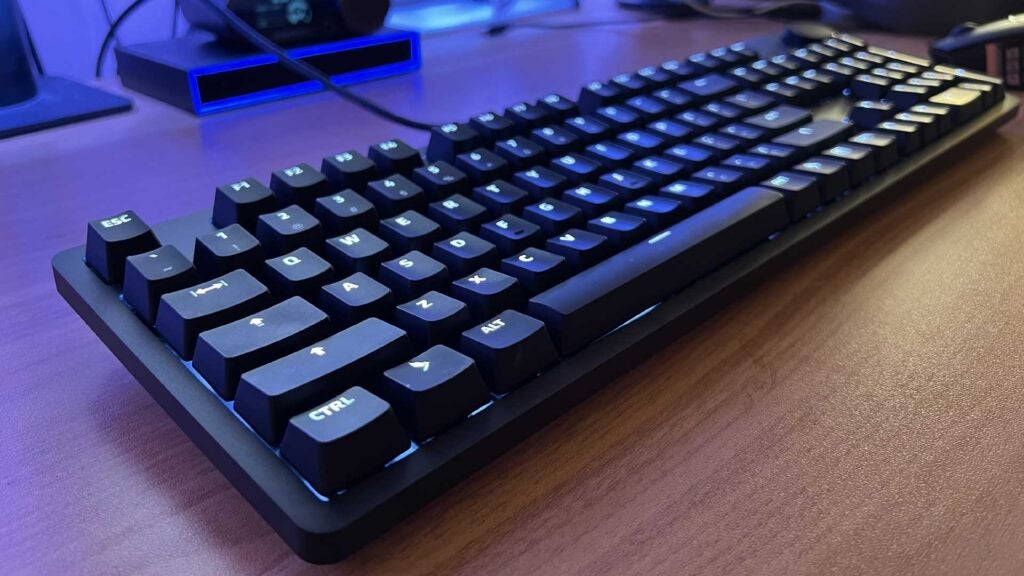
Design
- Sleek and professional
- Dark metal top means no flex and few fingerprints
- Uniform lighting is simple but appreciated
The Das Keyboard 6 Professional is exactly as it sounds – as white-collar as can be. A large and legible font stands out against the double-shot keycaps, and the cold, dark aluminium top deck resists fingerprints like no other.
After weeks of typing on this thing, it still looks brand-new. And that’s important if your office building’s cleaners aren’t known for getting up in there with the tiny vacuum attachments and carefully applied cleaning solutions.
Positioned as a full-size board, the only thing you’re giving up with this particular model is the large outer frame you might be used to on some others. That means you’ll likely want a wrist rest of some kind if you don’t like to hover above your board for hours on end: there isn’t much else to sit your wrists on otherwise.
Underneath the Das Keyboard 6 Professional is where you’ll start to see some of the corners cut to keep the price relatively low. The heft you pull out of the box mixed with the cold feel of the deck is enough to suggest the metal chassis runs throughout the board.
In reality, it doesn’t: it’s just a hefty top deck giving that illusion. It still means there’s no flex and little chance you’ll do any serious damage by accidentally pulling it off your desk, but the underside is certainly more fragile than the rest. It’s just something to keep in mind.
The only thing to break that almost perfectly slim and rectangular shape is the stylish notch in the top-right corner. This houses not only the large and equally sleek media dial that bleeds ever so slightly over the end, but brightness controls for the backlighting, start/stop keys for media, and fast-forward/skip for the same.
This notch looks larger on the product photos than in person. If it carried on the whole way around the board, you’d end up with the frame width of your average keyboard. It’s almost like they carved and sculpted the board with that in mind.
There’s even a dedicated sleep button just above them. The product page likes to make a big deal about the energy-saving possibilities of this one, but it’s not like we haven’t seen the same on most non-gaming keyboards for decades now.
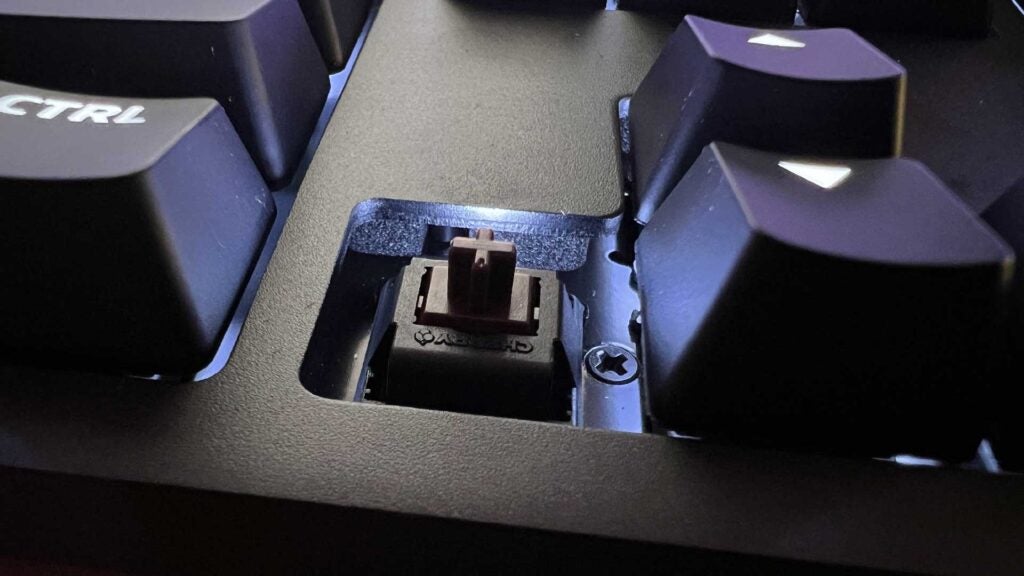
Performance
- Easy to adjust to
- Can be a little noisy
- Plastic backing isn’t great for durability
Available with both clicky Cherry MX Blue switches or slightly more linear-feeling Brown buttons, it’s the latter I’ve been testing out for a few weeks now.
Immediately, it had my mind racing back to the Logitech G Pro keyboard from around five years ago. Though it’s a TKL board and uses the company’s Romer G switches, the official Cherry MX Browns in the Das Keyboard 6 Professional feel almost identical. Using it is almost like stepping into a time machine for me.
But that means it carries both the good and the bad over when it comes to these particular switches. Brown keys are stable to a point, then plunge, actuating before they bottom out. That means you can quite easily rest your fingers on the keyboard without filling your page with letters before you know it.
Although there’s a bit of wobble to them, which can be off-putting, I believe it pairs well with the shape of these keys to help guide you into a comfortable rhythm. The only thing that might trip you up is the usual differences between key sizing on the UK/US layouts if you happen to get the wrong one.

Despite the earlier talk of maybe needing a wrist rest to go along with this one, using screw-on brass feet over pre-attached, stage-based kickstands does help it sit at a near-perfect angle for correct typing posture. If you’re taking recommended breaks from work, you should feel quite comfortable using this for prolonged periods.
And if you’re thinking of using the Das Keyboard 6 Professional to replace a failing gaming keyboard, you might be happy to hear that it’s as seamless a setup as you can ask for. Though the board is technically USB-C, it comes with a USB-A adapter pre-attached so you can hook it straight up to most desktop PCs without needing any extra dongles or adapters of your own.
Driverless setup means it powers up and gets to work immediately, too, with the media keys and dials working instantaneously. There’s no pop-ups or annoying setup to speak of. You can just hook it up, type away, move to another machine, and do the same.
Throughout my couple weeks of use, I noticed absolutely no issue with the Das Keyboard 6 Professional. I got up to speed immediately, saw no instance of ghosting, rollover, or random inputs, and was surprised at how easy it was to fall naturally into a comfortable typing flow.
The only issue I do have is the same problem I had with the Logitech G Pro. The keys don’t just feel familiar, but sound similar, too. It’s not that they’re divisively clicky like the Cherry MX Blue version of the board would be, but Cherry MX Browns tend to have this hollow metallic ringing as they bottom out, creating this audible metal twang that can get quite distracting to the point where dampeners would have been appreciated.
You won’t notice it with a bit of background music on, but type in the dark and with a softer touch and you most certainly will. Thankfully, the board hasn’t had its LEDs discolour, keys ping off, or completely give up the ghost like two of my aforementioned Logitech equivalents did in record time.

I initially wrote this section thinking the board would last a lifetime compared to the Logitech offering, but at some unknown point in the process, the rear plate actually popped out from the deck and won’t snap back into place. It still works, and gravity means it’s compressed in use, but it’s not a good look.
Back to the positives, the media dial feels great to turn through its quiet and tactile stages, but the low-profile buttons beside it being loud and clicky upset the status quo of the whole package. It’s a non-issue for the most part, but just something that stood out in use.
The two-port USB-C is also a forward-thinking addition. It’s not going to be suitable for housing the USB-A receivers that come with most wireless mice these days, but you’ll certainly be able to connect your phone or storage devices with no problem.
On a modern machine, you’ll get fast charging and data transfer speeds through them, but they’ll work for low-powered devices and dongles on most machines. It’s never nice to lose a port to a necessary peripheral, so getting two back is a welcome touch that’s sadly becoming a rare sight.

Software and Lighting
- Five lighting stages
- Only white lighting
- No software
The Das Keyboard 6 Professional is a wholly standalone experience. There’s no software to speak of. Easy setup is one bonus of this, but an obvious downside is the inabiltiy to change what the media dial does beyond volume controls.
There’s likely third-party solutions to the problem that’ll work on a software level, but you won’t be able to take those changes with you easily if you move between machines a lot – for example, if you have a hybrid working arrangement with your company. It would be nice to have the option available without resorting to external factors, but then there’d be a setup process.
In terms of lighting, you’re limited to a nice white glow. Remember: this is a professional-grade board. This can be tweaked across five different brightness settings using one of the dedicated buttons by the dial, and you’ll even notice the caps/num/scroll lock lights all flash in unison when you hit the highest point. It’s a nice (and necessary) touch if you’re always forgetting just how high it can go.
The light itself is a soft glow that shines through the large legend on the keys, with just enough of a gap present between each key to light up the space between them, too. The lighting is uniform across the board and shouldn’t ever feel harsh on your eyes. There just isn’t much in the way of customization or per-key lighting. It’s either all on or all off.
Latest deals
Should you buy it?
You want a professional-grade keyboard without the high price
The Das Keyboard 6 Professional focuses its efforts in all the right places. It can be needlessly noisy in a quiet environment, but it’s built to last and has enough forward-thinking features to ensure it’ll stay loyal for a long time.
You prefer to customize and personalize your board.
The Das Keyboard 6 Professional isn’t designed to stand out. It conforms to office norms with soft white lighting, a sleek black shell, and a simple style. It can’t be customized in any way beyond its angle, making it ill-suited to those looking for a board that helps convey their personality.
Final Thoughts
Next to the more expensive Razer BlackWidow V4 Pro and Razer Huntsman V2 with a handy (though programmable) control dial, the Das Keyboard 6 Professional is an immediately more pleasing value proposition thanks to its sturdy design, USB-C hub, and frictionless setup.
If professionalism is what you’re going for, it’s a delight. If you’ve been looking for a more durable, larger take on the Logitech G Pro, the Cherry MX Brown version is exactly that at a similar price.
But if customizability is your game, you’re likely better off looking at the Ducky line of boards. And if it’s just a dial you’re hoping to add to your setup, the Corsair K70 Core is a budget option with great customizability. It even includes a wristrest.
How we test
Used as our primary keyboard for a week.
Tested and compared against similar products are various price ranges.
Spent at least a week testing
Compared the build quality with similar priced keyboards.
FAQs
No, the Cherry MX Brown switches cannot be hot-swapped.
You’ll find two USB-C ports to the right of the cable on the keyboard.
The Das Keyboard 6 Professional uses a single USB-C port which can be converted to USB-A via the included adapter. Getting the most out of the USB-C ports requires using a high-speed USB port, however.








