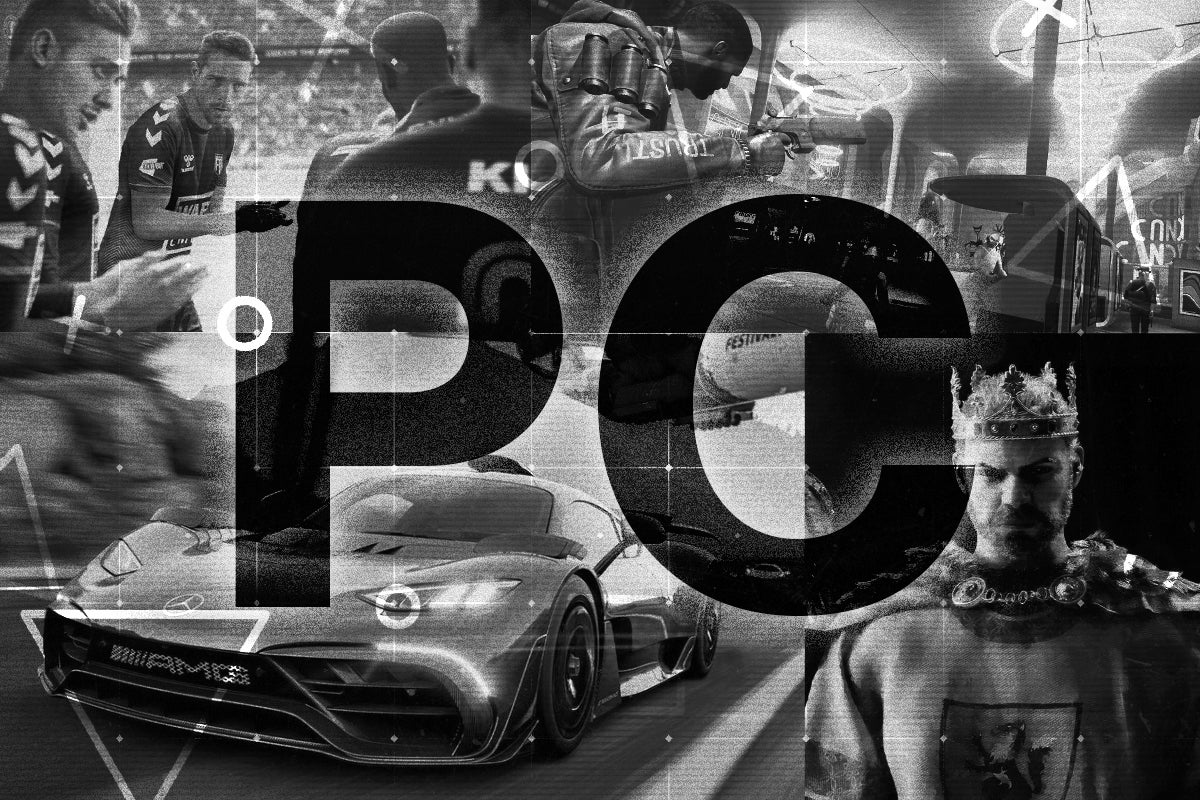Best iPad 2024: The top Apple tablets tested and reviewed

Apple introduced its first iPad in April 2010 and the tablet market hasn’t been the same since.
The term “iPad” has become almost synonymous with Apple’s extensive range of tablets over the years, but that doesn’t mean an iPad is your only option. It also doesn’t mean it’s easy to know which Apple tablet is right for you.
Nowadays, you have a choice between the basic iPad, the smaller iPad Mini, the sleek iPad Air and the high-end iPad Pro. Each model has its own specs, features and compatible accessories – like the Apple Pencil and Apple Keyboard – but there’s plenty of crossover between the four.
All four models also run on the same iPadOS software, giving them the same access to apps and services and allowing them to function seamlessly with Apple’s iPhone, Mac and AirPod series’.
We’ve tried and tested each of the current iPad models and past versions, taking into account the design, display, camera, battery life, performance and software of each tablet. We’ve shared our opinions, benchmarking tests and photos in our full-depth reviews and included only the best in this list. If you’re looking to narrow your choice down to the best of the best, you’ve come to the right place.
Scroll down to discover our favourite overall iPad, the best cheap iPad, the best small one, our top choice for students and the best high-end iPad with the most impressive performance and advanced specs. We’ve also included more details about our testing criteria in the drop-down box below.
If you’re not set on an iPad or are interested in an Android tablet that’ll work more seamlessly with your Google Pixel or Samsung Galaxy phone, make sure to check out our guide to the best Android tablets. We also have guides to the best tablets in general, as well as the best tablets for kids to entertain your little ones.
Best iPads at a glance
- Best iPad: iPad Air 5 – check price
- Best cheap iPad: iPad 9 – check price
- Best small iPad: iPad Mini 6 – check price
- Best iPad for students: iPad 10th gen – check price
- Best high-end iPad: iPad Pro M2 – check price
How we test
Every tablet in this list has been properly tested and used for an extended period of time by one of our product experts. We will never recommend a tablet to you that we haven’t personally used and put through a set series of tests.
These tests can include colourimeter checks to gauge screen accuracy and brightness levels, various benchmarks to evaluate performance, and battery drains to judge endurance.
Our reviewer will also always judge performance for everyday use. This will see them use it as their primary tablet conducting typical tasks like gaming, web browsing and video calling.
If the device is targeted at a specific market such as digital artists, they’ll also consider areas such as digital stylus support and whether it can effectively run relevant applications.
 Best iPad for most people
Best iPad for most people
- Great display
- Support for excellent accessories
- Seriously powerful internals
- Attractive design and array of colours
- Annoying front camera placement
- No 128GB storage option
- Creaky body
 Best cheap iPad
Best cheap iPad
- Wide selection of optimised apps
- Very good front camera
- Sharp screen
- Design feels a little tired
- Doesn’t work with newer Apple accesories
 Best small iPad
Best small iPad
- Great new design
- Works with the second-gen Apple Pencil
- Super-speedy thanks to the A15 Bionic chipset
- 5G option makes for great portability
- Odd storage sizes
- Expensive
- Some iOS elements are too small
 Best-looking iPad
Best-looking iPad
- The design is a massive upgrade
- USB-C is far more convenient than Lightning
- Smart front camera placement
- Unbeatable tablet apps and software
- Huge price jump, especially in Europe makes its position in Apple’s iPad range confusing
- Odd Apple Pencil integration
- 64GB isn’t enough (256GB probably too much)
 Best high-end iPad
Best high-end iPad
- Stunning display on the 12.9-inch version
- Fantastic design and finish
- Lots of tablet apps
- So much power
- Only the 12.9-inch model gets the best screen
- Very few upgrades over previous model
- M2 chip feels a little wasted

iPad Air 5
The best iPad for most people
Pros
- Great display
- Support for excellent accessories
- Seriously powerful internals
- Attractive design and array of colours
Cons
- Annoying front camera placement
- No 128GB storage option
- Creaky body
After using all the current and previous iPads, it’s clear to us that the iPad Air 5 (often called the iPad Air 2022) is the best pick for most people. It’s far more modern and stylish than the cheaper iPad 9 and just as powerful as the pricier iPad Pro.
It’s worth noting straight away that all these iPads, whether you choose the priciest or the cheapest, run just about the same version of iPadOS. There are some very minor differences between the software on the biggest and smallest slates and some graphically intensive games might not run on older iPads, but really you don’t need to worry about some apps or features being exclusive to a specific iPad.
What makes the iPad Air 5 the best iPad is that it ticks all the boxes we want and ditches features that are far more niche. Inside the tablet, you’ll find the M1 chip, an Apple-designed SoC (system on chip) that’s the same silicon that powers the iPad Pro. We can say with confidence this is the fastest chip you’ll find on any tablet, impressing us both in benchmark tests in a lab setting and in general use.
Apple’s tablet app ecosystem is strong too, meaning there is a smattering of apps that take advantage of the tablet’s great power. LumaFusion, for example, makes 4K video editing on a tablet a pleasure and Procreate remains an excellent choice for drawing on the go. We would like to see Apple port some of its more Pro-level software – Final Cut Pro, we’re looking at you – but for now, the app choices are great for a consumer tablet like this.
The iPad Air 5 has a 10.8-inch display. This is slightly smaller than the iPad Pro 11-inch due to marginally thicker bezels around the screen. We feel this is a good-sized screen – big enough to comfortably watch a film and small enough to slide into a smaller bag without too much rearranging. Of course, there are options if your needs differ and we’ll cover those below with the iPad Mini and the larger 12.9-inch iPad Pro.
Screen quality is good too. The IPS LCD is sharp enough to avoid any visible pixels unless you get really close and we found the colour reproduction and brightness levels were excellent. Whip this out on a bright day and you’ll be able to make the basics out. One notable feature missing here is ProMotion, Apple’s term for a display that alters its refresh rate depending on what you’re doing. In the most basic of terms, this allows a screen to look smoother and we think it does make a visible difference. We can understand Apple leaving the feature off this tablet, as it still deems it a Pro addition.
The battery life matches other iPads on this list at around 10 hours, it charges via USB-C and will be supported via plenty of software updates over the next few years. It’s also available in a range of tasteful colours and there’s a wide accessory ecosystem, including the Apple Pencil 2 and Magic Keyboard.
Reviewer: Max Parker
Full Review: iPad Air 2022 review

Apple iPad 9
The best budget iPad
Pros
- Wide selection of optimised apps
- Very good front camera
- Sharp screen
Cons
- Design feels a little tired
- Doesn’t work with newer Apple accesories
iPads can be expensive and for many, the bountiful features on both the iPad Air 5 and iPad Pro will be overkill. If you want an iPad for the kids or one that’ll mainly be used for watching Netflix, checking emails or playing basic games then you’re best off going with the iPad 9.
This is the basic iPad and it eschews high-end features you’ll find in the other models on this list. It uses Lightning for charging, rather than USB-C, retains the home button and larger display bezels while the internal chip is a little older and a little slower. We still found it very speedy and capable though, with one member of the Trusted Reviews team regularly using this very tablet to edit video and upload them to a YouTube channel.
There’s even support for a few Apple accessories. You can pair up the original Apple Pencil for notes or sketching and there’s a nice folio keyboard for turning into a more laptop-like device.
There really is nothing better for the price of this iPad and it still has a great 10.5-inch display for videos and enough power for just about anything on the App Store. It lacks the modern looks, but if you’re happy with that then you’ll love this.
Rumours have suggested Apple could be upgrading this iPad in the near future, so it’s worth keeping an eye out if you’re planning to upgrade soon.
Reviewer: Max Parker
Full Review: Apple iPad 9 review

iPad Mini 6
The best small iPad
Pros
- Great new design
- Works with the second-gen Apple Pencil
- Super-speedy thanks to the A15 Bionic chipset
- 5G option makes for great portability
Cons
- Odd storage sizes
- Expensive
- Some iOS elements are too small
The iPad Mini 6 won’t be everyone. It’s expensive, lacks the Magic Keyboard support of the Air and Pro and suffers from slightly inferior battery life. However, if you’re after a small iPad for watching videos, reading or note-taking then this is still an option we’re happy to recommend,
Most of the features here are stripped from the iPad Air series. It mirrors that slate’s design, colour choices and screen tech. However the performance isn’t quite as high-end, so it scores lower in benchmark tests. In real-world use though, it’s still very snappy in all ways.
The smaller 8.3-inch display makes this a different proposition from the iPad Air. It’s less of a laptop replacement and more of a companion; a media-centric device that fits in smaller bags.
Pair it with the Apple Pencil (2nd gen) and you’ve got a fantastic mini notebook and sketchpad. The smaller display also makes it great for gaming, especially if you pair up a Bluetooth controller.
We found that the battery life is a little shorter than the iPad Air, but at least there’s a USB-C port on the bottom for quicker charging than the iPad 9.
Reviewer: Max Parker
Full Review: iPad Mini 6 review

Apple iPad 10th gen
The best iPad for students
Pros
- The design is a massive upgrade
- USB-C is far more convenient than Lightning
- Smart front camera placement
- Unbeatable tablet apps and software
Cons
- Huge price jump, especially in Europe makes its position in Apple’s iPad range confusing
- Odd Apple Pencil integration
- 64GB isn’t enough (256GB probably too much)
The iPad 10 is a bit of a baffling proposition due to a mixed bag of specifications and a significant price hike, but one area in which it truly impressed us was it’s design. Similar in looks to the iPad Air, but feeling more robust in the hand, the looks got a big upgrade from the previous generation thanks to its flat back and sides, lack of a home button, and a much slimmer bezel around the edges. It’s 10g lighter too, and packs the more convenient USB-C charging port.
However, aside from these positive changes to the appearance, it’s quite difficult to know how to position the iPad within Apple’s range. The screen is certainly the least high-end iPad display going out of the recently-launched models, lacking the P3 colour gamut and without lamination to guard from glare.
The performance met our expectations and was certainly an improvement over its predecessor as far as gaming was concerned, but we were underwhelmed by the 64GB base storage capacity which is too small for most people.
Battery life is very strong, easily delivering 10 hours of use, and it supports handy optional extras such as the Apple Pencil and the Magic Keyboard Folio.
Reviewer: Max Parker
Full Review: Apple iPad (10th gen)

iPad Pro M2
The best high-end iPad
Pros
- Stunning display on the 12.9-inch version
- Fantastic design and finish
- Lots of tablet apps
- So much power
Cons
- Only the 12.9-inch model gets the best screen
- Very few upgrades over previous model
- M2 chip feels a little wasted
Most users will find that the iPad Air 5, or many of the other tablets on this list, will work perfectly for all the tasks they need to do. However, if you are a true power user and need your device to output some serious muscle then the iPad Pro M2 is the right one for you.
Sporting an M2 chip – the same one that’s used in the MacBook Pro – this tablet has processing power in spades, to the extent that we even felt it was a bit wasted since there aren’t even any apps or games available that could give it any trouble whatsoever. We’d hoped that this processor could be leveraged more in day-to-day use, but its inclusion still means you’ve got plenty of heft to spare.
There’s more to this iPad than just the chip of course. It has fantastic design and finish that really feel premium, along with a stunning and large display that (only on the 12.9-inch edition) offers a ProMotion adaptive refresh rate that gets things looking super smooth. This bigger version also has Mini LED screen tech which we felt combined the very best traits of OLED and LCD displays, delivering magnificent contrast that combines with searingly high brightness of up to 1,600 nits to bring the best out of your content. However, it isn’t perfect as there are occasional instances of blooming.
The battery should give you around ten hours of use, and there’s an 18W charger included in the box which will get the iPad fully charged up in a rather tardy 160 minutes.
Reviewer: Max Parker
Full Review: iPad Pro M2
We also considered…
FAQs
No, no iPad can natively run Mac apps – even if you have an M1 iPad and the app is built for an M1 Mac. Instead, all apps for an iPad must come from the App Store.
The original Apple Pencil has a glossy finish and charges by plugging directly into an iPad’s Lightning port. In this list, the only model to support this Pencil is the iPad 9. The Apple Pencil 2nd Gen charges wirelessly and has a matte finish. Any iPad with a USB-C port will support this Pencil.
Trusted Reviews test data
The two M1-toting iPads have the best performance stats, comfortably beating out the other models in both benchmark tests and day-to-day use.