Asus Zenbook Duo (2024) Review
A brilliant dual-screen laptop

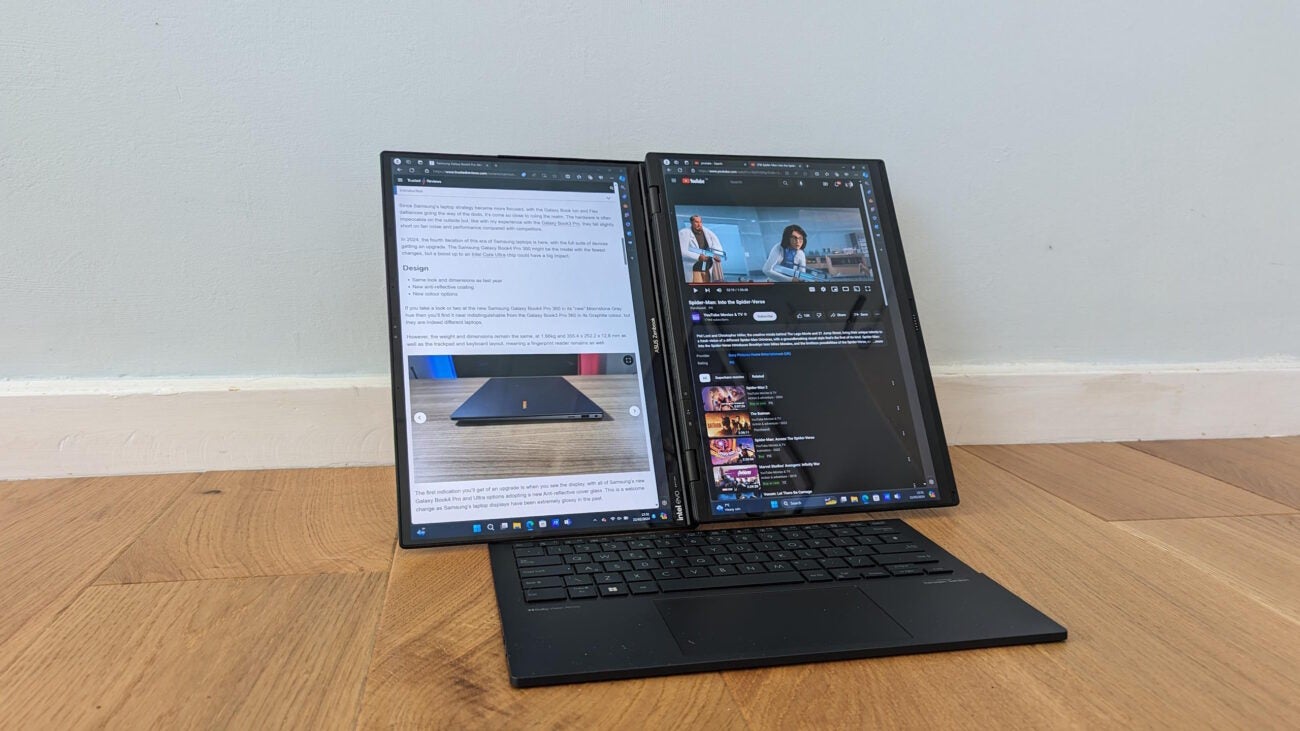


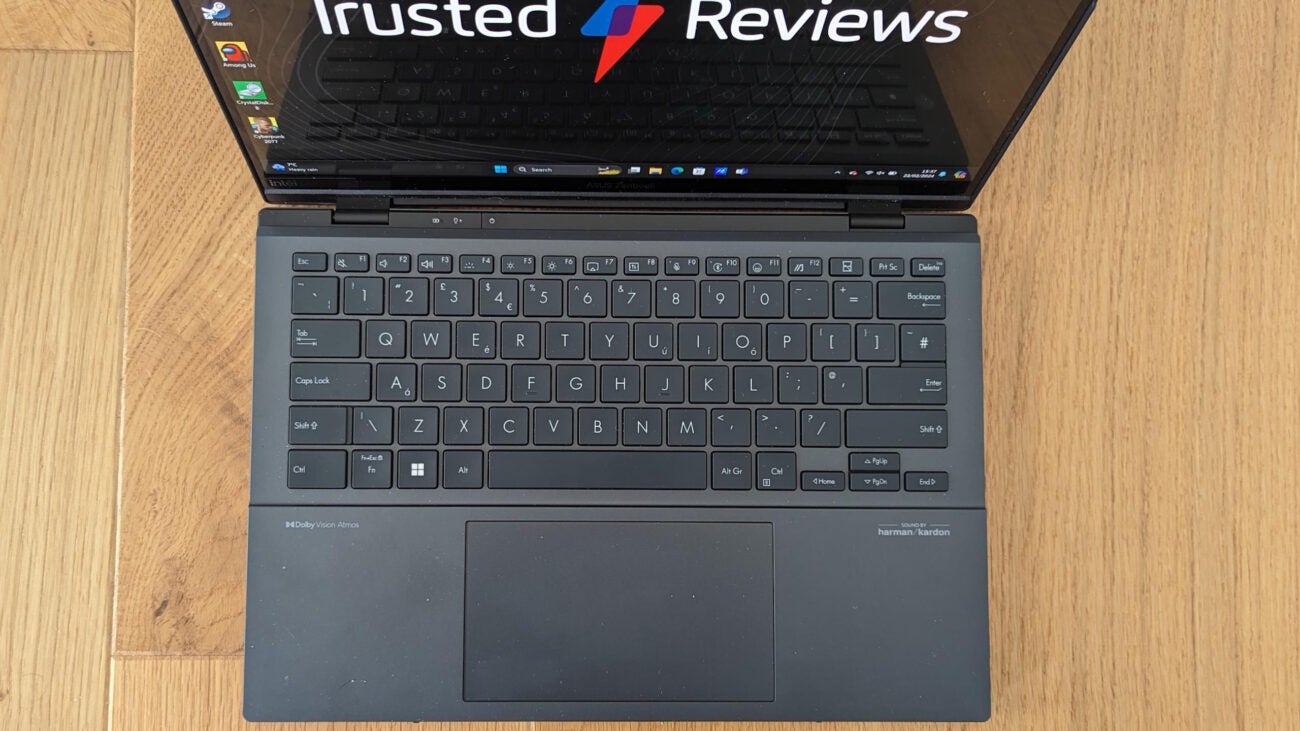


Verdict
The Asus Zenbook Duo (2024) is a brilliant dual-screen laptop. The extra screen makes a tangible difference to how the laptop’s used. Performance could be improved, but it’s still an outstanding device.
Pros
- Fantastic, flexible dual-screen design
- Impressive clarity, contrast and colour on both OLED screens
- Excellent clip-in, clip-out keyboard
- Decent all-round performance from Core Ultra 9 CPU
Cons
- GPU performance seems constrained
- Mediocre battery life
- Audio grows harsh at higher volumes
Key Features
- Dual-screen designWhere most dual-screen laptops feel like an expensive gimmick, this design and the accompanying software give you plenty of seriously usable screen-space.
- Core Ultra 9 CPUThe Core Ultra 9 and its integrated Arc GPU promise performance above and beyond what most compact laptops can offer. Sadly, actual speeds don’t quite match the killer spec.
- Stunning OLED displays3K and HDR experience, with both displays provide excellent clarity and colour response.
Introduction
In its 2022 and 2023 iterations the Asus Zenbook Duo was already a highly innovative laptop, with a smaller secondary screen that raised into position beneath the main screen as you opened up the clamshell.
This year’s model, though, is really something else; a dual-screen laptop where the second display isn’t merely a gimmick or a handy extra, but a feature that transforms the whole way you use it.
The difference is that the second display is now a full-sized 14-inch effort, cunningly concealed beneath a detachable keyboard and trackpad. And this time it makes the Zenbook Duo a more versatile device, that can work just like any slimline laptop, but can also transform into a big-screen productivity machine. I’ve spent a few weeks with this dual-screen laptop, so here are my thoughts.
Design and Keyboard
- Dual screens and keyboard module make for an impressively versatile design
- Surprisingly good connectivity with Wi-Fi 6E and Thunderbolt 4
- Removable chiclet keyboard with 1.4mm travel
This isn’t the first time somebody has released a dual-screen laptop – Lenovo has had several tries with its Yoga Book line over the years, most notably the recent Lenovo Yoga Book 9i from 2023.
What impresses about the Zenbook Duo, however, is the amount of thought that has gone into the design. With the keyboard module in place, it looks and feels like an ordinary compact 14-inch laptop. At 19.9mm thick when closed in this format, it’s not exactly the thinnest and lightest 14-incher out there, but it doesn’t feel seriously bulky, and at 1.65Kg it’s not a strain to carry around.


Lift the keyboard module off – it connects via Bluetooth but charges by a set of pogo pins – and the second screen springs into life.
You can simply use it flat, as a touchscreen keyboard or as a surface for drawing and sketching, or you can move the keyboard module to the front and prop the laptop up on its built-in kickstand, giving you both screens to work on in a vertical configuration. Or, if you prefer, you can sit the screens on their side, still held up by the kickstand, and use them in a horizontal configuration.

To make this work, Asus has developed software to support the second screen, giving you a virtual keyboard or trackpad with an eight-finger or three-finger tap, as well as enabling you to expand a window from a single screen to both screens with a five-fingered opening hand gesture.
The screen will reformat automatically when turned on its side, and you can happily drag windows from one screen to the other.

This transforms, quite fundamentally, the way you use the laptop. In the standard clamshell mode, it works like any other laptop; perfect for use while you’re on the move or working in a confined area. But when you have the desk space, you can pull off the keyboard, open the kickstand and work across both screens.
It’s perfect for multitasking across windows. Say, you’re doing some research on the Web or making notes on a video, you can have your browser or the video playing on the top screen, then work on your notes in the bottom screen, all without the compromises that come when you have to work in a standard overlapping windows or split-screen view.
You can have a video call or meeting on the top screen, but still refer to documents or emails in the lower screen. In creative apps, you can keep palettes and toolbars in one screen and your working space in the other. Basically, you’ve got all the advantages of a multi-monitor setup, but within the body of a compact laptop.
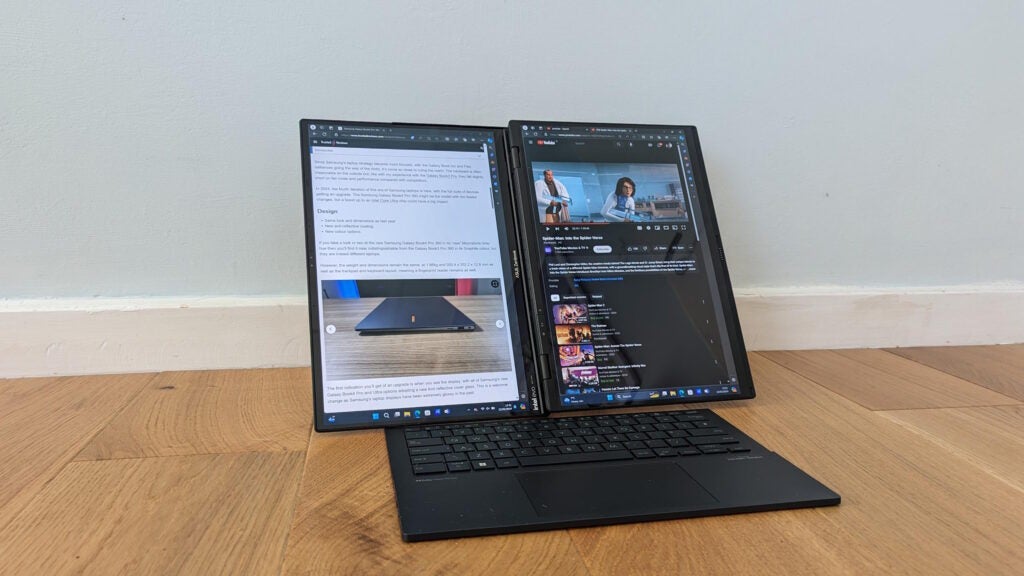
What’s more, this setup works brilliantly whether the two screens are in the horizontal or vertical mode. I’ve spent much of my time working with the two screens side by side, and it makes, say, referring to performance data from benchmarks on one screen while writing reviews with the other easy. Alternatively, you can have all your work stuff on the right screen while keeping an eye on emails and social feeds on the left.
Sneakily watching video while you’re supposedly focused on something else isn’t a problem, either. In fact, the only minor disappointment is that, while you can combine both screens into one horizontal desktop, full-screening a video feed in YouTube splits them again, so that the video only plays back on one side. Still, given that the full dual-screen view would involve a massive bar running vertically through the image, this isn’t necessarily a bad thing.




The keyboard module has its own USB-C port for charging near the front, but otherwise all the connectivity is on the left and right-hand sides, where you’ll find two Thunderbolt 4 ports and a USB 3.2 Gen 2 Type A on the left, with an HDMI 2.1 and a 3.5mm audio socket on the right.
You’ll need a separate dock if you have a lot of storage and peripherals to connect or need Ethernet connectivity, but with 2×2 Wi-Fi 6E and Bluetooth 5.3 onboard, that won’t be a necessity for many people.
Crucially, the design hasn’t compromised the quality of the backlit keyboard or the touchpad. The former is excellent, with 1.4mm of travel and a slightly soft action that still responds quickly when you press and release the keys. It’s extremely comfortable and I could happily work on it all day.
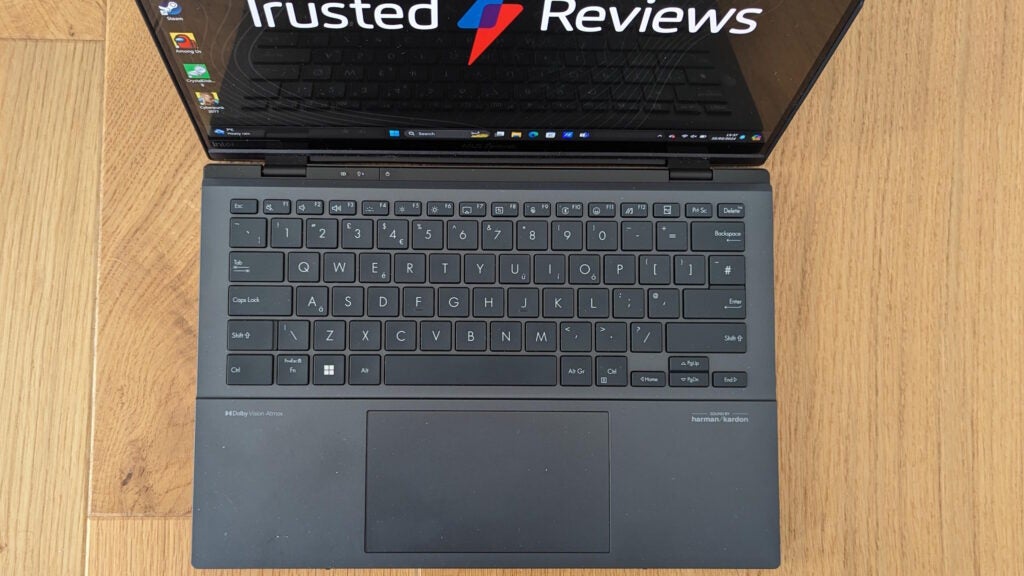
The touchpad, meanwhile, feels cool and smooth, with flawless tracking. In fact, my only complaint about the ergonomics is that, while the typing position works brilliantly when the keyboard module is mounted, it’s rather low and flat when removed and positioned on the desk. It’s something I soon got used to, but you can’t help wishing there was an easy way to angle it upwards at the back.

Asus also bundles in a stylus with the new Zenbook Duo and it’s perfect for notes, doodles and annotations on the bottom screen, or even more serious digital art if you have a little talent (which I’m afraid I don’t).
Beyond that, you can use the virtual keyboard and trackpad, but I found both less than reliable, and the real keyboard much more usable. This isn’t a criticism of the hardware or the software – it’s just that without any physical feedback or a precise haptic response, it’s never totally satisfying to type on touchscreen keys.
Display and Sound
- Top screen combines OLED contrast with 1800p resolution
- Second screen drops pixel density but retains high brightness
- Decent audio at lower volumes, but gets harsh as the volume goes up
With the dual screens the main talking point of the new Zenbook Duo, Asus hasn’t scrimped and saved on either. The screens are 14-inch OLED panels with a 2880×1800 resolution, a 120Hz refresh rate, and a 400-nit brightness level, rising to 500 nits for HDR content.

The screens are beautifully crisp and clear, with both being punchy with a superb grasp of contrast and colour. In tests, we measured SDR brightness levels at 398.3 nits for the top screen and 389.4nits for the bottom, and both cover 100% of both the sRGB and DCI-P3 gamuts, with the top screen reaching 94.6% of the Adobe RGB gamut and the bottom screen hitting 95.6%.

All the same, this is a device you could happily use for colour-critical design or video. And while it doesn’t reach the eye-searing brightness levels I’ve seen with some recent Mini-LED and OLED screens, it’s just as good for streaming video or playing games, where colours and details pop enthusiastically, and there’s ample contrast even in the gloomiest areas of a scene.
The audio is decent, with more volume and a deeper mid-range than many slimline laptops can muster, but it’s also a bit peaky in the mid-range and harsh towards the treble end. Push the volume up past the halfway mark and your ears are in for a tough time.
Performance
- Core i9 CPU promises good all-round performance
- Arc GPU has potential for gaming at 1080p
- Lacks larger cooling systems of similarly-specced laptops
The Asus Zenbook Duo comes packing a choice of Intel Core Ultra 7 155H or Ultra 9 185H CPUs, both with integrated Intel Arc Graphics and either 16GB or 32GB of RAM.
Our test sample has the Core Ultra 9/32GB spec, and it’s fast, though not necessarily as fast as you might expect. In Geekbench 6 the Zenbook Duo hit higher scores than the Acer Swift Go 14 (2024) and the Asus Zenbook 14 OLED (2024), both based on Core Ultra 7 CPUs, though the Asus posted slightly higher results in the multi-core tests. Its score of 6462 in PC Mark 10 puts it right between the two.
It’s faster than the Zenbook 14 in the Cinebench R23 rendering benchmark and pretty close to the Acer, beating it in the single-core test but falling slightly behind in the multi-core test. It’s neck and neck with the Acer in the Blender 4.0 rendering benchmark, scoring 75.72, 47.41 and 35.14 in the Monster, Junkshop and Classroom renders, against 76.91, 48.33 and 33.69.
These results are slightly disappointing when you consider that this is theoretically a faster machine. The Core Ultra 9 and Core Ultra 7 actually have the same line-up of 6 P cores, 8 efficient E cores and two low power E cores, but the 185H maxes out at 5.1GHz against the 155H’s 4.8GHz. However, with limited space for cooling within the body, thermal issues mean that the Core Ultra 9 isn’t always running close to its top speeds.
Running the Cinebench benchmark with Core Temp monitoring CPU speeds and temperatures, I saw clock speeds starting out around the 4Ghz mark before dipping down to around 2.8GHz as core temperatures shot up to over 80 degrees. After another few minutes, the clock speeds dropped even further to around and even under 2GHz, in a bid to keep CPU temperatures in the seventies.
Tellingly, switching the fan profile from the default Standard to Performance see the Cinebench score leap from 10549 to 13063, though even here there was evidence of throttling, as clock speeds dropped from around 3.6GHz to 2.8GHz in order to keep core temperatures in the close-to-comfortable eighties rather than the scary nineties. It also must be said that, under either fan profile, the base of the Zenbook Duo was getting pretty toasty with all this going on, especially in a spot just behind the kickstand and towards the rear.
None of this means the Asus Zenbook Duo (2024) ever feels slow, whatever you’re doing. In fact, its performance scores still beat speedy laptops such as the MacBook Air M2 and Acer Swift Edge 16. But if you’re hoping for full-on Core Ultra 9 performance, you’ll need to look for something bigger and probably bulkier, with a more potent cooling system.
As for gaming, I suspect thermal issues are at play here as well. The integrated Arc GPU doesn’t give you nearly enough power to run modern AAA games at the main panel’s native 4K resolution or even QHD, with frame rates across Returnal and Cyberpunk 2077 in the teens or early twenties. Even at Full HD resolution, there are signs of hitching and jerking during benchmark runs, leading to an average frame rate of 20fps at 1080p/Ultra settings in Returnal, climbing to just 30fps at 1080p/Medium settings with XeSS enabled.
Software
- Minimal bloatware, with the focus on useful system tools
- MyAsus app gives you basic system tools and performance profiles
Asus hasn’t gone crazy with pre-installed bloatware, with the main additions being a trial of Corel MultiCam, the Lumina Neo AI Photo Editor and the MyAsus and Asus ScreenXpert apps.
ScreenXpert is crucial to controlling the operation of the laptop’s two screens, while the MyAsus app gives you access to system diagnostics, fan profiles and system updates, should you not trust Windows to handle the job. You don’t get all the performance management features of the Armor Crate app found on Asus’s ROG laptops, but it covers all the basics well enough.
Battery life
- Larger 75Whr battery compensates for the extra power draw of the two screens
- Expect around 10 hours of video streaming before the battery runs dry
Despite a large 75Whr battery and even with the second screen inactive, battery life is more adequate then epic on the Asus Zenbook Duo (2024).
PC Mark 10’s battery benchmark saw the battery run down in just eight hours precisely, while an hour of streaming Netflix at full brightness levels saw the charge level drop by 9%.
With both screens active, you’ll see it fall slightly faster, to up to 11% per hour of streaming. That’s not bad given you have two 14-inch OLED panels working away, but you might still have hoped for a little more stamina.
Latest deals
Should you buy it?
You need more screen space than a normal laptop can provide
The two screen setup can be spectacularly useful when you’re trying to get work done, and the top OLED screen has superb clarity and colour.
You’re looking for faster speeds and longer battery life
Other 14-inch laptops promise more performance and a longer battery life within a slimline form factor. You won’t get the luxury of dual screens, but you could always plug in a USB monitor instead.
Final Thoughts
The lure of the Asus Zenbook Duo (2024) lies almost completely in its dynamic duo of displays. To some it’s going to be a massive selling point, transforming a seemingly ordinary 14-inch laptop into a multi-tasking powerhouse. To others, it’s going to seem irrelevant, and closer to a cool but unnecessary gimmick than a serious feature.
If you’re in the latter camp there are better and often cheaper options out there. The Acer Swift Go 14 gives you slightly more performance at a lower price tag. Its stablemate, the Swift X 14, is also less expensive and adds a dedicated GPU. The LG Gram 17 gives you excellent performance and an impressive 17-inch screen, while Apple’s MacBook Air 15 is also a real contender for your cash.
But none of these can beat the appeal of having two big screens to play with. And while other dual-screen laptops exist such as the Lenovo Yoga Book 9i, they cost a lot more money. I’d still like to see faster speeds and more GPU performance from a future update, but the Zenbook Duo works right now as a versatile compact laptop that makes the most of its second screen. Check out our Best Laptop guide for more options.
How we test
Every laptop we review goes through a series of uniform checks designed to gauge key things including build quality, performance, screen quality and battery life.
These include formal synthetic benchmarks, scripted tests and a series of real-world checks.
Used as our main laptop for a week
Tested the performance via both benchmark tests and real-world use.
We tested the screen with a colorimeter and real-world use.
FAQs
The Zenbook Duo 14 2024 is available for just $1499 in the US, £1699.99 in the UK and €2099.99 in Europe.
The Zenbook Duo is a dual-screen laptop that has two 14-inch touchscreen displays attached by a hinge. A bundled Bluetooth keyboard allows you to use it like a classic clamshell laptop too.







