Asus ROG Strix Scar 18 (2024) Review
A stunning combination of high-end specs and a humungous screen




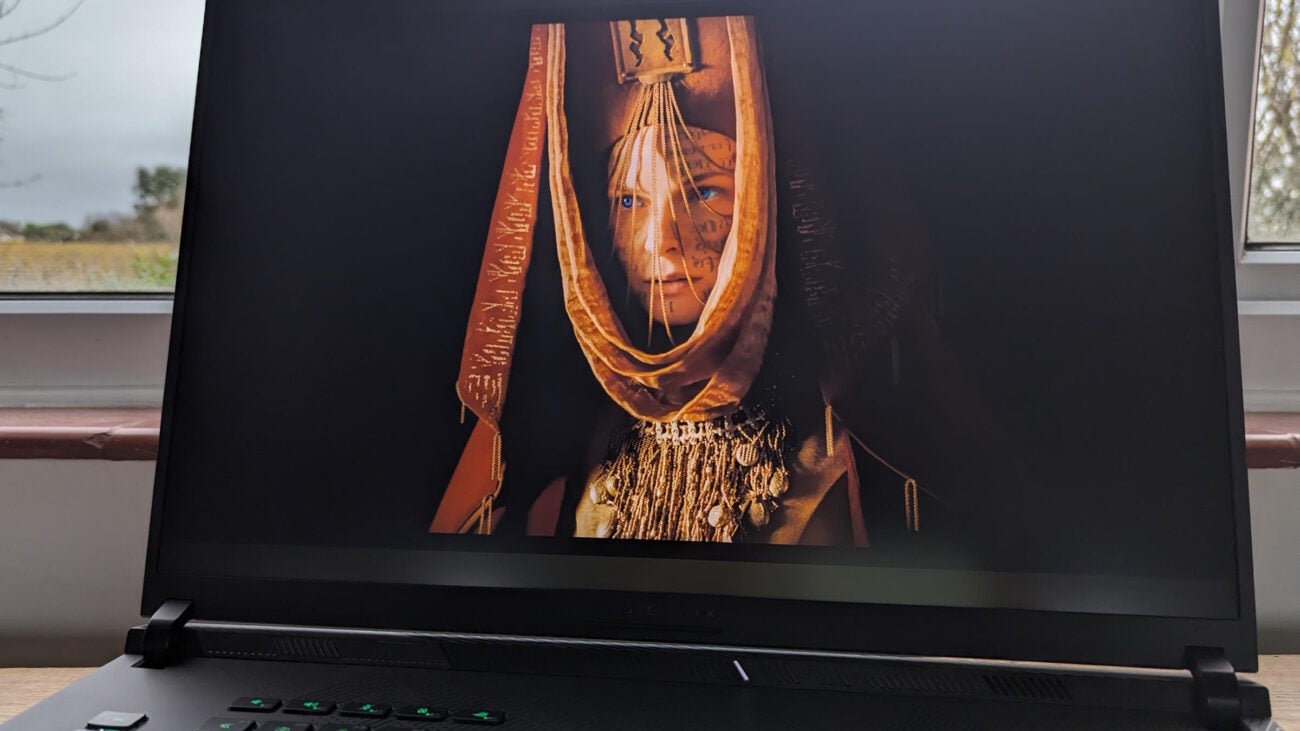
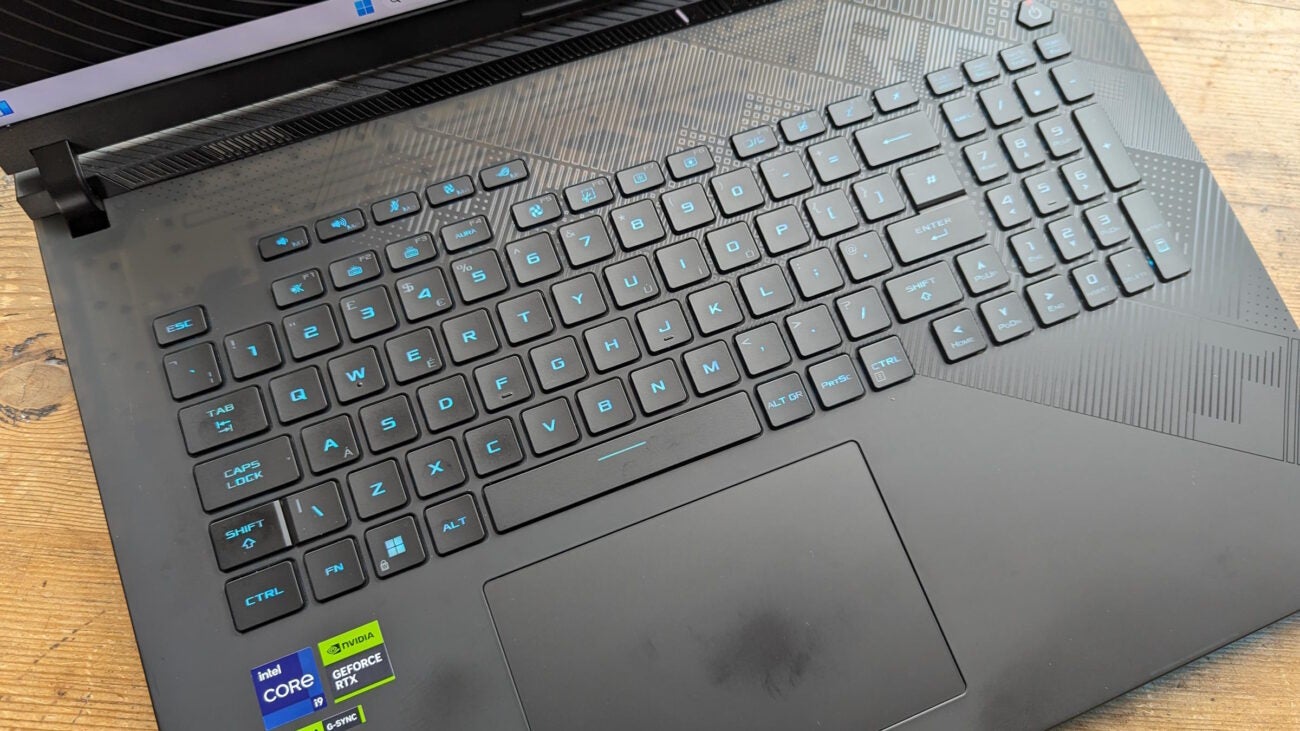
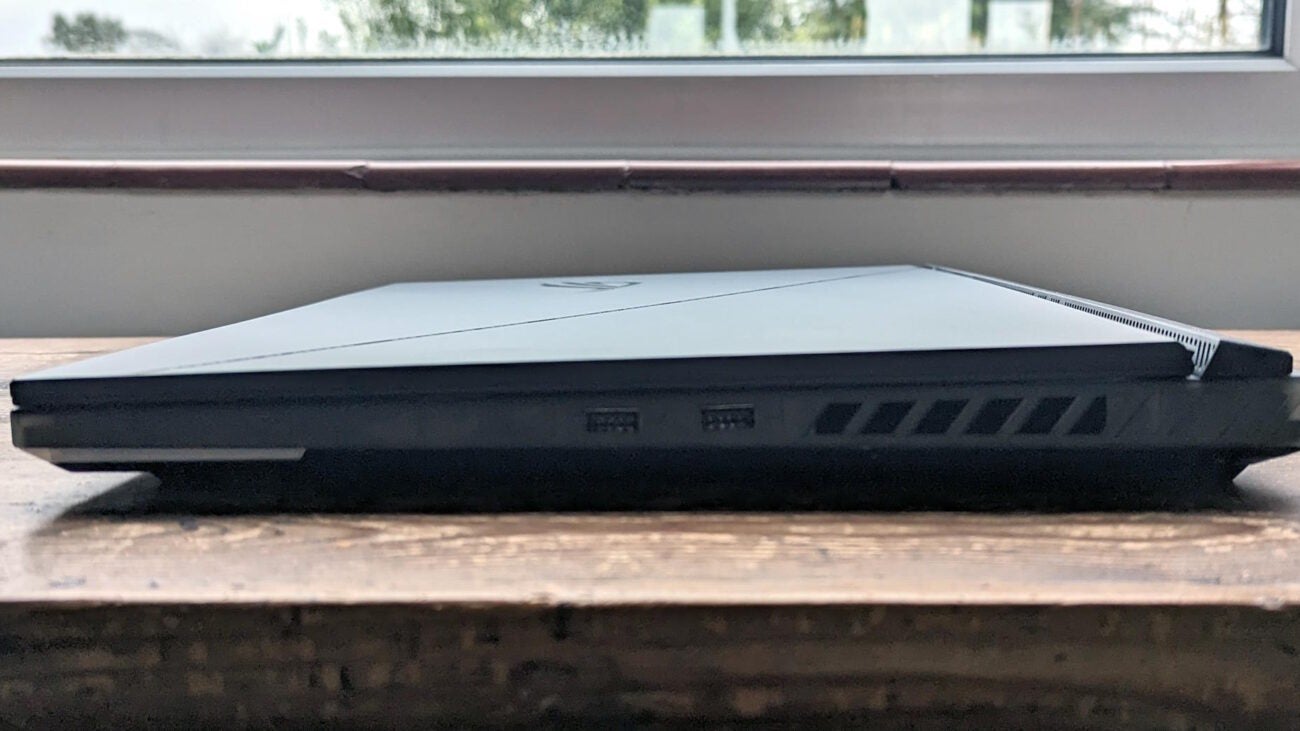

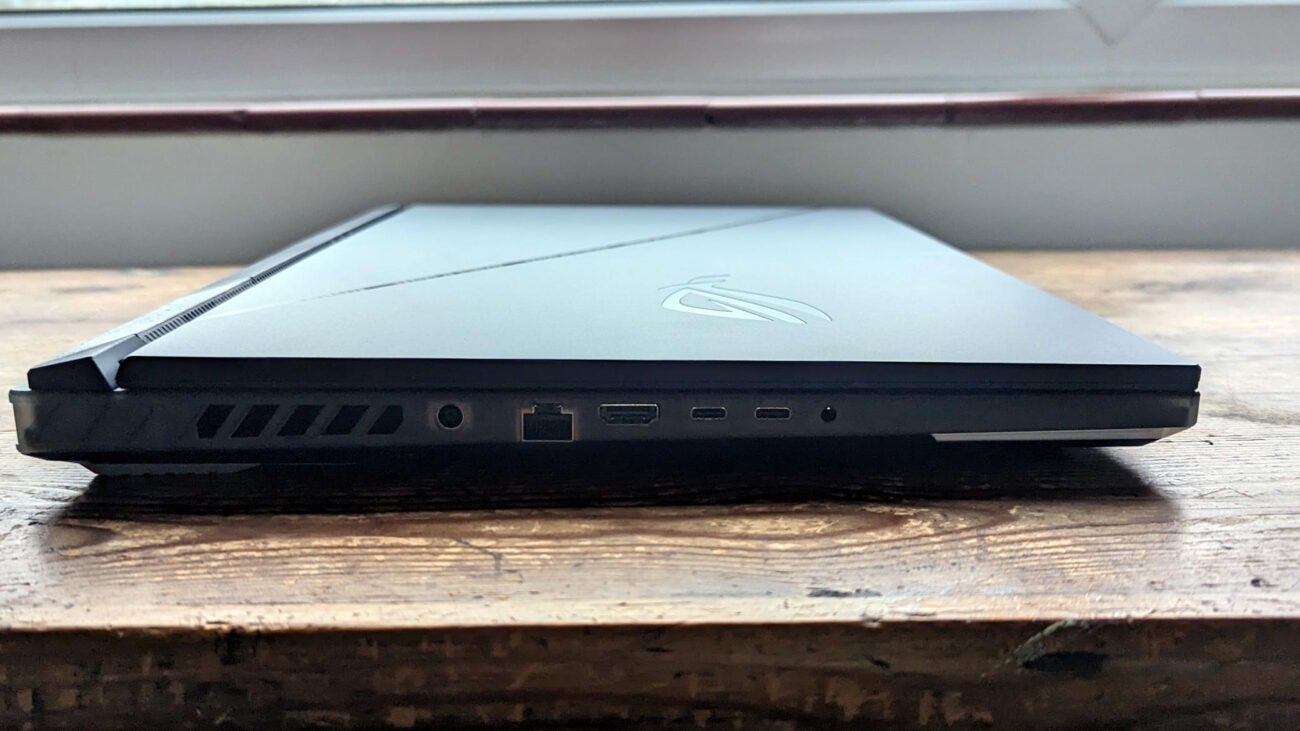
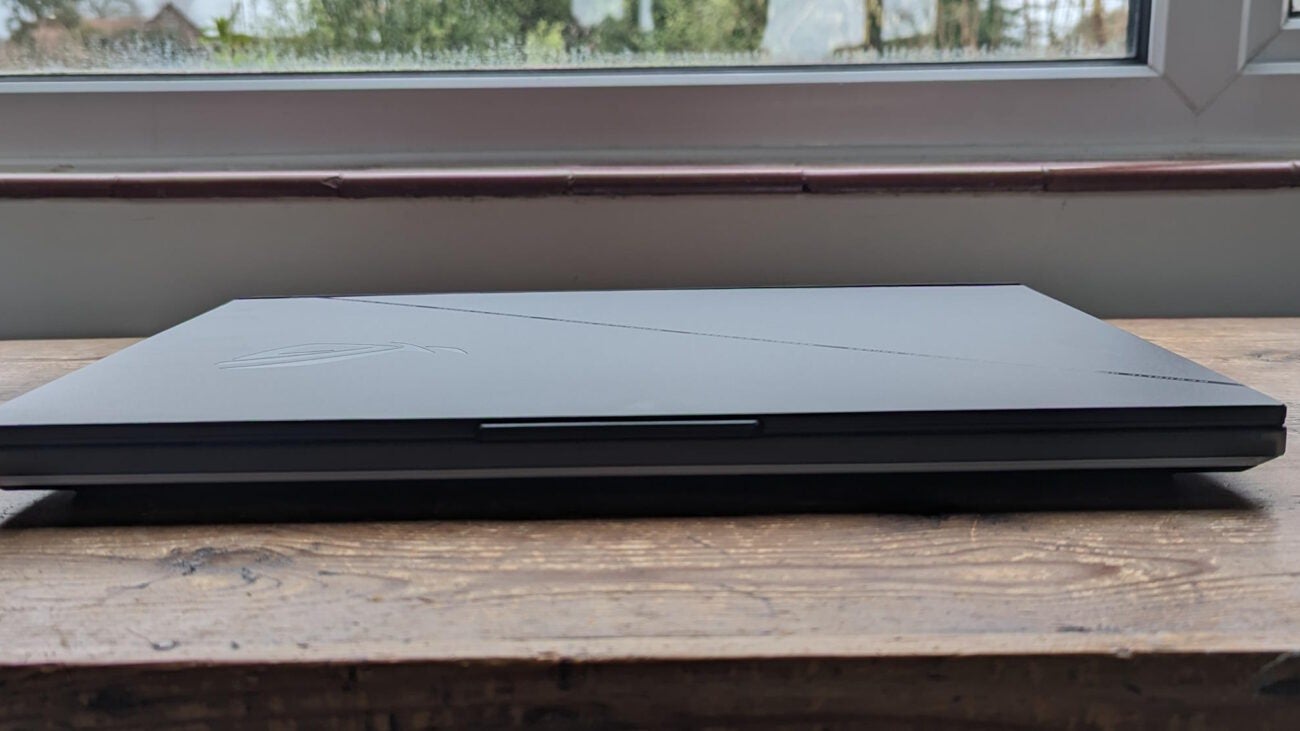

Verdict
The Asus ROG Strix Scar 18 (2024) is a stunning combination of high-end specs and a luxurious gaming screen, though it’s not quite the fastest laptop that we’ve ever seen – or even the fastest we’ve seen from Asus.
Pros
- Impressive performance across apps and games
- Massive and magnificent mini-LED screen
- Excellent connectivity
- Dazzling RGB lighting
Cons
- Limited battery life
- Hugely expensive
Key Features
- 14th generation Core i9 CPUThe Core i9 14900HX storms through the most demanding apps and games, though it falls short in some benchmarks of the standards set by AMD’s best mobile CPUs.
- Blockbuster-ready screenWith its 18-inch size, vivid colours and 1600p resolution, the Nebula Mini-LED display makes modern games look awesome. It’s just as superb for watching 4K HDR video.
- Built for high-end gamingFrom its RTX 4090 CPU to its super-speedy RAID 0 storage, this laptop features some of the fastest high-performance components money can buy. This beauty will play every game you throw at it.
Introduction
The Asus ROG Strix Scar 18 (2024) aims to be the epitome of what you can achieve when you pair cutting-edge CPU and GPU technology with a screen that can really show them off.
First, you have Intel’s new 14th-generation Core i9 14900HX; an absolute monster of a CPU packing 8 Performance cores and 16 Efficient cores to run a whopping 32 simultaneous threads at speeds of up to 5.8GHz. Seriously. 5.8GHz. Then you add an RTX 4090 mobile GPU, with the best part of 10,000 shader units beavering away at speeds of up to 1.69GHz.
On top of that, there’s 32GB of DDR5-5600 RAM and two 1TB PCIe 5.0 SSDs, and a humungous 18-inch mini-LED screen. It’s a combination that should be capable of dishing out remarkably immersive gaming experiences. But, you’re going to have to pay a high price for the luxury gaming specifications that the ROG Strix Scar 18 offers. Here’s my full review.
Design and Keyboard
- Big and weighty
- Strong connectivity
- Effective, if non-mechanical, keyboard
In terms of design, the ROG Strix Scar 18 follows the same cues as last year’s ROG Strix Scar 16 and Strix Scar 17 X3D. It combines a semi-translucent dark grey plastic shell with an aluminium chassis, the latter growing more visible through the plastic as you get towards the rear. The keyboard surround also has a series of patterns to add interest on the right-hand side of the laptop, while RGB bars at the front and the rear give you customisable glow in your choice of pulse, wave and colour-shifting patterns. I’m not a huge fan of RGB bling, but I’d still have to say that the effects here are seriously impressive.

This is undeniably a big and chunky laptop, measuring close to 40cm across and 30cm deep, while 3.08cm thick towards the rear. At 3.10kg it’s not the heaviest gaming laptop I’ve ever lugged from room to room, but I wouldn’t fancy carrying it around in a backpack all day long, especially with the added 750g weight of the power supply. However, it does feel incredibly solid, with minimal flex or movement anywhere in the build bar just a little in the lid, and some massive hinges to support that sizable 18-inch screen.
With the rear dominated by one enormous vent, all the connectivity can be found on the sides. The left side hosts the power socket, a Thunderbolt 4 port with DisplayPort and G-Sync, one USB 3.2 Gen 2 Type C port, an HDMI 2.1 output, a 3.5mm audio socket and a 2.5GbE LAN port. The right holds two USB 3.2 Gen 2 Type A ports, ready to hook up, say, a mouse and a USB headset. Wireless connectivity is up the minute, too, with triple-band Wi-Fi 6E and Bluetooth 5.3 onboard.
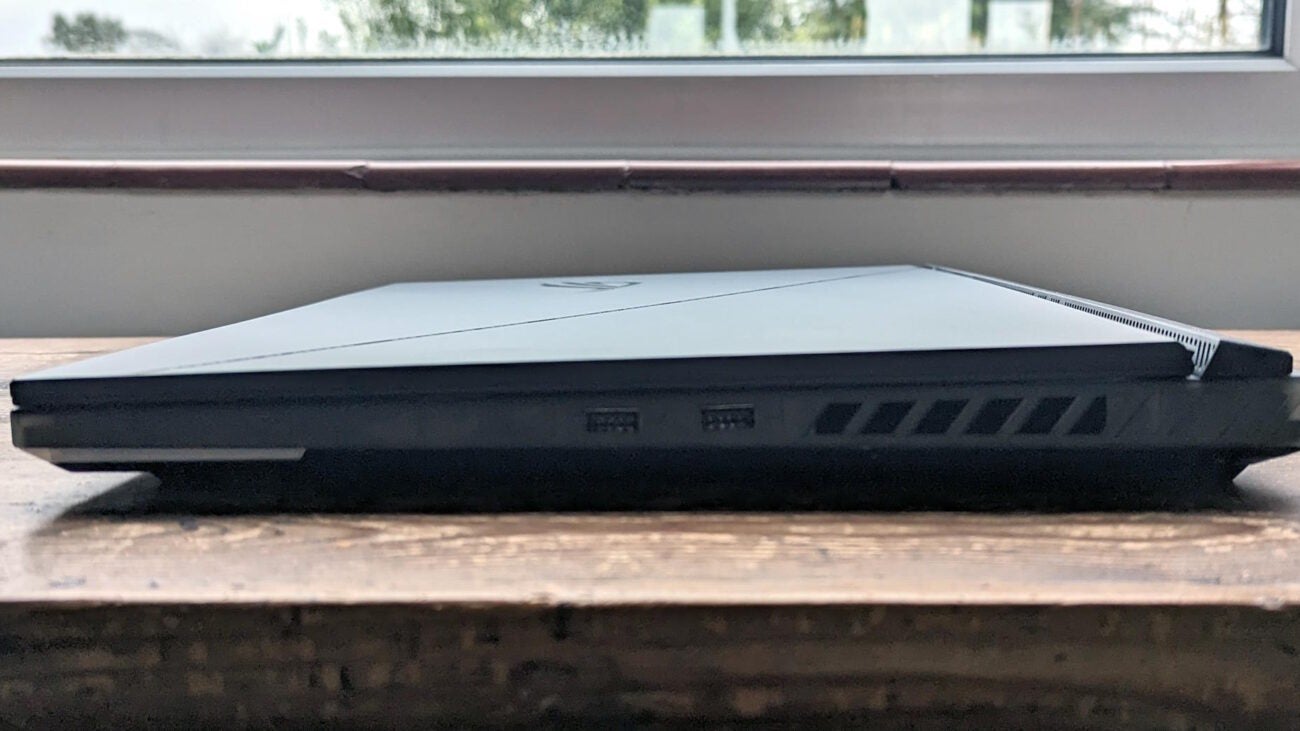

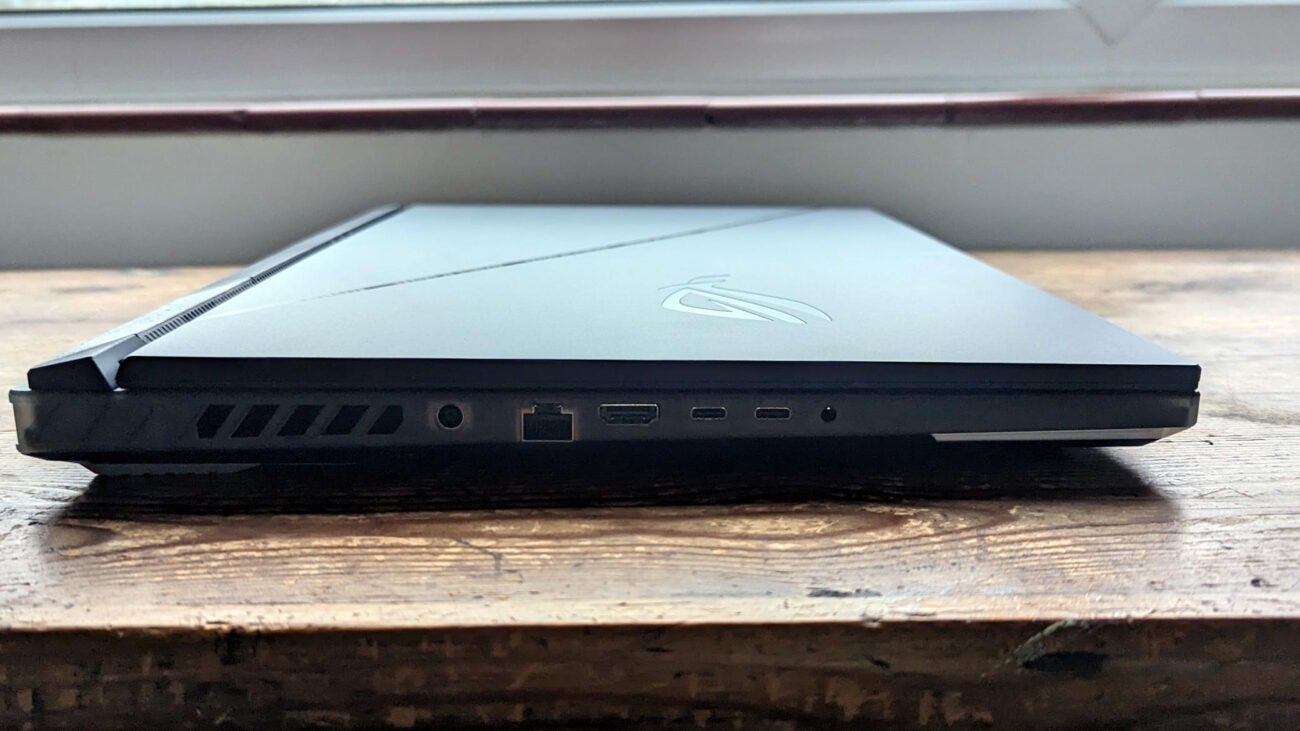
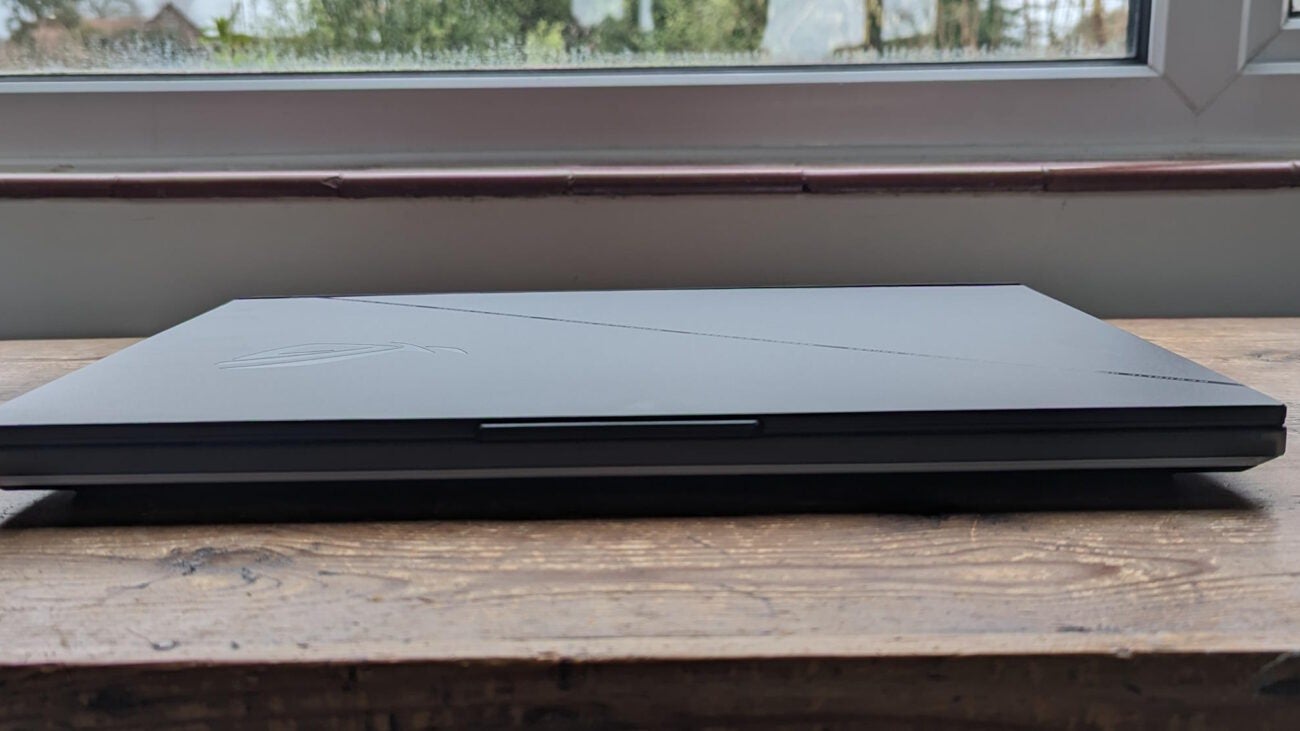
With the extra space allowed by the 18-inch screen, Asus has fitted a full-sized keyboard with numeric keypad. The chiclet keys feel firm, and while the action is quiet rather than clicky, without the crisp response of a mechanical keyboard, there’s plenty of tactile feedback and the mechanism feels like it’s been built to last. It’s great for gaming, with a set of programmable macro keys doubling as audio and fan controls at the top, but equally good for typing. I’d quibble about the undersized Shift, Ctrl, Fn and Alt keys on the left-hand side, not to mention the lack of separation for the cursor keys, but between the large palm rests and overall feel, I found I could get real work done on the ROG Strix Scar 18.

Needless to say, the keyboard is RGB backlit, and Asus claims that lighting is per-key. However, neither Asus’s Armory Crate app nor the Windows Dynamic Lighting settings enable you to set specific colours to specific keys, which surely is the point.
The touchpad isn’t as huge as the touchpad on the recently reviewed ROG Zepyhrus G16, but at 13cm by 8.5cm, it’s big enough for navigating Windows and changing in-game settings. It’s also thoroughly responsive, with a shallow click mechanism in the lower section that’s consistently quick and easy to actuate.
In fact, there’s only one real feature here where Asus drops the ball; the baffling decision to go for a 720p webcam at a time when even budget laptops are switching to 1080p. Gamers might still need to join video chats and conferences, especially if they’re buying a laptop partly for work use. And while the webcam here does a decent job of handling colour and exposure, the images are visibly grainy much of the time, and even fuzzy in poor lighting.
As far as sustainability goes, this is a big, power-hungry gaming laptop with a 330W power supply, so not exactly the greenest choice unless your point of comparison is a desktop gaming system. However, the cardboard packing shows Asus’s continuing efforts to go eco-friendly, and the packaging itself is quietly impressive, making the unboxing feel like a treat before you’ve even plugged the laptop in.
Display and Sound
- Superb contrast and definition
- Vibrant colours, though accuracy falls slightly short
- Powerful and spacious audio
For me, the 18-inch Nebula Mini-LED screen is the ROG Strix Scar 18’s biggest asset. For everyday browsing, productivity work or running creative apps, the combination of the size, the 16:10 aspect ratio and the 2560 x 1600 resolution is a perfect fit. For gaming and entertainment, it’s incredibly immersive.
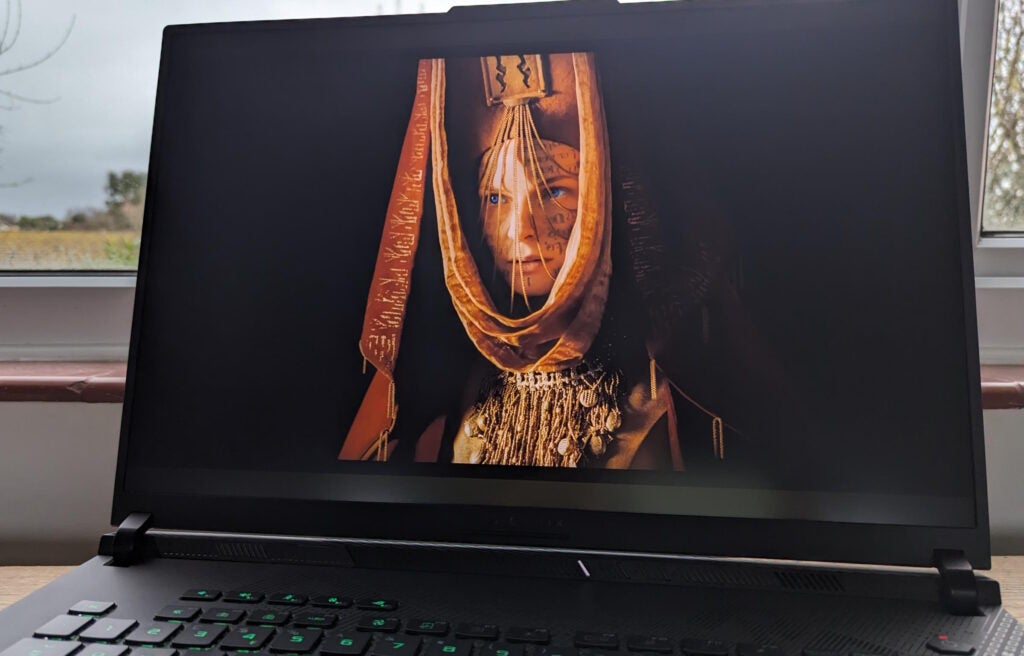
What’s more, the performance is superb. I measured the maximum brightness at a fairly staggering 976.6cdm/2, with which a black luminance of 0.0459 gives you an impressive contrast ratio of 21243.2:1. It covers 100% of the sRGB gamut, 99.8% of DCI-P3 and 91.7% of Adobe RGB. Colour accuracy isn’t ideal for design and video applications – I couldn’t get the Average Delta-E below 2.97 – but it’s still adequate for anything bar serious professional work, and reflects a screen that’s focused more on delivering blockbuster visuals than tweaking tonal curves to the nth degree.
And blockbuster visuals is what you get in spades. I spent a fair bit of time with the ROG Strix Scar 18 player Cyberpunk 2077 and Destiny 2, and I have never seen either game look better than on this laptop, with stunning clarity making the most of every detail and texture, and extraordinarily vibrant colour. The 240Hz maximum refresh rate allows for silky smooth visuals on games where you can push the frame rate up that far. HDR video looks equally spectacular, especially from 4K streaming sources.

The audio is good, but not quite in the same leagues. It goes loud, there’s some boom and rumble for games and movies, and a great sense of stereo separation that almost crosses the line into immersive pseudo-surround. Yet there’s also something slightly muffled about the mid-range and treble that affects the overall clarity. It’s good enough for casual watching and gaming, but you’ll want some headphones if you really want to get stuck in.
Performance
- Amazing performance in creative and productivity apps, but not quite the best we’ve seen
- Fantastic 3D performance for games, even at native resolutions
- You’ll still need to use DLSS with ray-tracing enabled, but it’s worth your while
The ROG Strix Scar 18 is the first ROG Strix Scar laptop we’ve seen with a 14th-gen Intel Core i9 onboard, specifically the 24-core i9 14900HX. Last year’s ROG Strix Scar 16 came packing the 13th-gen Core i9 13980HX, while the AMD-powered ROG Strix Scar 17 X3D featured a Ryzen 9 7945HX3D, along with the same RTX 4090 GPU.
So, does the new chip make a big difference? Well, the 2024 Scar 18 scores a fairly staggering 17560 in the Geekbench 6 multi-core benchmark, putting it ahead of even the Scar 17 X3D (15420) and the mighty Alienware M18 (14953). However, in the Cinebench R23 multi-core rendering benchmark, it’s the AMD machine that pulls ahead, scoring 27386 to the Scar 18’s 27386 and the Alienware’s 28034.
PC Mark 10 doesn’t give any of these systems such a massive workout, but here the SCAR 18 scores 7718 to the SCAR 17 X3D’s 8895 and the M18’s 8131. It’s a phenomenally powerful laptop, but not quite the fastest on the block.
Is it different with 3D gaming performance? Well, the ROG Strix Scar 18 can run Cyberpunk 2077 at a QHD resolution with RT Ultra settings at 39.84fps, compared to 48fps from the Scar 17. On Ultra or Epic QHD settings with no ray tracing effects enabled, you’re looking at 105fps in Returnal, 169fps in Rainbow Six: Extraction and 83fps in Cyberpunk 2077. The Alienware M18 delivers 113fps in Returnal, 156fps in Extraction and 98fps in Cyberpunk, while the Scar 17 X3D hits 90fps, 192fps and 104fps respectively.
On balance, the latter is still the fastest of the three machines, but the Scar 18 is still a powerhouse, dishing out playable frame rates at close to the screen’s native resolution, and hitting 60fps and over with ray tracing turned on and DLSS enabled. This was enough to see Cyberpunk 2077 with RT Ultra settings jump from 36.84fps at the native 1600p resolution to a fluid 73.58fps.
You certainly won’t have to worry about games – or anything else – taking long to load. The ROG Strix Scar 18 employs two 1TB SSDs configured as a RAID 0 array, and the sequential read and write speeds are amazing, at 13499.7MB/sec and 9247.98MB/sec respectively.
Software
- Pleasingly light on bloatware
- Useful Armoury Crate software
Asus isn’t the worst offender when it comes to bloatware, especially with its gaming laptops, with only a handful of extra apps pre-installed, and most of them of genuine use. The MyAsus system management and update utility is partly rendered redundant by the more gaming and performance-focused Armory Crate app.

The app gives you easy access to a full range of fan controls and performance profiles, overclocking options and lighting settings, though the crossover with the new Windows Dynamic Lighting settings makes it confusing which settings Asus controls and which are now centralised under Windows. There’s also a lot of info and options on each screen, plus a bunch of different tabs, so it takes a little time to work out where you’ll find specific controls.
Battery life
- Expectedly low battery life
- 90Whr battery
If you looked at the spec and the size and resolution of that screen and expected all-day battery life, then prepare for disappointment. Despite packing in a 90Whr battery, it barely made it through two hours of PC Mark 10’s Modern Office benchmark before curling up its toes and switching off. An hour of Netflix playback saw the charge level drop by 32%, so around three hours of streaming is going to be your lot. Basically, this is the kind of laptop that needs to spend most of its time in reach of a mains socket, where it can get all the juice it needs.
Latest deals
Should you buy it?
You want big-screen gaming that’s as immersive as it gets
If it’s not quite the ultimate powerhouse gaming laptop according to the benchmarks, it’s pretty damn close. The Asus ROG Strix Scar 18 delivers a fantastic gaming experience, running cutting-edge titles at QHD and 1600p resolutions with everything maxed out – albeit with a spot of help from DLSS when need be. The screen makes games look incredible, and it’s brilliant for video streaming and general use as well.
You want the world’s fastest laptop or something more portable
This big beast of a laptop is nobody’s idea of a mobile companion, and there are slimmer, lighter gaming laptops out there, such as Asus’s own ROG Zephyrus G series. It’s also not the most powerful option out there, with the Asus ROG Strix Scar 17 X3D still beating its Intel sibling in some benchmarks.
Final Thoughts
The Asus ROG Strix Scar 18 (2024) another hugely impressive gaming laptop from the brand, with an equally huge and impressive screen. It offers excellent performance for demanding apps and games, with enough power to run most at 1440p or native resolution, especially if you let DLSS take up the slack when frame rates slip.
All the same, it’s also fiendishly expensive, not to mention outperformed in some cases by other machines. The Alienware M18 could be yours for under £3600 (starting at $2,999 in the US) with close to matching specs. The AMD-powered ROG Strix Scar 17 X3D was faster in key benchmarks and our gaming tests, and can also be found for less. You should also consider a device like the Asus ROG Zephyrus G16 (2024), if you’d prefer something more portable and stylish, albeit less powerful than these aforementioned powerhouses.
The ROG Strix Scar 18 has the biggest, better Nebula screen, but it’s hard to say whether this justifies the extra cost. I’m almost tempted to say yes, given it’s the best display I’ve used on any games machine. It’s a great choice for those with the very deepest pockets, but not necessarily the best value of them all. For a wider range of picks, have a look at our best gaming laptops guide.
How we test
Every laptop we review goes through a series of uniform checks designed to gauge key things, including build quality, performance, screen quality and battery life.
These include formal synthetic benchmarks and scripted tests, plus a series of real-world checks, such as how well it runs popular apps.
We use review machines as our main laptop for at least a week.
We test the performance via both benchmark tests and real-world use.
We test the screen with a colorimeter and real-world use.
We test the battery with a benchmark test and real-world use.
FAQs
Yes, this 18-inch option from Asus features a Mini LED display. That isn’t the case for the whole ROG Strix Scar range, with the AMD-powered 17-inch models now offering a Mini LED panel.
There are many configurations across both ranges but, in general, the TUF series tends to offer entry-level to mid-range gaming laptops while ROG Strix sits in the mid to high-range. So, for performance, the latter tends to be better.







